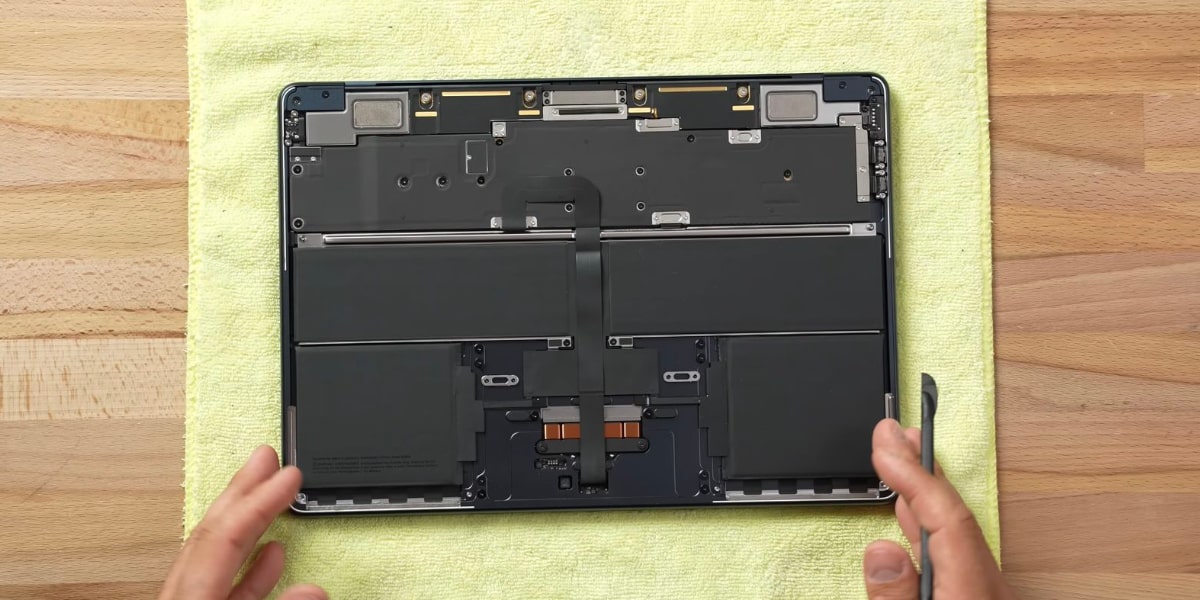If you want to know what ways to restart iPhone exist, we recommend that you read this post from beginning to end.
There is probably nothing easier to turn off a mobile, Apple or not. For starters, if you own an iPhone, it will be a little easier for you. However, from the iPhone X onwards, the process will get a little more complicated.
For that reason, it is important that you know how to restart your iPhone correctly, in order to prevent future failures, and for your mobile to work the way it should.
Applicable method for restarting an Apple mobile
Turning off an iPhone is easy, and after doing so your phone will be completely inactive until you want to turn it back on. However, there are times when you don’t need to turn it off and instead need to restart it.
By rebooting, all processes will be closed that were active on your mobile and will leave the operating team again. This method will be particularly useful when the device freezes and you can’t turn it off with the conventional method.

Now you should know that these procedures are not compatible with all iPhone models. Next we will explain how to restart iphone depending on what your current model is:
Models from 5 to 6S Plus
- You will have to hold down the lock buttons along with the “Home” button.
- As soon as the Apple logo appears, stop pressing the buttons.
Models 7 and 7 plus
- Press the volume down button together with the iPhone lock button.
- When you notice the Apple logo appear, release both buttons.
Models from 8 to 13 Pro Max
- Press and release the volume up button on your iPhone.
- Press and release the volume down button on your iPhone.
- Now press the button to lock the device.
- When the apple appears on the screen, it will be your prompt to stop pressing the button.
After completing the process, you will notice that your iPhone it will turn on again. you will be asked the security code of the mobile. After entering it, your iPhone will work again, and in case you had specific errors, you will no longer have to deal with them once the reset is complete.
Restart iPhone using digital buttons
Another way of restart your iPhone It will be through the menu through a digital button. To be able to restart the mobile by means of a button on the screen, you must resort to the «AssistiveTouch“, which is an accessibility tool built into Apple phones and their iPads.
The instructions to follow are the following:

- Go to the “Settings” section and then to “Accessibility”.
- Now select the “Touch” button and finally “AssistiveTouch”.
Next, if you want to set up AssistiveTouch, You will need to make sure it is enabled. When using it for the first time, it will appear disabled by default. It can be activated as follows:
- Tap on the “Activate” button.
- After doing so, you must tap on “Floating menu customization”.
- This menu is the one that presents digital buttons that you can then assign.
- Within this menu, an icon will appear.
- To reset the iPhone you must have at least two.
- Tap on the plus symbol (+) that will appear on the screen of your mobile.
After assigning a second button, it will appear empty. Therefore, you must tap on the icon and choose the function you want it to fulfill every time you press it. You will get several categories and different purposes.
In these scenarios, you will have to go to the section that indicates “Start” and select the option that says “Restart”. Click on the “OK” button for your changes to take effect.
When everything is set up, you can restart your iPhone using the digital button that you configured following the steps that we indicate.
Restart iPhone with an additional app
Finally, you will have the ability to reset an iPhone if you use a tool like Reboot. This program will allow you to connect the iPhone to solve hundreds of problems that occur on mobile.
In turn, it will assist you in the process of restarting the iPhone in case it gets blocked. You can enter recovery mode without having to resort to complicated methods.
All you have to do is proceed to install this software on your computer and connect your iPhone with its USB cable. then on your screen you will get all the functions that you can complete with Reiboot to improve the current operation of your iPhone.
Likewise, you can leave your mobile as factory if you wish. But that feature only applies to when you want to delete all data on your phone instead of resetting it for various reasons.
now that you know how to restart iphone you can relax. If it were to fail at any moment, you can always resort to the different methods that we present here.