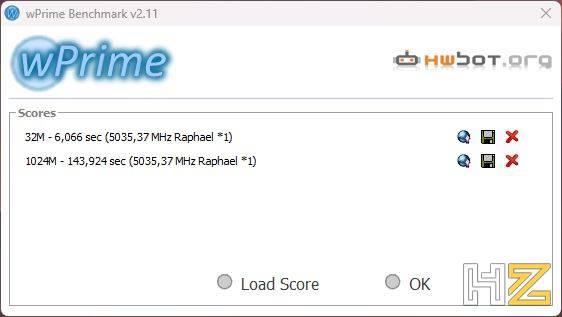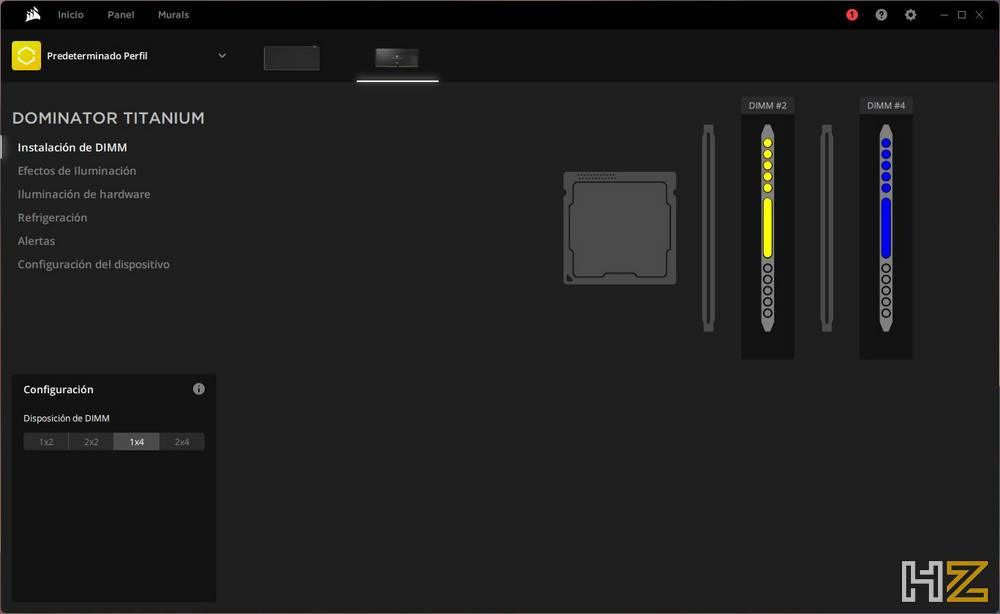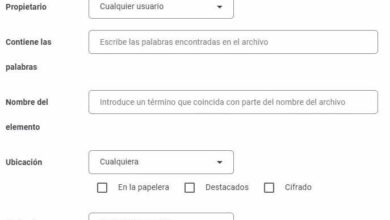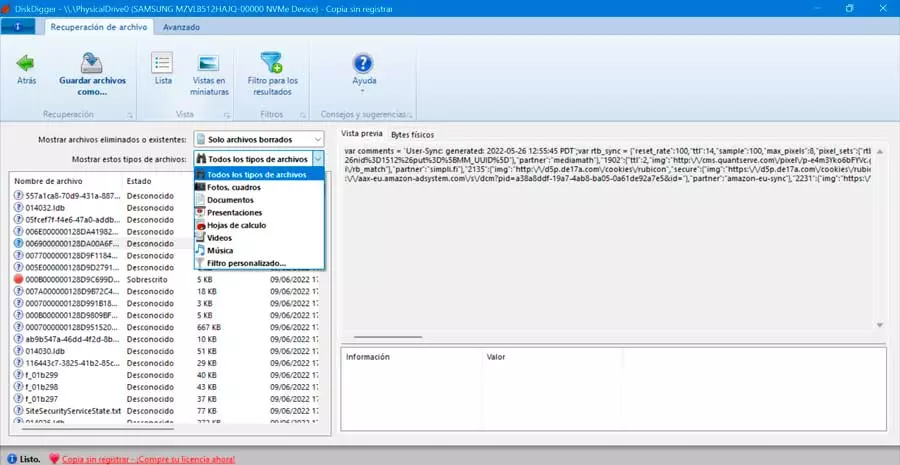These RAM memories have taken care of compatibility down to the last detail, so CORSAIR guarantees that they will work in almost any PC that is compatible with DDR5. In addition, they are compatible with Intel’s XMP 3.0 and AMD’s EXPO profiles so they can be configured, with just one BIOS option, at their highest frequencies.
As for the “First Edition”, the first edition that we are going to try, we can find them in 3 different packs: 2×16 GB, 2×24 GB and 2×32 GB. And in frequencies of 6000 MHz, 6600 MHz and 7200 MHz. The non-limited edition will also be available in 4×16 GB, 4×24 GB and 2×48 GB, and in frequencies, in addition to the previous ones, of 6400 MHz, 7000 MHz, 7600 MHz, 7800 MHz and 8000 MHz.
Finally, the “First Edition” includes an exclusive CORSAIR 3-bit screwdriver.
Unboxing and external analysis
These CORSAIR DOMINATOR TITANIUM memories come in a cardboard box with a luxury design. The box is quite large, black, and has some shiny letters on the top of it. From the moment we see the box we realize that we are looking at a premium product. At the bottom we also find the memory model and the sticker with the capacity, frequency and serial numbers.
We open the box and find a letter of thanks from the director of Corsairen which reminds us that we have purchased a product of the highest quality.
Below we find the memory modules, very well protected within a plastic blister, and with foam around it. We also have two compartments at the top, which we will see later.
The two upper compartments include the extra content of the “First Edition”. The first of them includes the two “hats” or copper heatsinks for the upper part, which we can change for the RGB ones that are mounted by default.


And in the second compartment we find a branded screwdriver, with three tips, which can be used to change the previous heatsink, or for whatever we want.


The memories, as we see, have a very sober and almost minimalist design at first glance, at least while they are off. Our model has a gray heatsink as it is the exclusive model for AMD with EXPO profile. The memories are not too thick but they are quite tall, since the RGB module is quite tall. Luckily, we can remove it if we want to reduce its height, or to change it for another finish.
On the front of the modules we find the “DOMINATOR TITANIUM” logo, as well as a number that will indicate, if it is a limited edition, the number that our unit has.
On the back we have the Corsair logo, as well as a sticker with the serial number, capacity and frequency.


The sides of the modules are simple, they have nothing that particularly stands out.


And at the top we find the RGB lighting section, which has the word “DOMINATOR” screen printed.
The heatsink, if we want, can be removed by loosening the screws that come with it. This will allow us, for example, tomorrow to change the thermal pads so that the cooling capacity is always maximum.
If we remove the two screws from the upper module we can change the top part of the memories to, for example, place the copper heatsink or the component we want, if we have manufactured it ourselves with a 3D printer.
In this way we will be able to customize our memories as we want depending on whether we give greater priority to aesthetics (with RGB lighting, for example) or if we prefer maximum performance and reduce the temperature as much as possible.
The performance of the Corsair Dominator Titanium DDR5
To test these top-of-the-range memories we have used a top-of-the-range computer. As these are memories specially designed for AMD with the EXPO profile, the hardware we have used to carry out the tests has been:
- AORUS X670 ELITE AX motherboard with the latest UEFI version.
- AMD Ryzen 9 7950X3D processor.
- SSD NVMe PCIe 4 TeamGroup Cardea Ceramic C440.
- CORSAIR AX850 font.
- AMD Radeon RX 7900 XT graphics card.
As for the operating system, the PC has Windows 11 Pro with all the patches installed and the Moment 4 update from 22H2. The first thing we have seen is that, when configuring them, they have two EXPO profiles, one at 6,000 MHz, which is the main one, and another EXPO profile at 6,200 MHz, but with somewhat higher latencies. We have chosen the first profile, since it is the main one offered by the manufacturer and the one that, from experience, we know works best with the AMD memory controller.


The first thing we are going to see is CPU-Z, where we will be able to see in detail all the technical specifications of the equipment and the memories. The chips used in these units are SK Hynix, well-known chips within Corsair memories that will guarantee the best performance and durability.
Now, we are going to use the software Aida64 to benchmark the memories and know their reading, writing and latency speeds.
The values we have obtained in these tests have been outstanding, especially considering that they operate at 6,000 MT/s. As we see in the screenshot, we have achieved read and write speeds of more than 80,000 MB/s, and a latency of 70 ns, something normal with the configuration of these memories.
We have also tested the memory performance using the software Super Pi, a program that makes intensive use of RAM together with the processor to calculate decimals of this number. We have measured the times it took to calculate from 1M to 32M decimals, and the results were as follows.
Again, outstanding values, as expected from these top-of-the-range memories. In fact, the result in the 32M test is exceptionally good, especially when it comes to AMD which, as most of you know, usually has quite a few memory performance problems.
We have also used the software wPrime to perform a similar test to calculate prime numbers. So that the processor does not influence the results much, we have limited the number of cores to 4, so that the RAM has much more weight in the values. And the results have been the following:
Finally, using the compressor WinRAR We have done a benchmark to see how these memory modules perform in compression and decompression tasks. And the results have been equally excellent.
Configuration with iCUE
Thanks to the unified iCUE software we will be able to configure various aspects of the memories, such as lighting or temperature controls. Once the memories are installed, the program will recognize them, and we will see them in the main window, along with the rest of the components from this manufacturer. Be careful, you must make sure you have the latest version of the software installed so that it detects the RAM.
The first thing we will find when accessing the configuration of these Dominator Titanium will be the section from which we can configure the order of the memories. This way, if the program recognizes them incorrectly, we can reorder them by hand to configure the RGB lighting correctly.
In the “Lighting effects” section we can configure everything related to the RGB of these memories. We can apply the effects we want, in layers, to give a touch of personalized color to the interior of our computer. We can use predefined effects, or create our own.


The “Hardware lighting” section allows us to configure the RGB lighting of the memories when iCUE is not open in the system, for example while the computer is starting up. This configuration is saved internally in memories so that it is persistent whether iCUE is open or not.
In the “Cooling” section we will be able to control the temperatures and voltages of these memories. Something very important, especially if we are going to overclock, since they are RAM clearly focused on extreme use.
In “Alerts” we can configure different warnings to appear in the event that the memories reach certain temperatures.
Finally, the “Device Configuration” section will allow us to adjust the brightness of the RGB lighting, as well as update the memory firmware, in case there are new versions.
Conclusion and verdict
If you have an AMD computer and want to install the best RAM on the market, these Dominator Titanium from Corsair should be a strong candidate for you. It is true that we have not analyzed the fastest model (which reaches up to 7,200 MHz in the “First Edition” or up to 8,000 MHz in the normal series), but we have analyzed the best model in relation to quality/price that will reach the market, recommended for 99% of users.
These are RAM memories made with the highest quality materials, and we notice that from the moment we pick up the box they come in. These have an exclusive heatsink that offers excellent cooling while giving an elegant touch to the computer. Thanks to the EXPO profiles we can overclock them very easily from the BIOS, and they even have a 6200 MHz profile in case we want to gain those additional 200 MHz.
The RGB lighting of the memories is customizable, and we can easily adjust it through the iCUE program. We can also remove the RGB module to put the copper heatsink that is included to achieve better cooling for each of the modules, an aspect that is not found in all RAM.
Of course, as usually happens when we deal with top-of-the-range products, the price of these memories is quite high. For example, we have analyzed a 64 GB kit (2x32GB) of two 6,000 MHz DDR5 modules, whose normal version (not this First Edition) costs €329.99 in the manufacturer’s store.
For all these reasons, we have given these Corsair DOMINATOR TITANIUM memories our Platinum award, highlighting, above all, their performance.