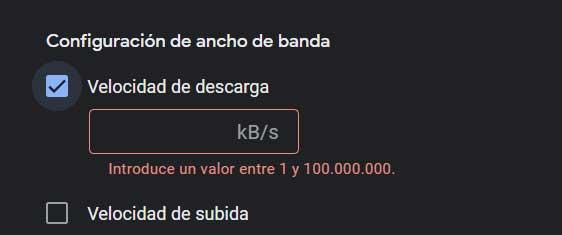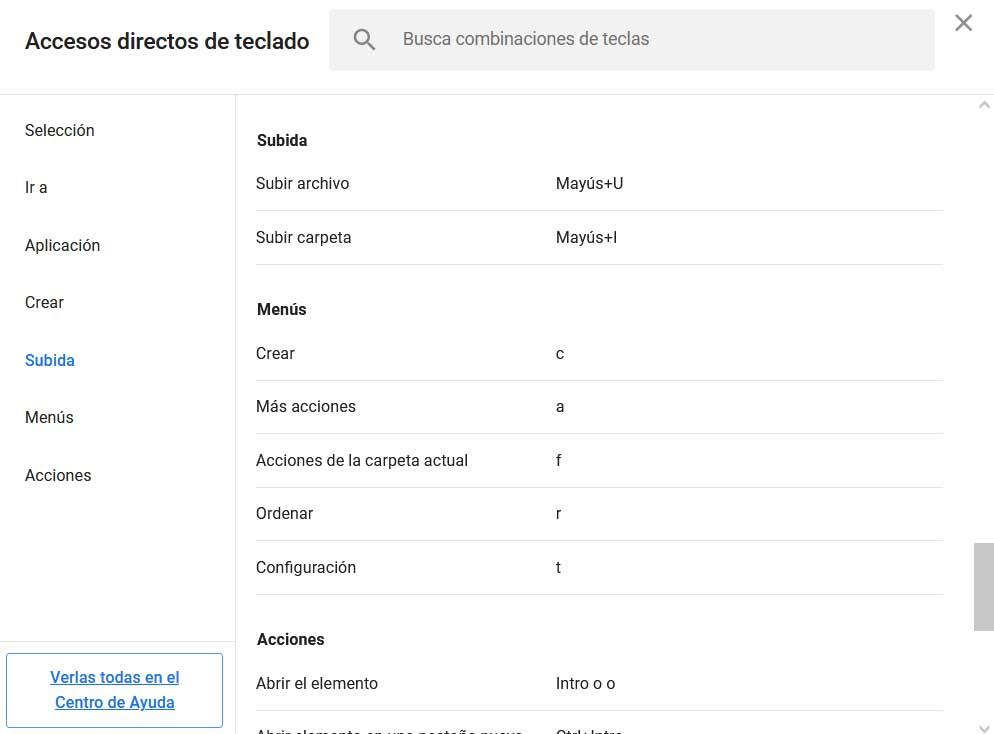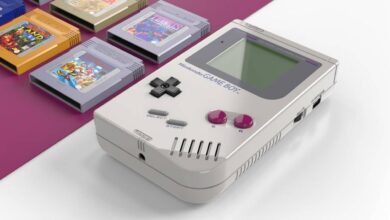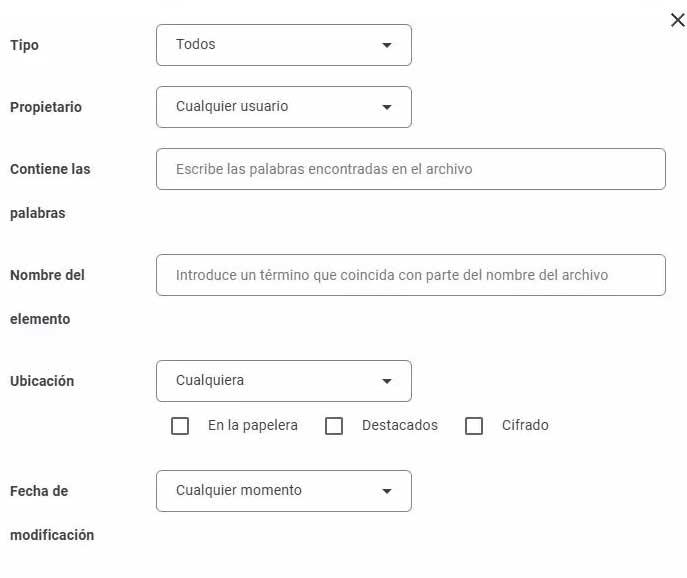
In recent years, these platforms have been expanding in terms of their use and availability, reaching users around the world. They will have the possibility of saving a large amount of their own information in remote servers that these companies offer. In fact, cloud storage spaces have become an excellent alternative to external hard drives and USB sticks. One of the most popular proposals is the one offered by Google with its Drive service.
Surely many of you have used this giant search platform to upload and download your own files. But there’s more to Google Drive than meets the eye, so we’re going to show you some very useful features that you may have overlooked lately. And it is to take into account that its developers do not stop improving it to adapt to the needs of its millions of users.
Make better use of Google drive with these tricks
Surely with these functions that you may not have known about, you will be able to make the most of your storage space on this platform that Google offers us.
- Create links to content: surely many of you already know that we store files of all types and sizes here. To share this content, instead of sending it directly, this platform allows us to create a link to send, for example, by email and give access to those files to whoever we want.
- Advanced search engine: if we have a large number of files and folders stored in our remote space, a good search engine can be very helpful. Thus, the Google Drive interface offers us a search box that allows us to locate content by applying a series of filters. So we can find documents depending on who created it, its date, location and more.
- Open and edit Office files: it may happen that we receive files in native Microsoft formats office, but we don’t have the suite. We will always have the possibility of uploading them to our Google Drive space and opening them directly from here to work with them.
- Protect files before sharing: one of the great advantages that these cloud storage services allow us is to directly share our files on the Internet. But depending on the type of use that we want them to make of them, before sharing them we can establish a series of filters to prevent modificationsFor example.
- Change the appearance of the folders: here we can store several GB of files and personal folders. Bearing in mind that the organization is something very important, we have the possibility of establishing different colors for the folders that we create here.
- Customize the bandwidth: both uploading and downloading files here are done using the available bandwidth of the team. If we are using the Internet in other programs and we are going to exchange large amounts of files, Google Drive allows us to establish a maximum bandwidth for both downloading and uploading.
- Assign a specific letter to the Explorer: on many occasions we have several storage units, both internal and external, on our PC. From the Google Drive configuration we can establish a certain letter so as not to confuse this remote space with the rest of the disks.
- We can use keyboard shortcuts for almost everything: the platform offers us a huge number of key combinations to carry out all kinds of tasks and access its functions. This way we can memorize the ones that interest us the most and work in Google Drive more fluently.