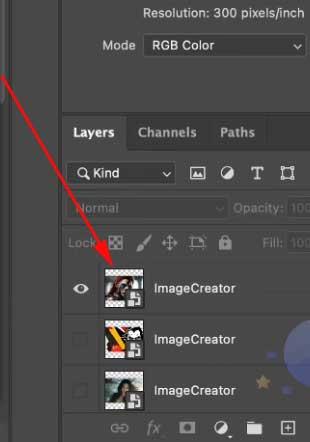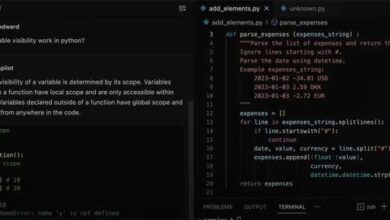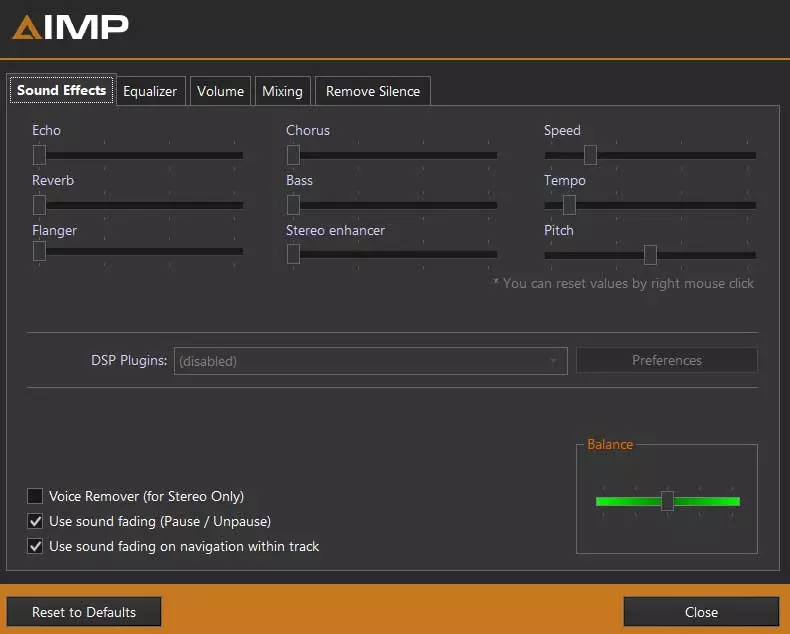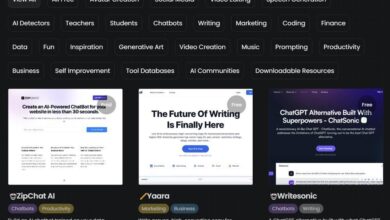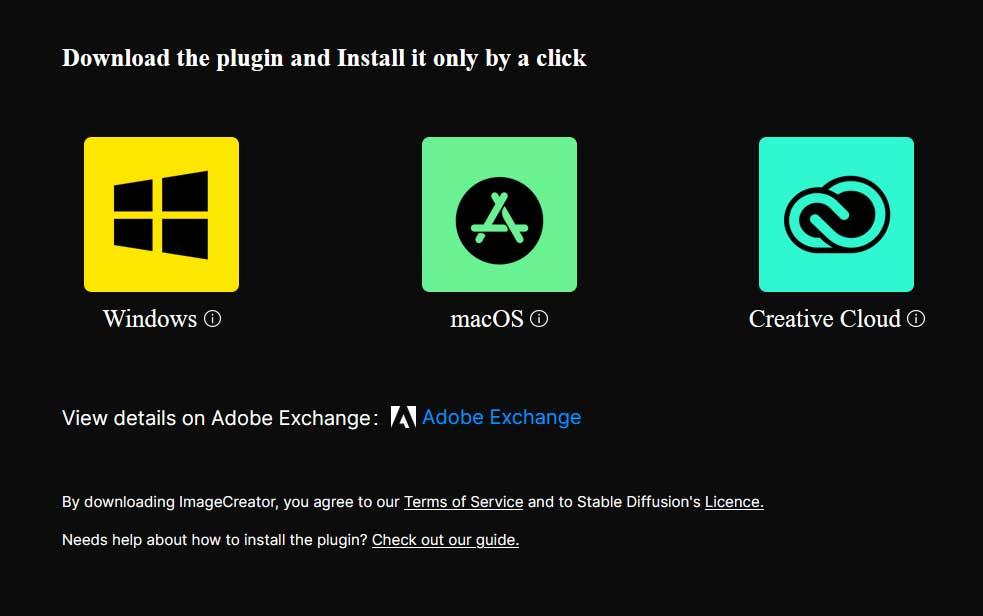
Once we have sat in front of the PC and started the Adobe Photoshop photo editor, we have many ways to start working. We can start with projects from scratch or continue with others that we have half completed. Whatever the situation, we always try to find the best and most spectacular results.
This is a powerful program focused on photo editing valid for both inexperienced users and professionals. This is because it offers us tools and functions of all kinds. Some new users in these struggles are greatly afraid of facing a program of this potential. However, we must bear in mind that both its developers and other external content creatorsThey try to make life a lot easier for us.
With these we mean that we have a multitude of software elements to automate highly complex tasks and obtain great results. This is precisely the case that we want to talk about in these same lines, a free plugin based on Artificial Intelligence to create images directly from the Adobe program. This will allow us to generate our own projects in a matter of seconds thanks to the AI of this plugin that we install in the program.
Specifically, here we are referring to the plugin known as ImageCreator that we can download at no cost from its official website.
One of the most interesting aspects that this small piece of software presents to us is that we will be able to generate any image using various AI models present here. It puts at our disposal a multitude of models that can be used to carry out all kinds of tasks using integrated Artificial Intelligence.
Create all kinds of images with the AI of ImageCreator
At first it should be said that the plugin is equipped with a wide range of examples for the automatic generation of images by means of its AI. This allows us to create virtually any type of image with minimal effort on our part. Thus, we will have the possibility of creating landscapes, people, anime characters and much more.
In order to benefit from all this that we tell you, we will only have to register once we have downloaded and installed the plugin from the indicated website. In it we find several versions where we recommend using Adobe Creative Cloud Adobe. The aforementioned record will help us to get a free account and be able to use it without any problem.
Now we only have to run the Adobe photo editor in a conventional way and we will find the new icon of ImageGenerator located in the sidebar. In the event that we do not see it first hand, we can also put it into operation through the plugins section.
In order to get the most out of this plugin that we installed in Photoshop and start working with it, the first thing to do is to select an AI model to generate the images. Here we will have to type the message from which we want to create that image and select a work area where we are going to insert it.
From there we only have to click on the generate button of the plugin and after a few seconds we will see that four images appear on the screen automatically. Now we only have to select the one that interests us the most in each case if these results shown convince us.