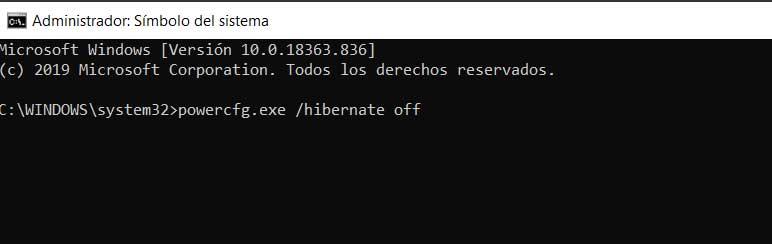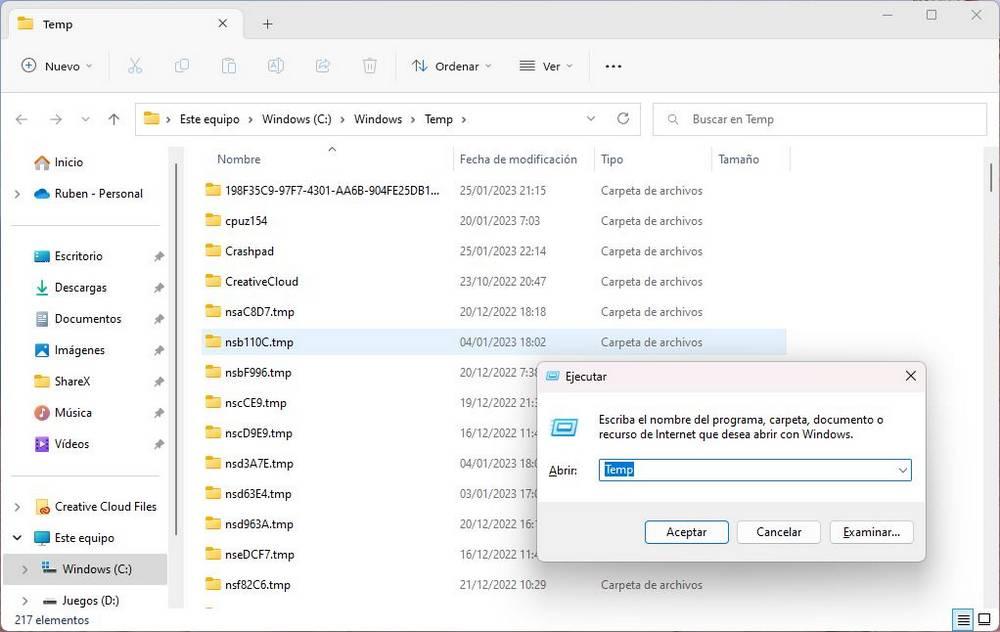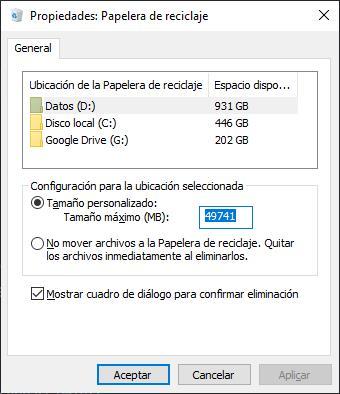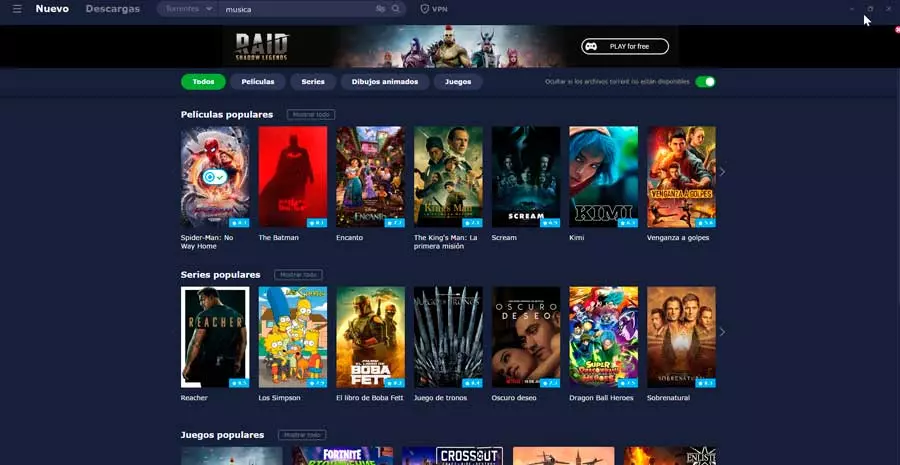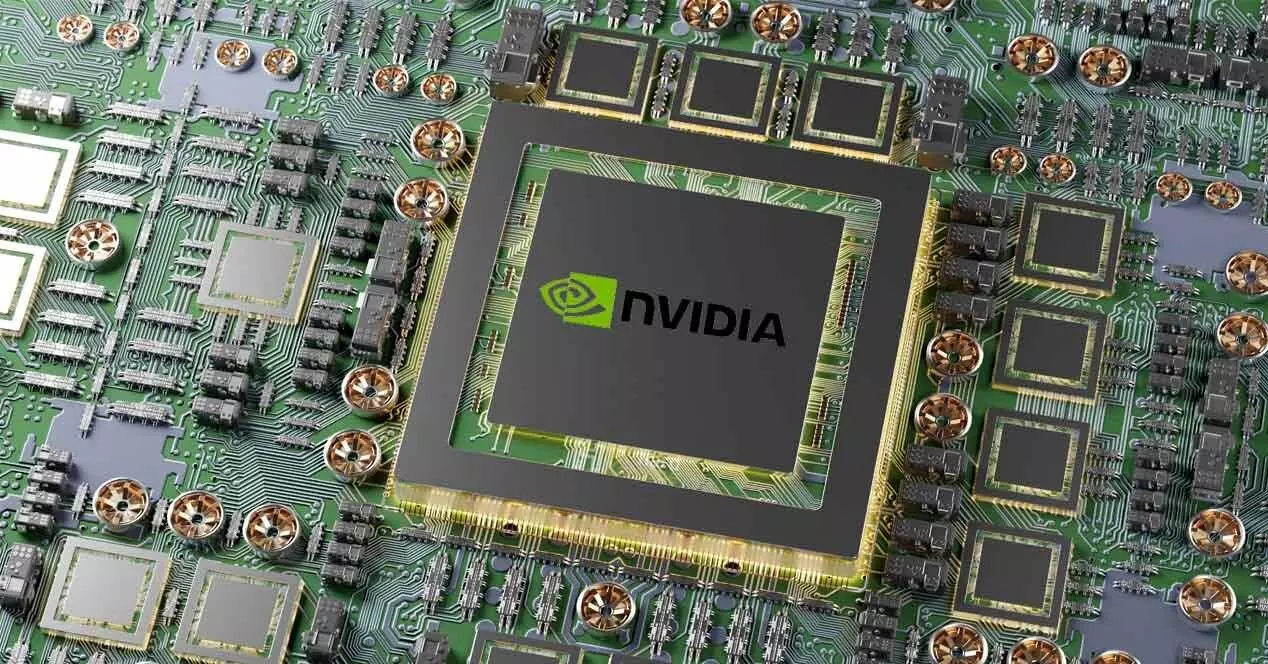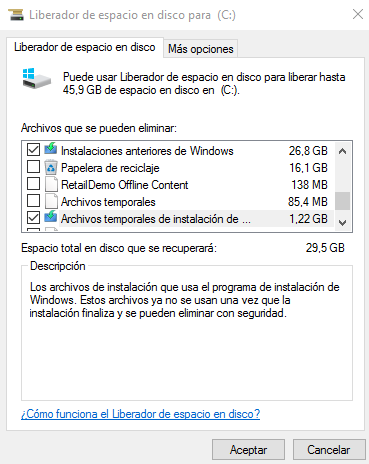
Windows takes up a lot of hard drive space, more than we would like, sometimes. This makes the PC run slower and slower over time. In order for the PC to work without problems, it is necessary to make sure that we have enough space so that it can work without problems. For this reason, today we are going to talk about 5 files and folders that are part of Windows, that are leaving us without space and that, luckily, we can eliminate without problems.
First of all, we must indicate that, although the process is safe, and it is also carried out from Windows itself, without programs or strange configurations, there is always that small possibility that something goes wrong and could give us other problems. The changes are easily reversible, in case we have to undo any of the changes.
Windows.old, copies of old versions
One of the folders that takes up the most space on our PC is windows.old. The old version of Windows is stored in this folder just before upgrading to a new version of the operating system. It is necessary to go back in case the new update gives us problems and works badly. And, although generally Windows itself should delete it after a while, when we can no longer go back, in reality this is not always the case, and it is one of the reasons why we waste computer space.
To eliminate it, we can do it from the Windows Storage Sensor, or from the PC cleaning tool. After deleting it, we will see that we have about 30 GB more free space.
Hiberfil.sys, hibernation file
The hibernation function is similar to that of suspending the PC, with the difference that all the information open in the system is saved to, for example, be able to disconnect the PC from the current. Although it is practical, it actually takes up a lot of space on the hard disk (as much as RAM memory we have installed), and, therefore, it is necessary to deactivate it if we want to free up more space.
The way to disable hibernation, and delete the hiberfil.sys file located in C:, is by running this command in a CMD window with administrator permissions.
powercfg.exe /hibernate off
LiveKernelReports, crash dumps
When something goes wrong in Windows, the operating system creates a memory dump with all the information about what was happening at the time for debugging purposes. But these memory dumps take up a lot of space, and if we are not technical or developers, they are of little use to us.
Therefore, we can delete them without problems. To do this, what we must do is go to the directory where these files are stored, C:WindowsLiveKernelReports, and delete all those that end up in DPM. Ready.
Temp, temporary files
As we use Windows, the Internet or PC programs, they create all kinds of temporary files, files that have been used to perform certain tasks but, after a while, are no longer necessary, and just take up space. These temporary files can occupy from a few megabytes to a few gigabytes, and for this reason we must delete them.
Temporary files can be found in the “C:WindowsTemp” directory. We can choose if we want to delete them by hand, or use a program, such as Storage Sensor, or CCleaner, to delete them all.
Recycle Bin
Last but not least, we also need to make sure that we leave the recycle bin clean. It is easy that, with the passage of time, we accumulate all kinds of files and folders on it and that it begins to take up a lot of space on the hard drive. Therefore, it is necessary to empty it periodically to free all the space it occupies on our hard drive.
If we want, we can also limit the maximum space that we want it to occupy on our hard drive, and even, thanks to Windows Storage Sensor, even program it so that files older than a certain number of days are automatically deleted.