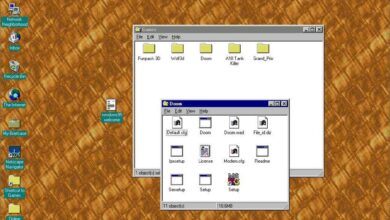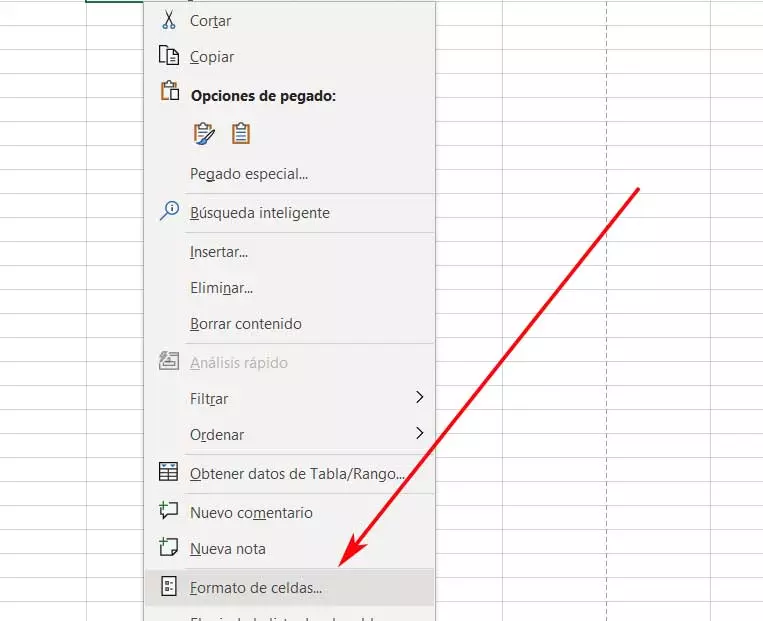Instead of releasing an annual update full of new features, since Windows 11 22H2, Microsoft has already released two updates, under the name of “Moment”, with which it has added new features and functions to its new operating system. And, although he had already been hearing about «Moment 3» for a few weeks, today Microsoft has just launched the new update of its operating system by surprise. Find out everything about her.
Windows 11 Moment 3 It is part of the new monthly update of the operating system, KB5026446. This update arrives, at first, as an optional update, focused on fixing non-security related bugs, and its changes will not be forcefully applied to all computers until the arrival of the following security patches, which should be available. Available next June 13.
It is true that this third update “Moment” is not as big as Moment 2 was, which introduced a large number of changes and improvements to the operating system. On the other hand, this update is smaller, it brings with it some improvements, but it focuses, above all, on the correction of errors and failures in the system.
How to install it NOW in Windows 11
As we have explained, the patch that enables this new version of Windows 11 is KB5026446. This patch is optional for Windows users, and therefore we must install it by hand. To do this, we must open the Configuration menu of the operating system, and go to the Windows Update section. Here we will find an option that, probably, we have not seen before, and that allows us to indicate to the system that we want to receive the latest updates and news before anyone else.
We activate this option, and look for new updates manually. When the search is over, what we have to do is go to the Windows Update section> Advanced options> Optional updates, and select the cumulative update that matches the KB5026446 patch.
We download this update, it is installed and, after restarting the PC, we will already have our Windows 11 Moment 3, with the news that we are going to see below.
Discover all the news of Moment 3
Once we have the previous patch installed, Moment 3 will be enabled on our computer, and many of its new features will already be available. We say a lot, because Microsoft is reserving some of the functions that will be part of this update to activate them in the future, probably because they have last-minute errors that could affect the normal use of the PC.
In summary, the main improvements and novelties that we find in this update are:
- When we receive an SMS with a double authentication code, we can copy it from the notification.
- Widget panel improvements. Now we will have three columns, the first for widgets and the other two for news.
- Ability to add seconds to the Windows system tray clock.
- Pressing the Print Screen key now opens the Snipping tool by default.
- Native and official support for USB 4.
- Presence sensor, to know when we are (or are not) close to the PC.
- Adaptive brightness when connected to power.
- New tactile keyboard settings.
- Keyboard shortcuts in the Windows context menu.
- Accessibility improvements. Live subtitles now reach more languages (including Spanish) and voice access is now more direct.
- Possibility of performing a memory dump of any process from the task manager.
To quickly check if we already have the new update enabled, we can do two things. The first, look for the option to show the seconds on the taskbar clock. Or the second, press the Print Screen key and see if the Windows Snipping tool appears by default.
On top of all that, this update also improves kiosk mode, allows access to more tabs from Edge, shows a new VPN icon when connected to a virtual network, adjusts the taskbar search box color, and shows more information about our account within the settings panel.