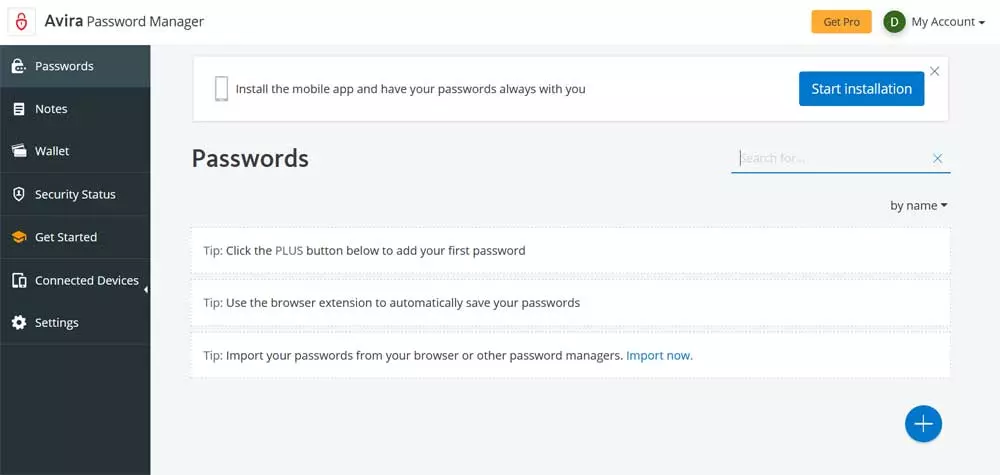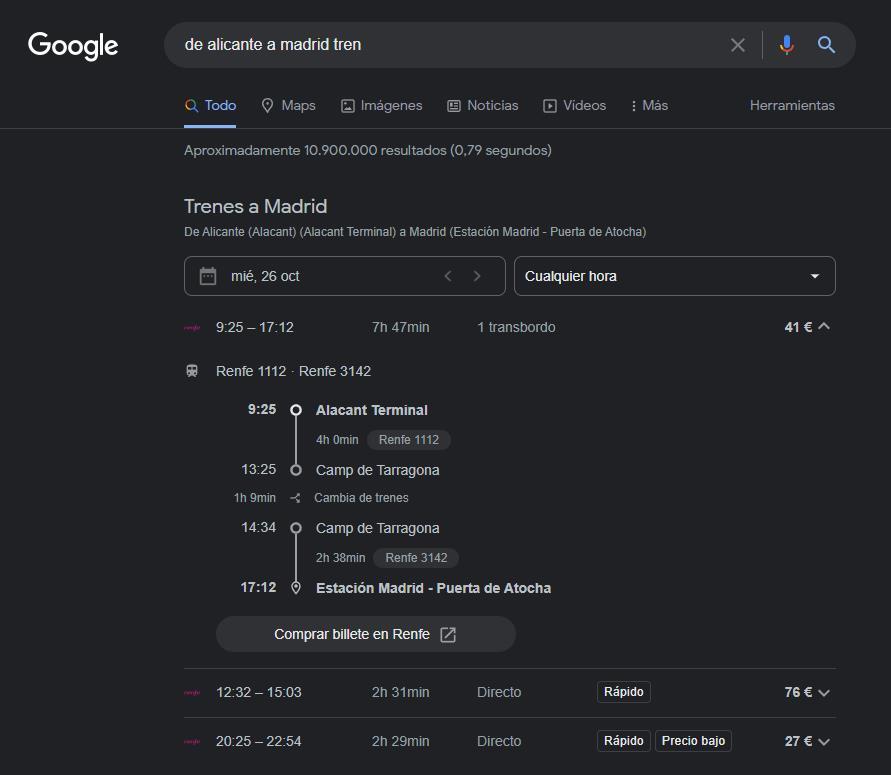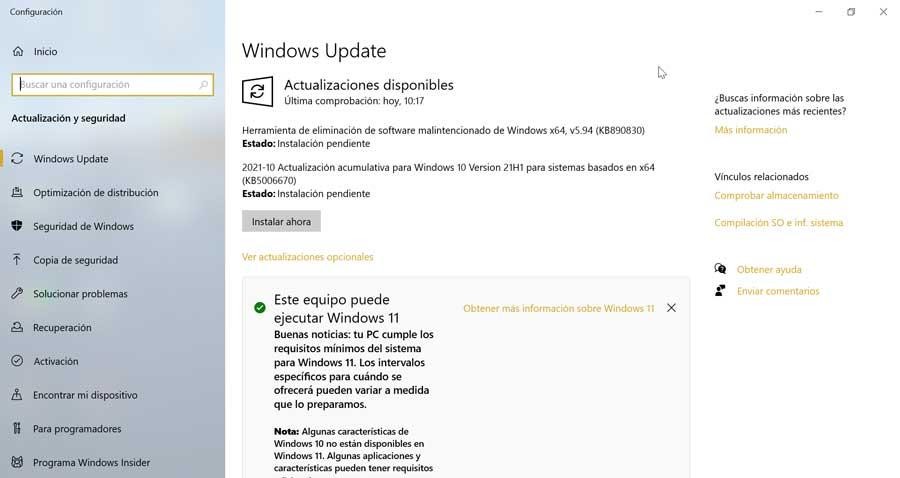When you buy a computer today, it is practically impossible to mount an HDD for main storage. These types of storage units have remained secondary solutions for storing data in bulk. It is very useful in this sense, since SSDs are very limited in capacity.
Really, the only strength of a mechanical hard drive over a solid state one is capacity (and price per GB). The rest of the aspects are clearly behind, hence they fall into use. But, you can manage to convert it (more or less) into an SSD.
Is an HDD with the performance of an SSD possible?
Well, although it may seem crazy, this possibility does exist and no, you do not need to make a deal with Fergus “Crowley” MacLeod. He is much simpler, although he also has a toll to pay.
We are talking about PrimoCache software. This utility enables a complementary caching scheme that cooperates with system memory. In Christian? Use the RAM memory of our computer as a cache memory to improve hard drive speeds.
What it does is by transparently storing data in memory, future requests are served more quickly. It stores the cache in logical blocks while the Windows cache manager stores the cache in virtual blocks.
PrimoCache uses a storage class filter driver that persists on the storage stack. Do the “interception” of read and write requests for data on the disk.
When the requested data are cached, you can serve the request simply using cached information. This type of access is much faster than accessing the HDD. If this is not the case, the data is obtained directly from the disk.
In short, save the priority information or to which we recurrently access in RAM. Since RAM has a higher memory bus than a SATA hard drive, access is infinitely faster.
Basically, it imitates the old RAM Disc, predecessors of today’s SSDs. A RAM Disc was nothing more than a PCB where RAM memory modules were installed and connected to the system via SATA or PCIe. They were not common solutions, since when the computer was turned off, all the information was lost, come on, you had to reinstall the operating system.
PrimoCache has a huge drawback
The good thing about this software is that it allows, not only speed up HDDs, also SSDs. It supports technologies such as TRIM or RAID configurations, as well as different types of encryption.
Although it supports SSD, it really doesn’t make much sense. A SATA SSD offers speeds between 450-500 MB/s and an M.2 PCIe 3.0 SSD reaches speeds of 3,000 MB/s. Could we gain performance? Well yes, but it’s not worth it at all.
The negative point is that if we are going to use it we will need a lot of RAM. Although PrimoCache indicates that minimum RAM memory is 4 GBthe truth is that falls short and we will barely notice the use of this software.
Really, for it to have a positive impact, it requires at leastless than 32 GB of RAM and allocate 16 GB only for this software. In addition, it presents another problem and that is the wear of RAM memory. Really, what we do is make you work more than usual and with larger data than you usually handle.