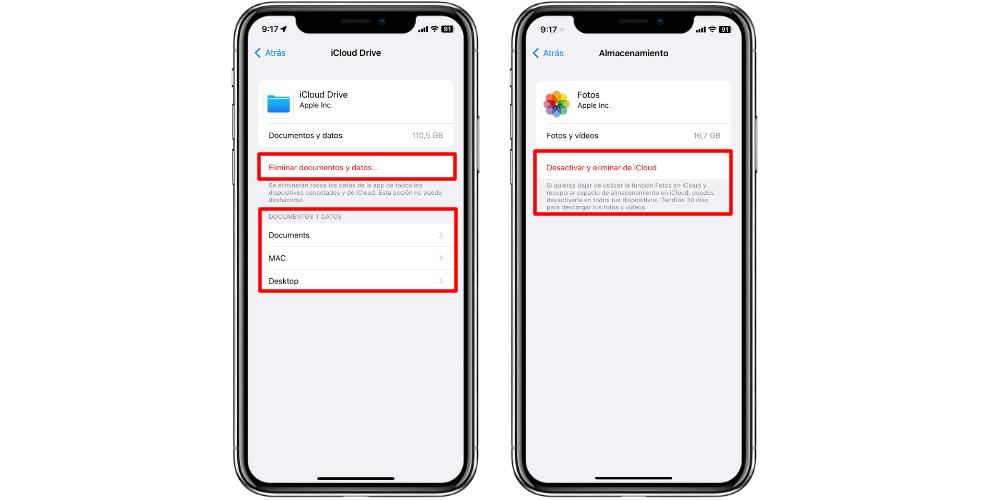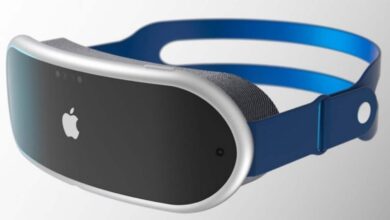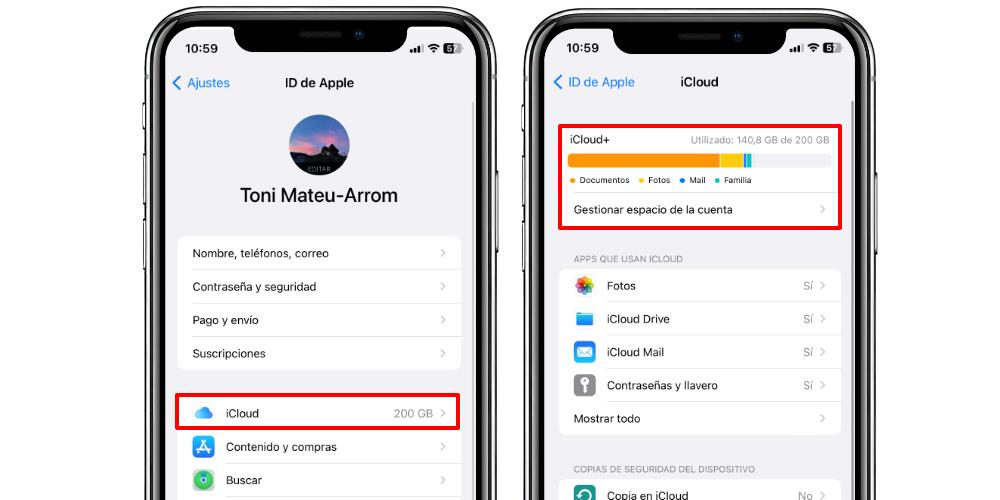
We all know how annoying it is to have full iCloud storage and constant notifications indicating the maximum consumption of this. This Apple subscription service has an initial and free 5 GB of storage, a very small amount if you have an organized ecosystem. Therefore, in this article, we are going to see what you can do if you have full iCloud and how to reduce your space.
Quickly clean iCloud easily
There are several ways to reduce iCloud space In a simple way. Therefore, we are going to see in this publication three options very interesting that you could always apply even when you run out of free storage.
- Review and clean device backups: Whenever you sync your iPhone and iPad, a backup is created that can take up a lot of space. These copies are always very useful to save the data in the event of an accident via hardware or software. However, if you have a more recent copy, there is no point in saving the older ones, so it is advisable to delete them if you have space problems. For this, you have to go to Settings > iCloud > Manage Storage > Backup. Here you can see all the backups you have and the space they take up.
- Clean up your iCloud Drive: It is also recommended to perform an iCloud cleanup periodically or semi-annually. In this way, you will be able to eliminate all the information that you consider residual within it. Remember that once you delete the files, there is no way you can get them back.
- Reduce the size of photos: We can’t directly reduce the size of photos in iCloud, since iCloud saves files at the highest quality, but there are indirect ways to achieve this process. For this, you have to export your files to your Mac and reduce the size of the photos there. Next, you have to delete the images with maximum quality and upload the photos to reduce size. In this way, you can get more storage in iCloud.
Reduce app data
There’s a lot Applications on your iPhone and iPad that can store a lot information in iCloud and that it can end up collapsing our storage in the Apple cloud. However, there are ways to reduce this storage through option to manage and reduce data.
For this, you have to go to settings > [tu nombre] > iCloud. You will then see a window that contains a list of all the applications that are using iCloud and that store data. then you can turn off iCloud storage option of applications that do not need to store information. After this process is complete, the app’s data will be removed from iCloud, but will remain on your device.
Also, some applications, in an attempt to show greater transparency with its users, specify what data is stored in iCloud. This can be useful if you just want back up certain app data, but not all. To verify this, you’ll need to open the app and look in your iCloud or storage settings.
Finally, if you continue needing more space in iCloud, you can consider paying a Got iCloud full? Do this from iCloud and use another cloud storage service like Google Drive, Dropbox, or iCloud itself.