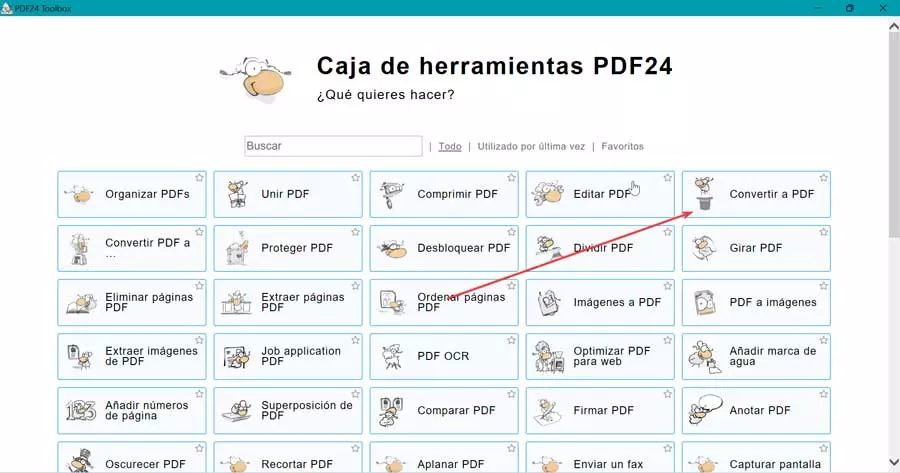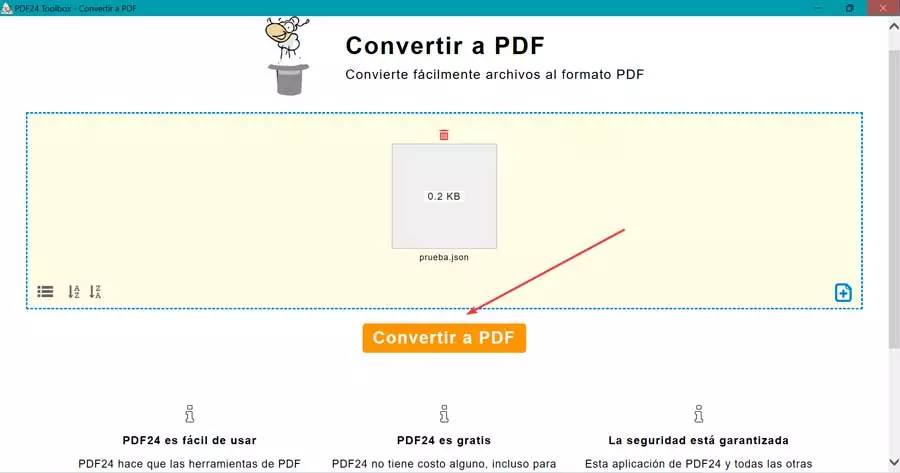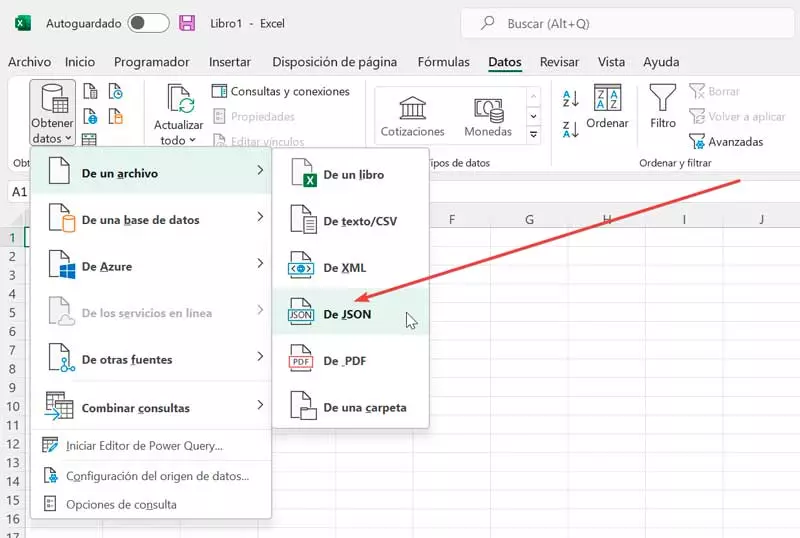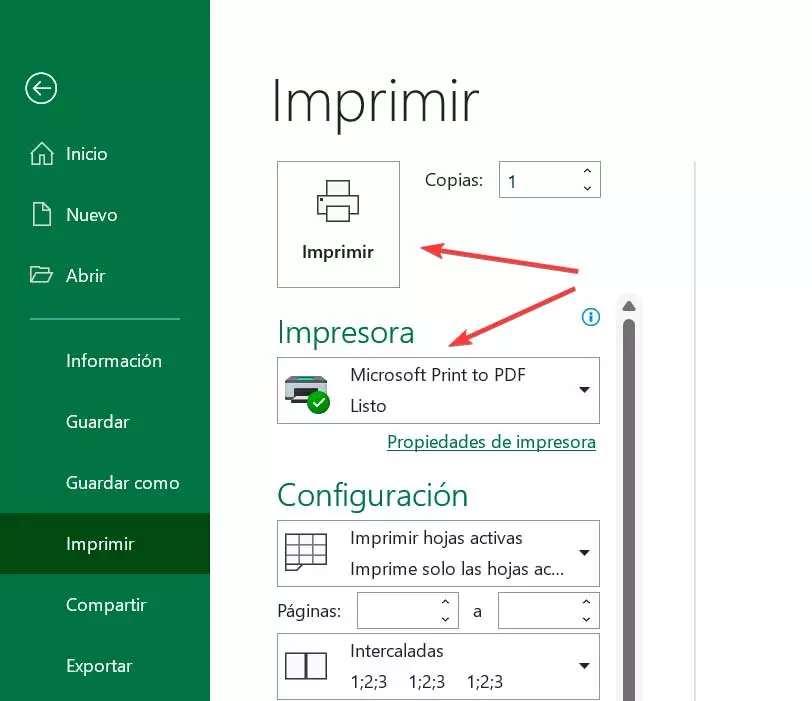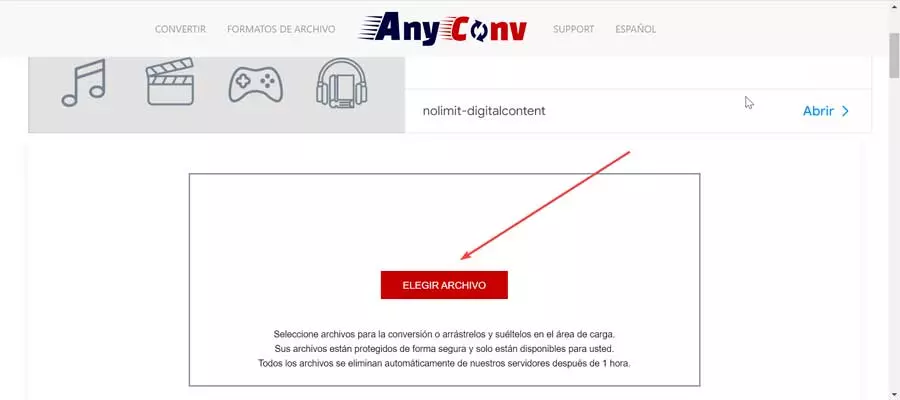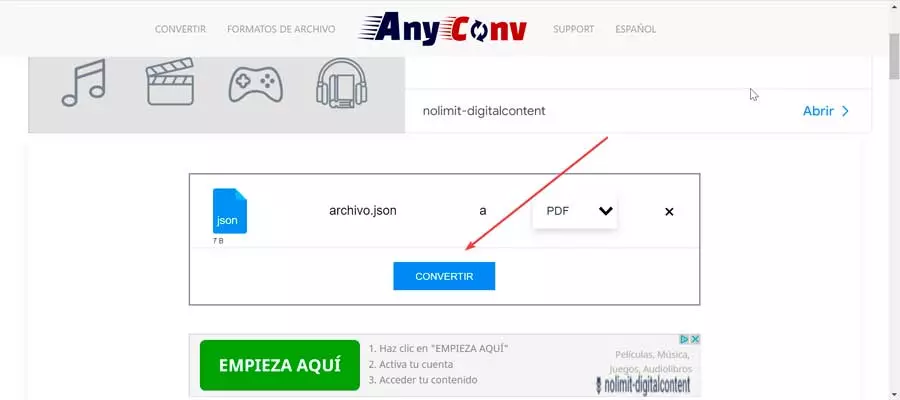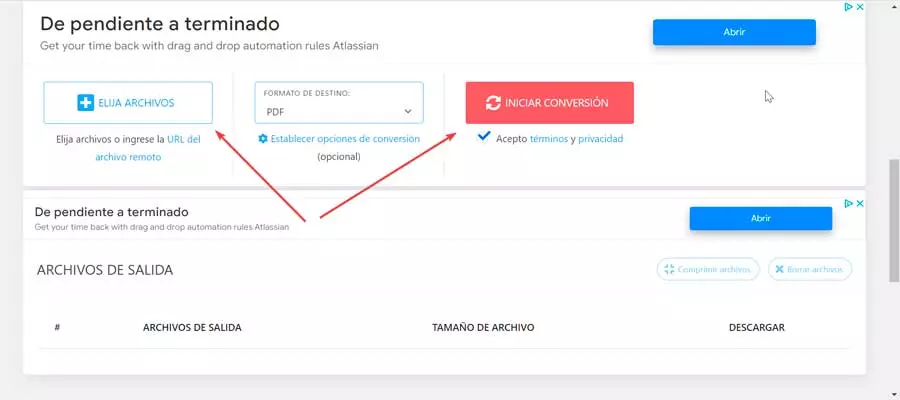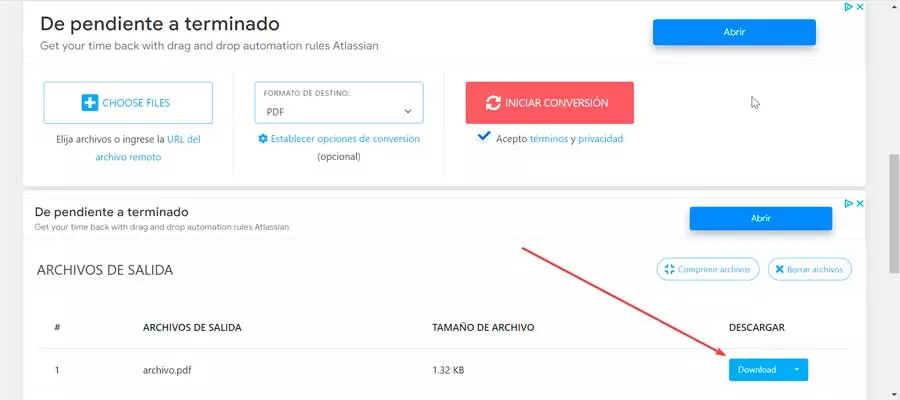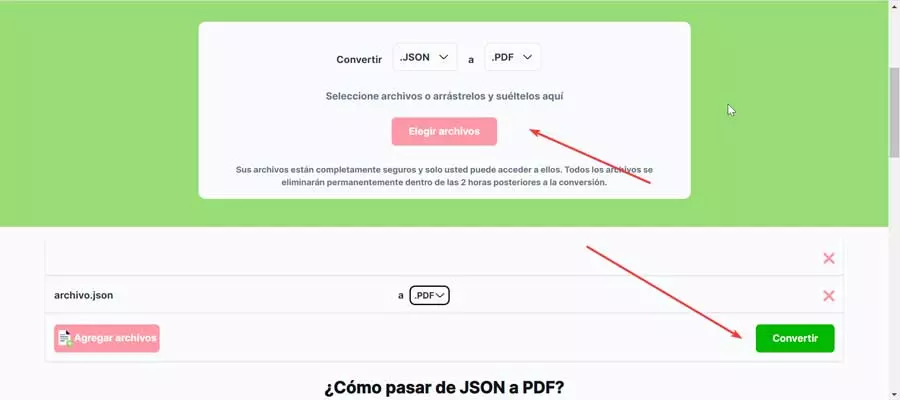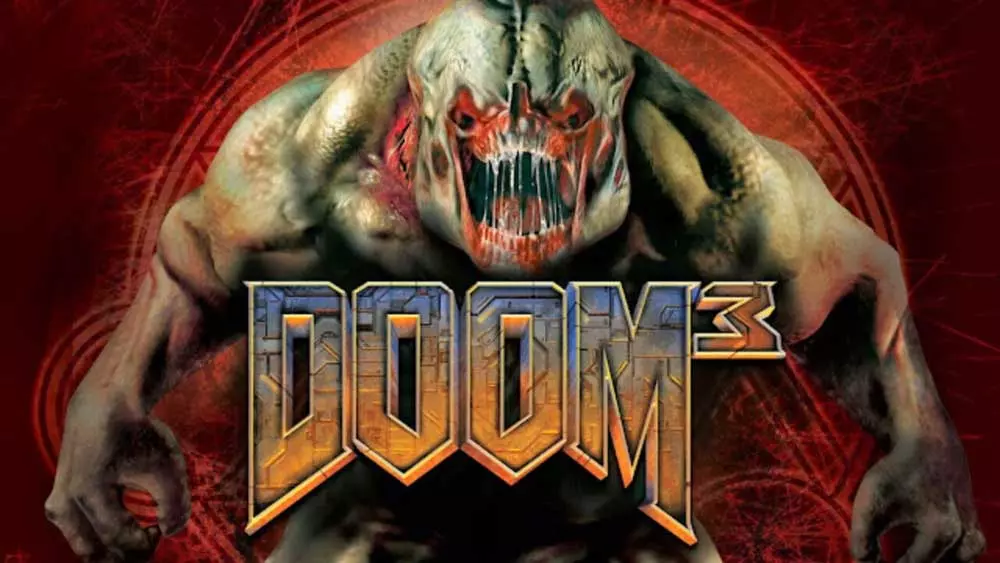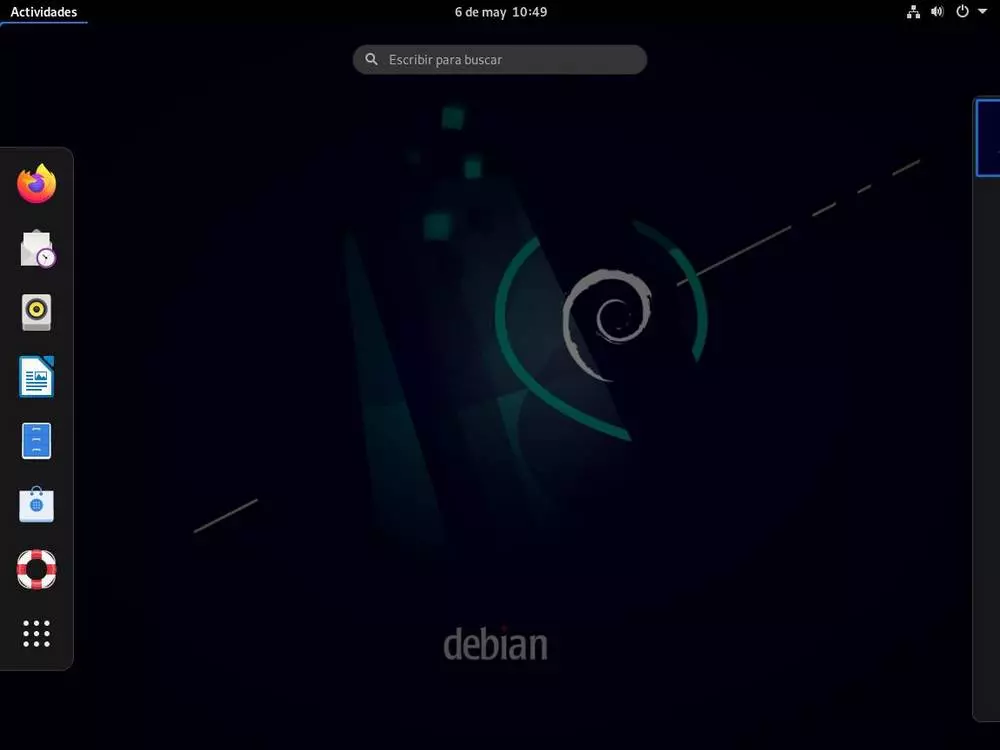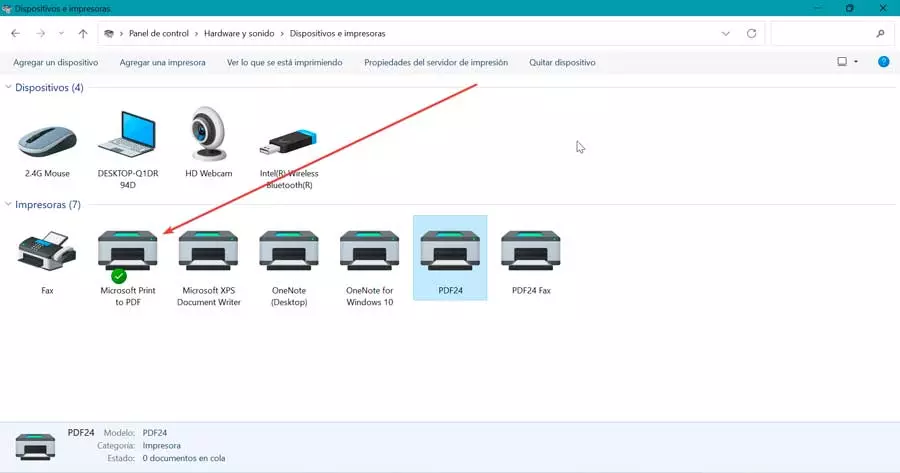
The files are one of many plain texts created as a subset of JavaScript that have been considered as a separate language, becoming an alternative to XML. It is used to store information in an organized and easy access way. They are easy to read, write, create and manipulate and provide support for all browsers.
What do we need to go from JSON to PDF
Files with a .json extension can be easily converted to PDF with the help of a PDF printer. A PDF printer is nothing more than a virtual printer that we can use like any other printer. The difference with a normal printer is that, instead of printing on physical paper, it allows us to create PDF files, converting the content of the source file to PDF format.
In this way, it is possible to create a PDF version of any file that can be printed. Simply, we must open the file with a reader and choose the PDF printer. If we have a reader for JSON files and the reader can print the file, then we can convert JSON files to PDF easily.
To check if we have a PDF printer we must access the Control Panel. Here we click Hardware and devices, to later click on Devices and printers. Here we will see how within the Printers section it should appear “Microsoft PrintPDF”.
Convert a JSON file to PDF with these programs
Since JSON files are text documents, they can be converted to PDF in just a few steps using the right tools.
PDF24
This is an application developed by “Geek Software GmbH” under freeware license with which to create PDF files from any application and convert files to PDF format. To start using it, we can download it for free from the developer’s website.
Once we install and run it, its main menu appears where we will have a wide range of available functions available. Among them, the function that interests us is to convert to PDF so we click on it.
Later we can drag and drop the file that we want to convert or select it from the File Explorer by pressing the Select files button. Finally, we click on the button Convert to PDF.
Once the process is finished, we can save the conversion on our hard drive or send it directly by email.
Microsoft Excel
It’s about the spreadsheet application most widely used worldwide, with which we can also read programming languages such as JSON. In order to use it, we must purchase its license through the Office office suite or through a subscription to Microsoft 365, available from 69 euros per year for personal use.
Once we have it installed, we run it and open a spreadsheet. Next, click on the “Data” tab. Here we click on the “Get and transform data” section on the left. Then we click on “Get data”, hover over “From a file” and click on “From JSON”. All that remains is to locate it and select “Open” so that it appears in the spreadsheet.
Once this is done, we can convert it to PDF format. To do this, click on “File” and “Print”. In the new window we make sure to select the printer Microsoft Print PDF and click on the button “Print”. This will bring up a File Explorer window so we can name and choose where to save the new PDF file.
Websites to convert from JSON to PDF
If we don’t want to download or use any software on our computer, we can also make use of various online tools with which it is possible to convert JSON files to PDF quickly and easily.
AnyConv
This web page will allow us to carry out file conversions safely, so we will be able to convert our JSON files to PDF in a matter of seconds and for free. Just click on this link to the Any Conv website.
It will only be necessary to select the files for conversion by dragging them to its interface or by pressing the choose file. The only thing we have to keep in mind is that the JSON file cannot be larger than 100 MB. Our files are securely protected, only available to us, and are removed from their servers after one hour.
Now we only have to click on the button Turn into to start the file conversion process that will only take a few seconds. Once finished we can download the resulting PDF file to our computer.
CDKM
Another online platform from which we will be able to convert our JSON files to PDF without having to install any software on our computer. It is a process that has no cost to the user and that we can access from the developer’s website.
Once we have accessed the web page, we only have to choose the JSON file from our hard drive by clicking on the button “Choose File” or by entering its URL address and choosing PDF as the destination format.
Finally, we click on the Start conversion button, previously making sure that we have checked the “I accept terms and privacy” box. Once the conversion process is finished, the PDF file will appear with its size and the button on the right “Download” to download it to our computer. From this button we can also see information about the file or see a preview of it.
MyConv
This online platform will also allow us to convert our files from JSON to PDF in a matter of seconds and without having to pay a single euro for it. To get started, just click on this link to its official website.
Once in it we can insert the file by simply dragging and dropping on its interface or by clicking on the button choose files and select it from our hard drive. The files we upload are completely safe and are deleted within two hours of conversion.
Once added, click on the button Turn into and we wait for the process to complete, which will only take a few seconds. Finally, click on the button Download pdf to be able to download the file to our computer.