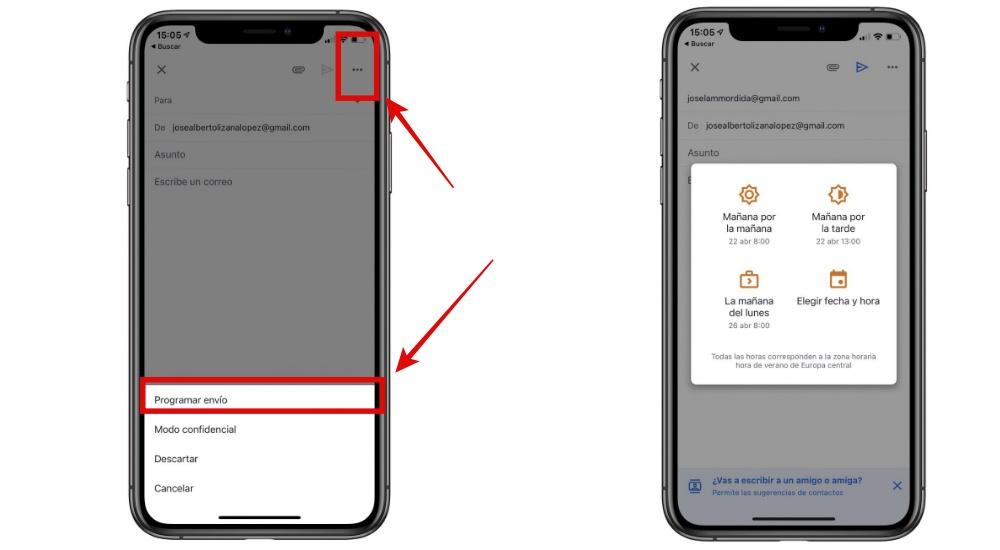Customize the Gmail interface
Gmail is the email that most users we use daily, and that, we, we can customize practically to our whim. For it, Simply, we have to go to the Application Settings, we find the option to messages and the Meet option. From here, we can deactivate both options and gain a little more space on the screen of our iPhone.
Also, the messages that reach our mailbox and notifications, we can customize them. To do this, we have to go to Settings and, in personalization of the inbox, we can add or remove some of the functions. It is best to eliminate the promotions, since it is where most of the mail that we do not want is stored.
Also, we can determine how we want messages appear, determining if we want the most important, unread or featured items to appear first in our tray. To do this, you have to go, again, to Settings. This is a good way to classify them.
Schedule and snooze emails
Gmail allows us to schedule a message so that we can send it to the addressee at the time we deem appropriate. Gmail offers us four options: Tomorrow morning, tomorrow afternoon, Monday morning or choose the date and time that we want.
On the other hand, when we receive an email, we can postpone that message and be able to read and answer When we can. To do this, you simply have to press the message and click on postpone and we can choose a time. In addition, in the snooze settings, which is located in the inbox, you can determine that we respond to that email tomorrow, first thing in the afternoon or on the weekend.
Also, we can activate a very interesting mode such as the confidential mode of shipments. To do this, you have to press the confidential mode and this will allow the other person to not send, forward, dismiss or discard. Likewise, we can determine that this message has a password, and that you can determine that it is through a standard password or through SMS.
automatic messages
This option is very interesting, if summer comes, we can determine automatic messages with the aim that, in the event that an email arrives, determine that we are on vacation and that we will respond when we finish our days off.
We can put the day or days that we will be without reading the email and add a text message explaining our absence at work. Likewise, you can determine that this automatic response is only to your contacts or to the whole world.
Finally, an aspect that is always recommended to activate is the shipment trackingsince, in the event that we are waiting for a package, information will appear about how our product or order is going and that Apple has tried to implement in Wallet, but Google has done much better.