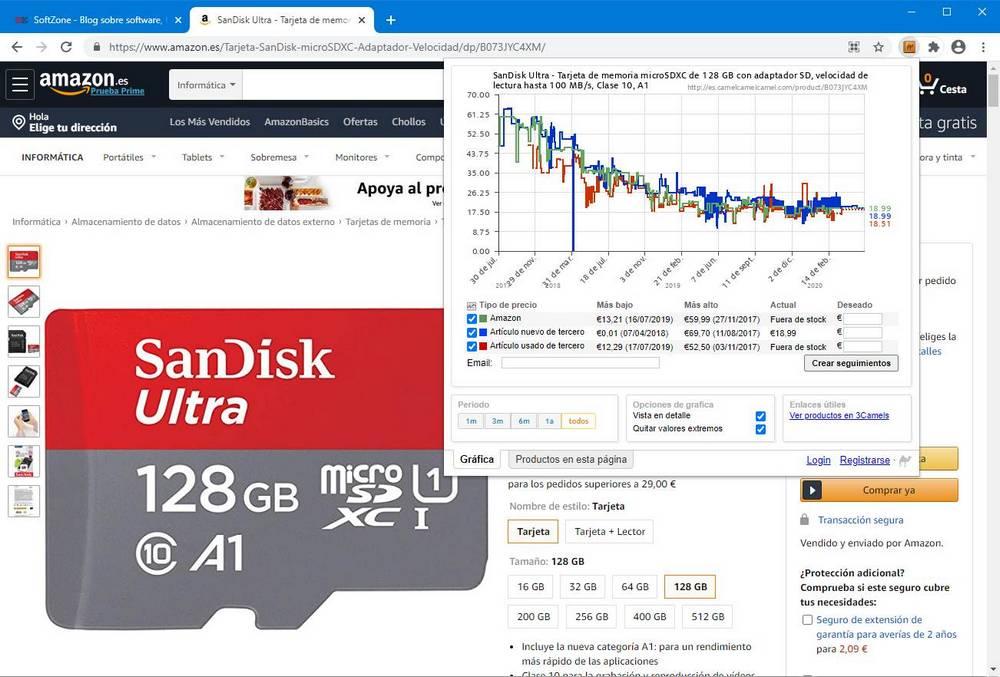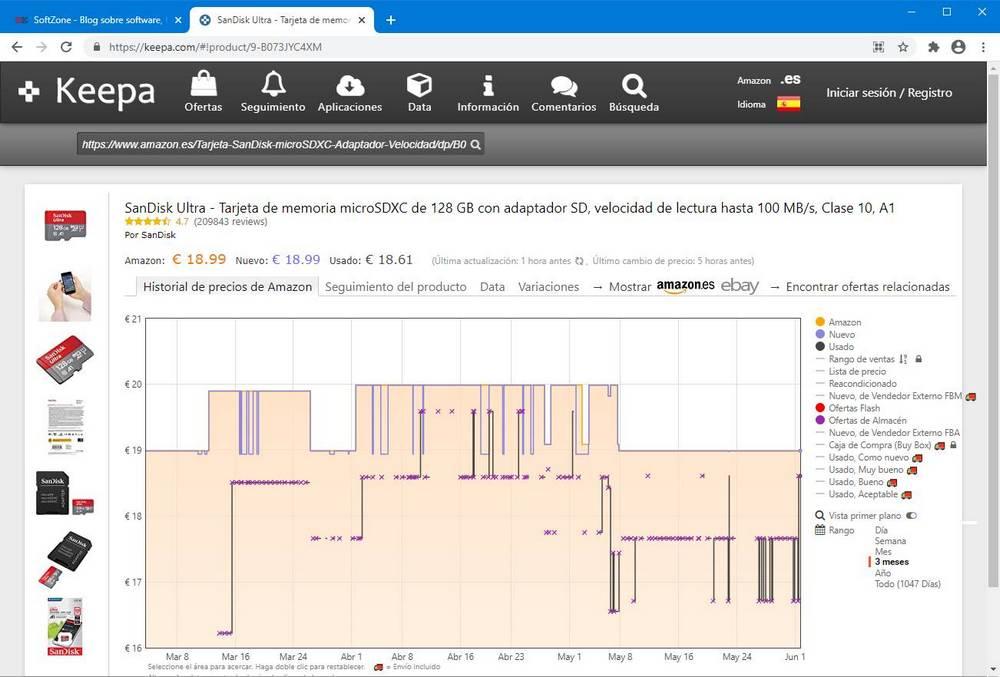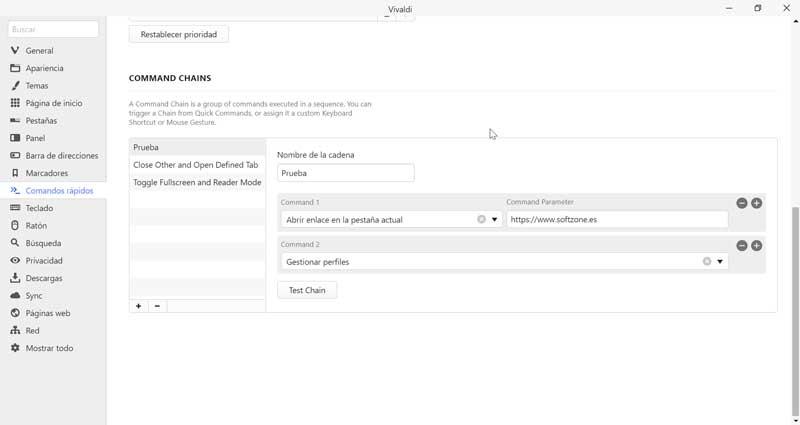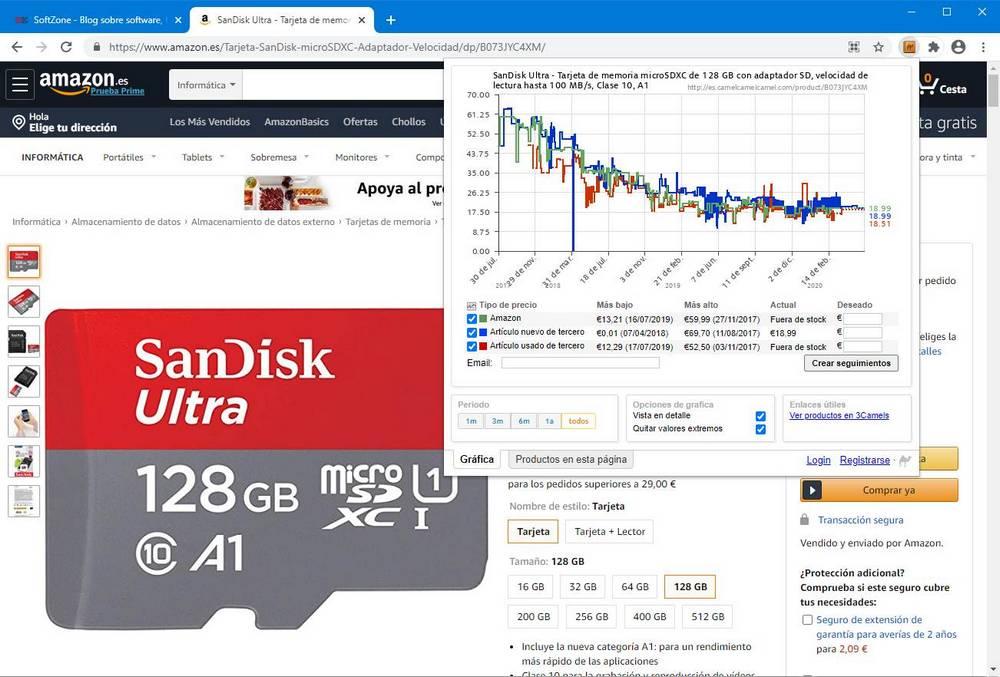
One of the times of the year is approaching, along with summer, in which, depending on how large our family is and our purchasing power, we can spend more or less money on Christmas gifts. If during the past Black Friday, we have not found any interesting offer, there is no need to worry since, if we use Chrome, we can use any of the extensions that we show you below.
Yes, we do not use Chrome, if our browser is based on Chromium, such as Brave, Opera or Microsoft Edge, we will also be able to use these extensions without problems. If we are more into Firefox, these extensions will not work for us, but we can search for their corresponding ones through the Firefox store. These extensions do not work like the typical offer channels where we have to continually review to find some other interesting offer. With these extensions, we can find out if the price indicated on Amazon really corresponds to an offer or if, on the contrary, the seller (either Amazon or the stores that sell through this platform) have launched a fictitious offer to fish to the most unwary.
CamelCamelCamel
The El Camelizer extension allows us to quickly know the highest and lowest price that an item has had on Amazon. In addition, it also shows us a graph in which we can see how it has gone evolving the price since it began to be sold on this platform. It also allows us to customize the information that we want to be displayed on the chart and to search by price.
If the interface of the extension is too small for us, we can use its web page, where we just have to enter the URL of the product for which we want to know all the information related to the evolution of its price.

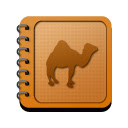
Keepa
Another of the extensions available in the Chrome Web Store with which we can find out the price history of any Amazon product is Keepa. This extension, unlike CamelCamelCamel, shows us in a floating window the information of the price history of the article, but it opens a new tab where it shows all the information graphically, allowing us to quickly know when it has been at its lowest and highest price throughout the sales cycle.
Like CamelCamelCamel, if we don’t want to use the extension, we can visit its web page where we must paste the URL of the products for which we want to know their historical price.

pricepulse
We have left the Pricepulse extension for last, because it is not an excellent option to know the price history of any product available on Amazon, but rather because it includes a striking function that allows us to set notifications in the products that interest us the most to monitor if they drop in price or if they drop by a certain amount.
Thanks to this extension, we can easily track the price of the items we are interested in buying without having to check their history first, which is also available through this extension. All the information available through this extension is also available via the web and for iOS and Android with their respective applications.