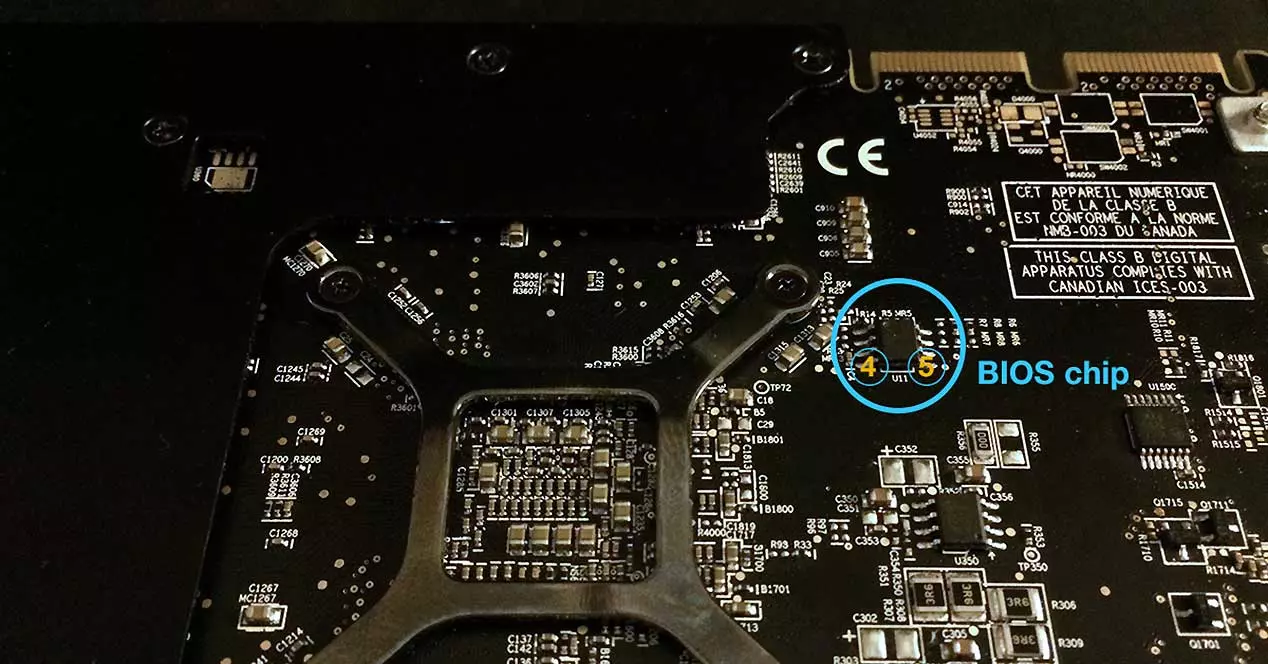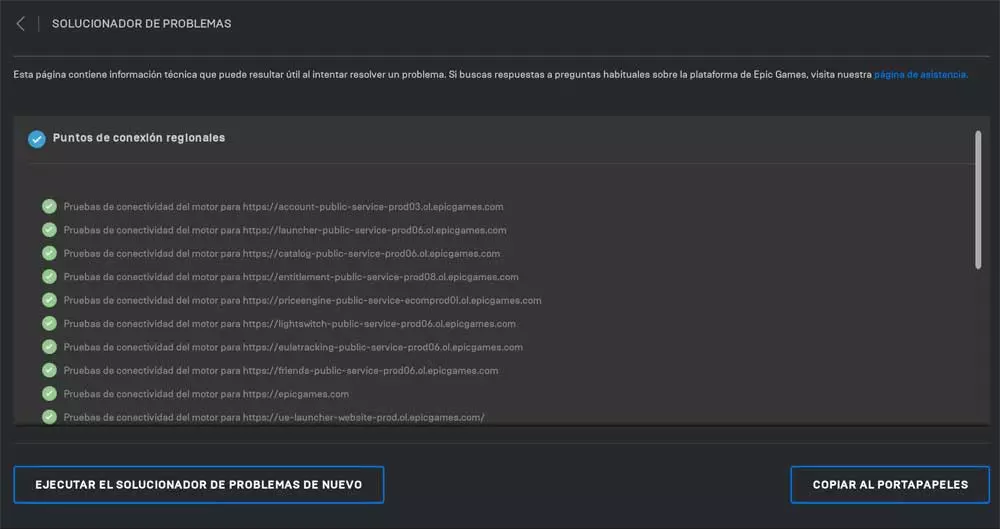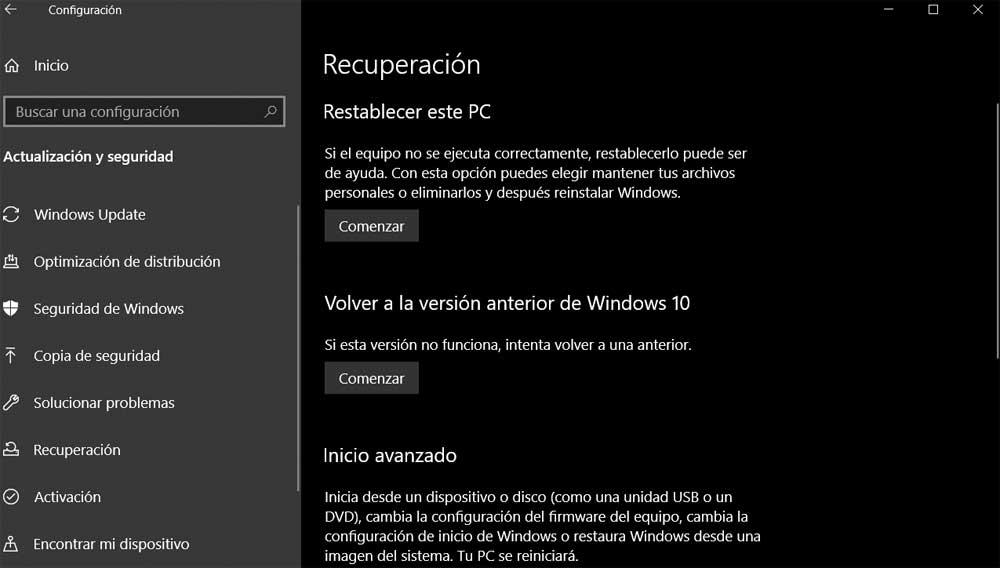
In the event that we make use of the function itself that helps us to reset the PC with Windows 10 or Windows 11, it asks us if we want to download from the cloud or do a local reinstallation. The first thing we should know at this point is that both options work in a different way. Each one has its advantages and disadvantages that we will see below. This will allow us to choose the most appropriate at all times. To say that this function of resetting Windows in principle reinstalls the system on your computer, either deleting all your personal files, or keeping them.
Be that as it may, Windows replaces the system files with new ones so that it basically remains as if it had just left the factory. This is something we achieve through Settings app. Specifically from Update & Security / Recovery. Of course, both the cloud download mode and local reinstallation are different ways of achieving the same goal.
When to use cloud download when reinstalling Windows
In the event that we decide to use a download from the cloudWindows automatically downloads system files from Microsoft servers. It then uses them to reinstall the system on the computer. You have to know that all of this can be larger than 4 gigabytes. Thus, if we have any data limitations or a bad connection, this can become a serious problem.
And it is that at that point the Windows restoration process can take several hours and even never be able to complete. On the contrary, in the event that the files corresponding to the operating system have been seriously damaged for whatever reason, this operating mode is ideal. What’s more, if we have a good connection, even if it doesn’t seem like it cloud download can be even faster than local.
Advantages of local system reinstallation
In the event that we opt for the other modality, the local reinstall, Windows uses the files that are already on the PC. But this is a bit more costly for the software than it sounds. The reason for this is that you have to review your files, find the originals and reinstall them. Hence, this mode can be slower than a restore from the cloud.
But of course, as you can imagine this method is especially useful in the event that we work with a computer that is currently offline. In addition, we find the advantage that here updates are kept that we have installed on the PC previously.
All this means that, depending on our internet connection, or the reason why we are going to restore the system, we can opt for one method or another. And if, for example local restore fails no matter how many times we try, we always have the possibility of downloading from the cloud. After all, the objective that we are going to achieve, sooner or later, will be the same.