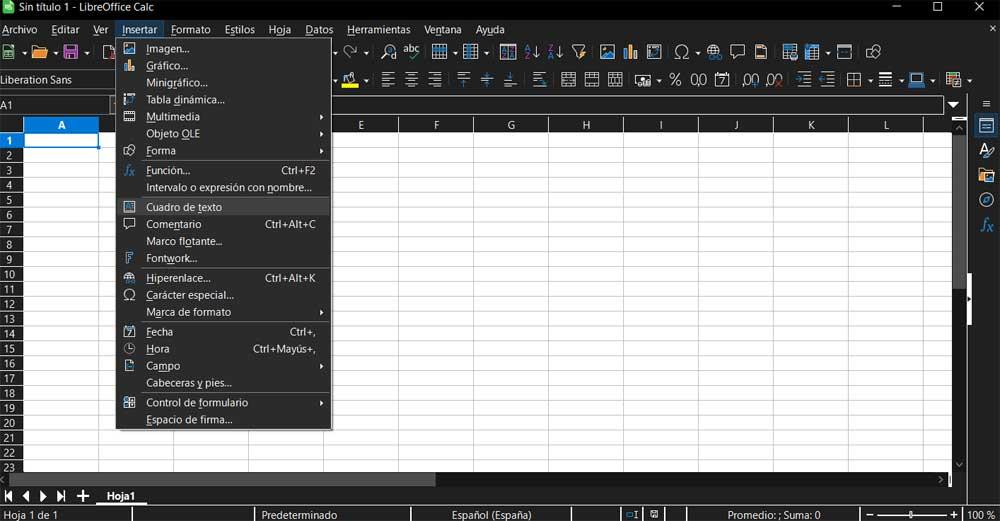When looking for an office suite that covers all our needs in this type of work on the PC, one of the most interesting options is LibreOffice. Here we find an open source proposal that has been with us for many years and is gaining more and more followers.
In fact, it could be considered the main competition for the popular Microsoft Office that most of you know only too well. But it is also true that many users are looking for an office solution with these characteristics without having to spend a single euro, and LibreOffice meets all of this. In addition, it is a project that is constantly growing thanks to the updates that its developers send us.
We are telling you all this because the new version of the office suite that we are talking about is now available, LibreOffice 7.5. How could it be otherwise, the latest version of the open source cross platform application It comes with a number of important improvements and changes. To obtain this new update we can go to the menu option Help > Check for updates to download and install updating automatically.
Similarly, on its official website we can find the corresponding downloads for all compatible operating systems. From there we can install all the programs that are part of this suite and start taking advantage of them without spending a single euro.
In addition, from this moment on we will be able to benefit from all the new features of the new version of LibreOffice 7.5, which we will review below. You have to know that we are facing an important update full of news and improvements.
What’s New in LibreOffice 7.5
In these same lines we are going to list some of the most important innovations that you will find in the new version of the office suite. These cover practically all the applications that are part of LibreOffice.
- Improvements in spell checking and suggestions for multiple languages.
- are corrected orthographically the link words.
- Numerous improvements in markersincluding an option to edit the text of these elements.
- Images, objects, and text boxes can now be set as decorative to be ignored by assistive technologies in documents PDF exported.
- Improvements to the accessibility checker, including several new rules.
- Initial machine translation support.
- In Calc, the spreadsheet application, support for number and currency formats is added.
- Impress now supports cropped video for shapes multimedia and basic support for changing table styles has been added.
- We have new icons to use in the applications of the suite.
- Compatibility improvements in windowsmacOS, and Linux with dark, high-contrast themes.
- High contrast mode auto detection has been re-enabled.
- Improves the toolbar interface to make it easier to use.
- New features for sourcesincluding the possibility of deactivating the ones that are set by default.
- The macro function now remembers the last one used to run it again.
- The experimental button has been removed from the emoji toolbar.