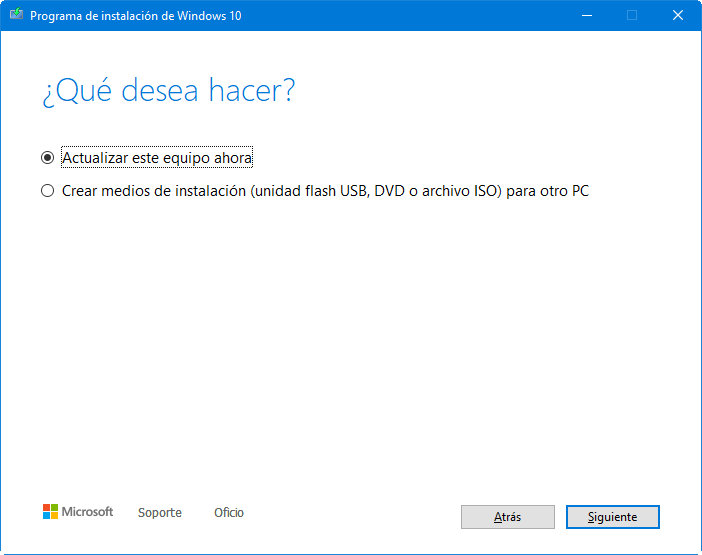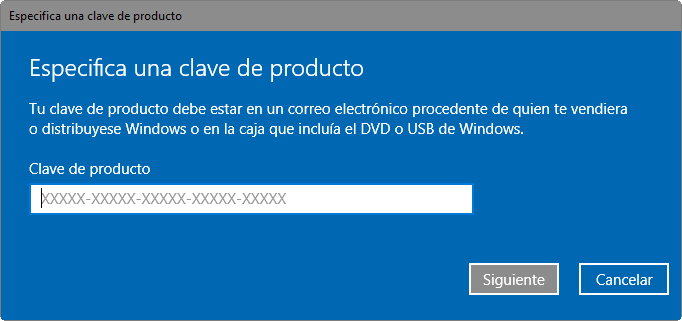Microsoft has announced that Edge 110 will be the first version of Microsoft’s web browser to does not support systems prior to Windows 10. The lockdown will occur for Windows 7, 8 and 8.1 in all its variants, for consumers, companies and servers, and will also affect the WebView2 development framework.
Microsoft is consistent. Considering that official support for Windows 8.1 will end on January 10, 2023, and on the same date, Extended Security Support (ESU) for Windows 7 will also end, it would be inconsistent to maintain compatibility with its core applications and the new version. browser Edge 110 will come full circle.
It will affect all versions of Windows 7, Windows 8 and Windows 8.1 and also Windows Server 2008 R2, Windows Server 2012 and Windows Server 2012 R2. This end-of-support schedule will also catch up with the WebView2 Runtime, an important development framework as it is used to provide web-based functionality in desktop applications like Microsoft 365.
In this regard, Microsoft encourages developers to end support for Windows 7 and Windows 8/8.1. “We recognize that this may not be easy for some developers, however, ending support for these operating systems will help keep end users safe from potential threats and security risks, as both operating systems will no longer be supported on the 10th. January 2023»explains the company.
Microsoft’s move follows in the footsteps of Google in terms of ending support for Chrome (version 108) for Windows 7. Considering the importance of web browsers and the risk of using outdated versions, the recommendation is clear: update operating systems.
How to upgrade to Windows 10 for free from Windows 7 or Windows 8.1
Although the possibilities are varied and the change to GNU/Linux operating systems are there (highly recommended test), as is the purchase of new PCs with macOS or Windows 11, the most natural change for users of machines with Windows 7 or 8.1 It’s upgrading to Windows 10.
For this, you can buy such cheap licenses (just 12 euros) like the Supercdk offers that we offer you regularly. You should also know that if you have a valid Windows 7 or 8.1 license, you can still upgrade to Windows 10 (or Windows 11) for free by following a process that, although it officially ended years ago, continues to work like the first day. We summarize it for you:
- Back up your main files or the entire drive. In theory, the update preserves files, applications and user data, but better make sure you don’t lose them in case of problems. Follow this Backup Guide if you need it.
- Access the official Windows 10 portal and click on “Download the tool now”.
- Run the downloaded file “MediaCreationTool22H2.exe”.
- Select the update method.
- The tool will download the necessary files and prepare the computer for the update.
- Simply follow the instructions and when prompted enter the Windows 7 or Windows 8.1 license and finish the installation. If you don’t know the license you can use applications like ProduKey.
Once the process is complete, Microsoft servers will validate the installation and transform the Windows 7/8/8.1 alphanumeric license into a free windows 10 digital license. You will already have your equipment legally updated and you will be able to run the latest versions of the Chrome 108 or Edge 110 web browsers, which will mark the end of support for previous systems.
In the same way you can perform a “clean” installation from scratch and if your computer supports it you can also update directly to Windows 11 if you prefer. To do this, create a bootable drive, skip the license key during installation, and once it is complete, go to System > Activation to change the product code. We confirm. Microsoft is interested in increasing the number of users with Windows 10/11 and its servers validate any previous licenses.