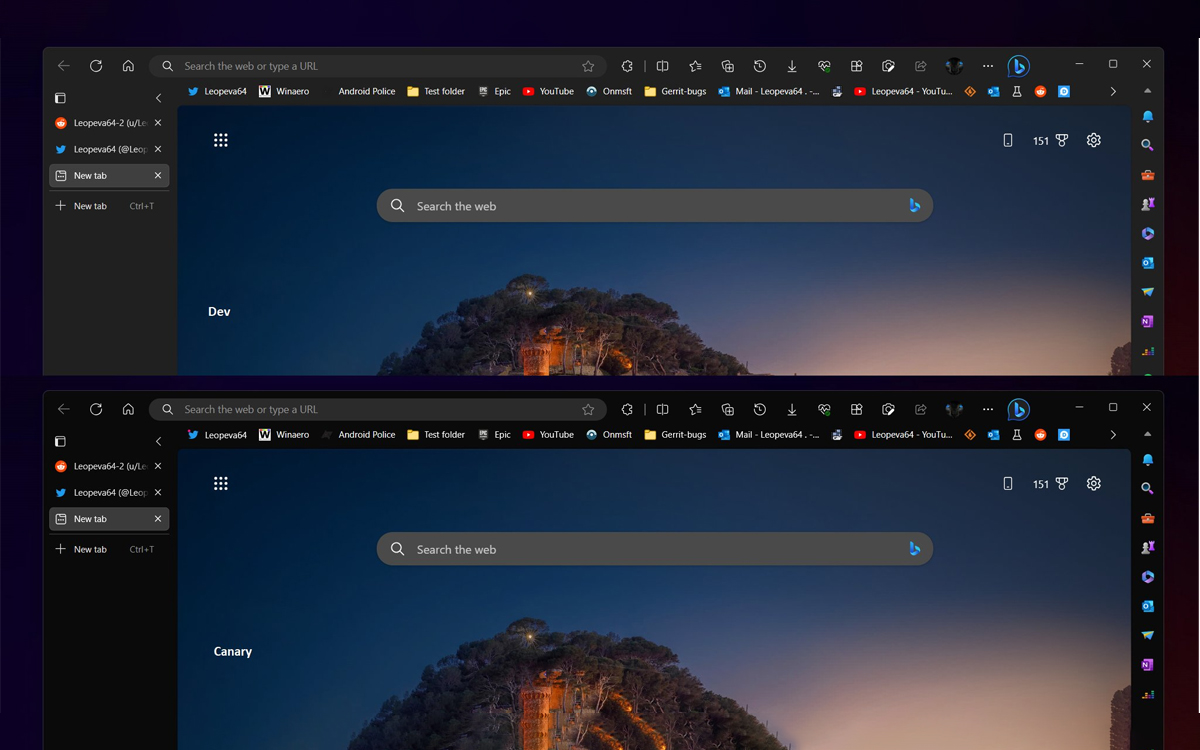
Several years after the first signs of development, dark mode is finally about to land in Microsoft Edge. The leaker Leopeva64 has indeed discovered that the option has just arrived in the Canary channel of the browser, which means that it should not be long in being deployed to the general public. The latter can also choose between two distinct themes, more or less dark.
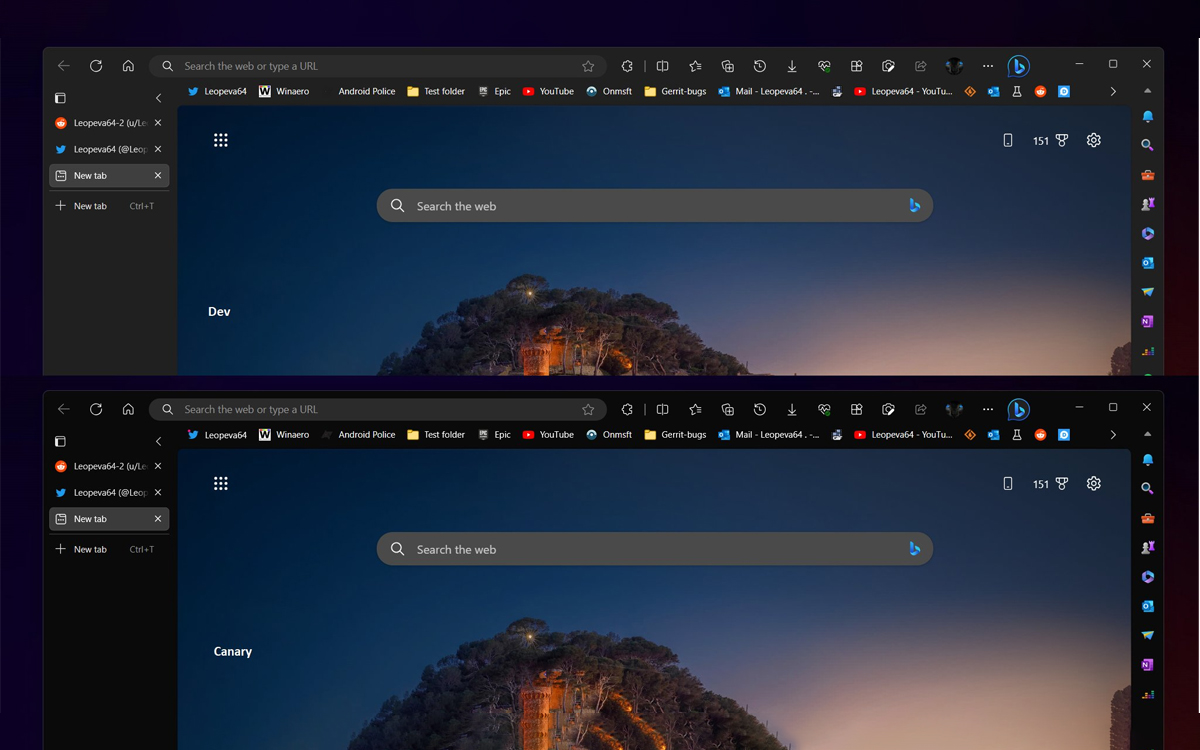
It’s been several years since Microsoft introduced a dark mode on Edge. But for some users, there is still progress to be made. The dark mode is certainly dark, but is it dark enough? The Redmond company has obviously found an answer to this question, since a new theme has just appeared in the Canary channel. The latter makes it possible to darken the menus of the application a little more.
Spotted by leaker Leopeva64 who then shared his findings on Twitter, this new mode promises to protect your eyes optimally. The latter applies to tabs, favorites as well as vertical tabs and the sidebar. The leaker also provided several screenshots, including the one above, to better compare the difference between the two dark themes.
Related — Microsoft Edge Officially Drops Windows 7 and 8 in Latest Update
How to Enable Even Darker Mode on Microsoft Edge
For now, we don’t really know if this new mode is supposed to replace the current dark theme or rather accompany it. It is indeed possible that Microsoft will offer both options side by side to let users make their choice, which would certainly be more welcomed by users who are already content with the current theme. Anyway, if you wish, you can already try Edge’s (very) dark mode by following these few steps:
- If you haven’t already, join the Insider program then download Edge Canary by clicking this link
- Once done, open Edge Canary
- Click on the scrolling menu at the top right of the window
- Meet in Settings > Appearance
- Select the dark theme



