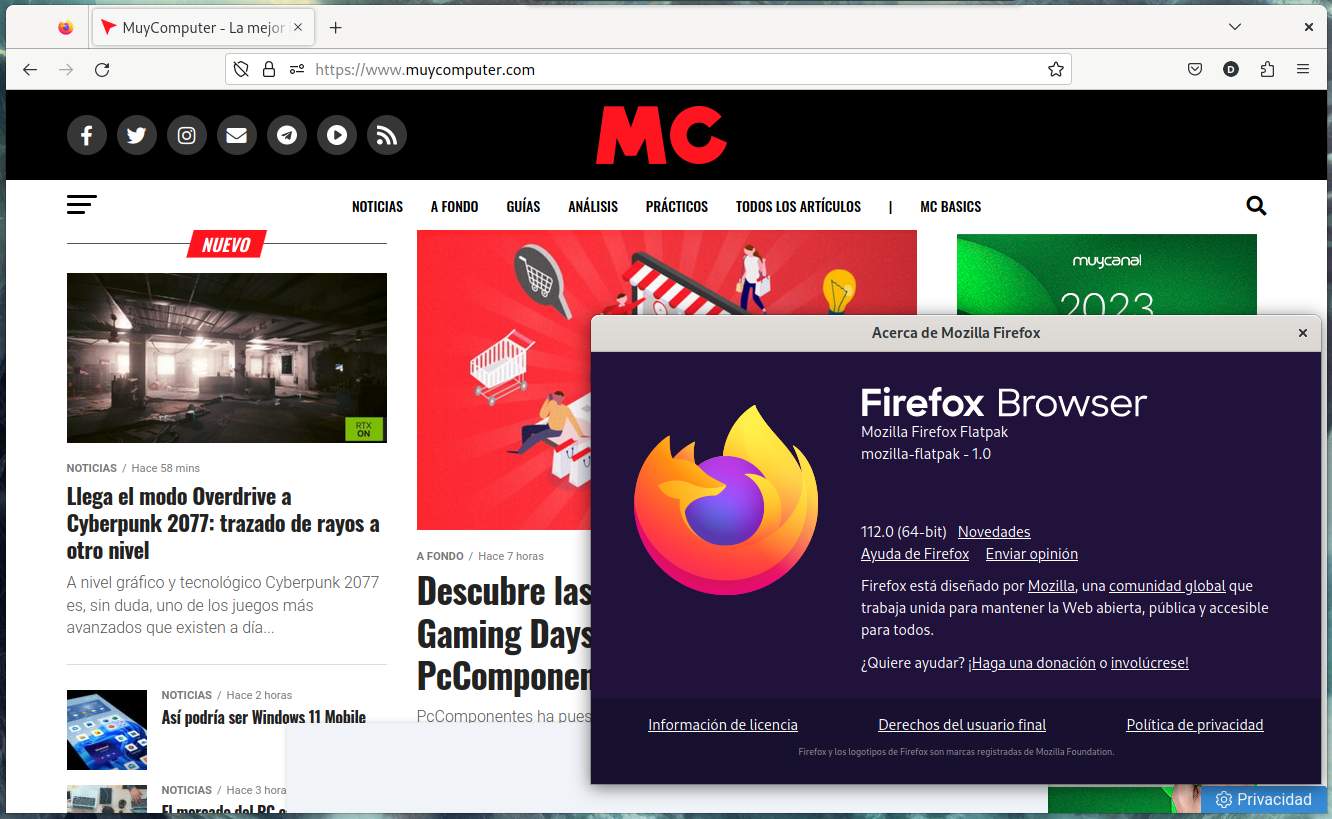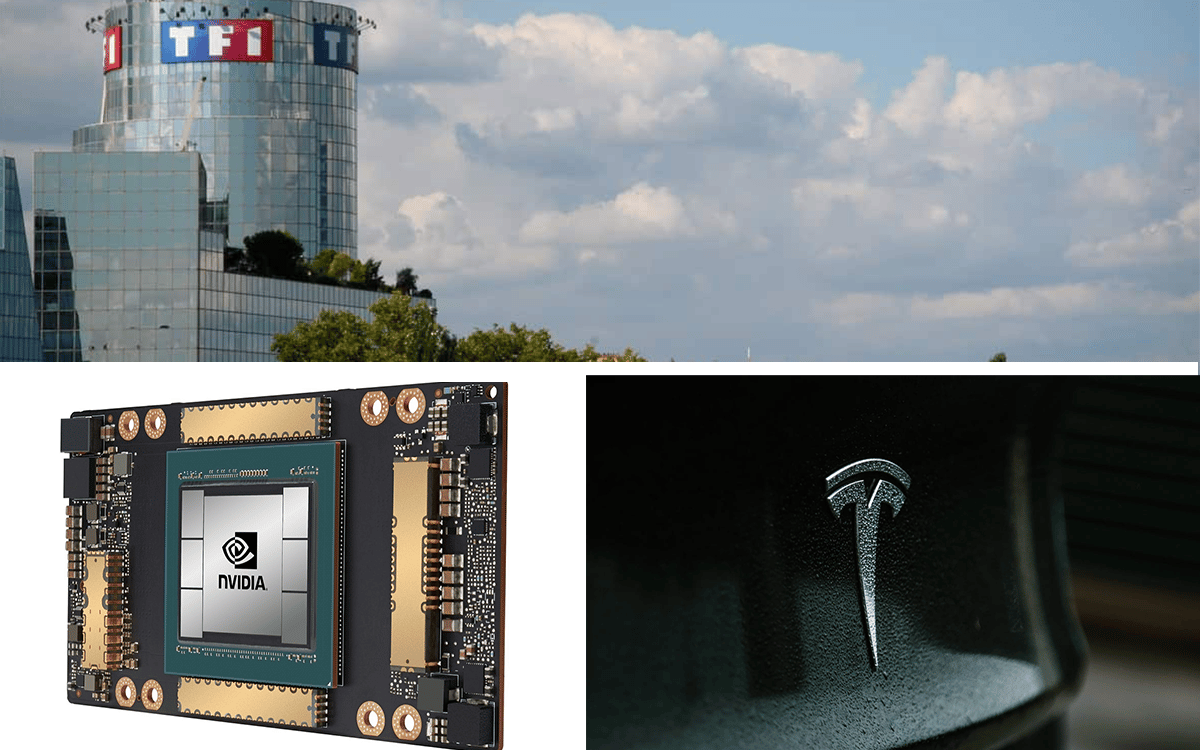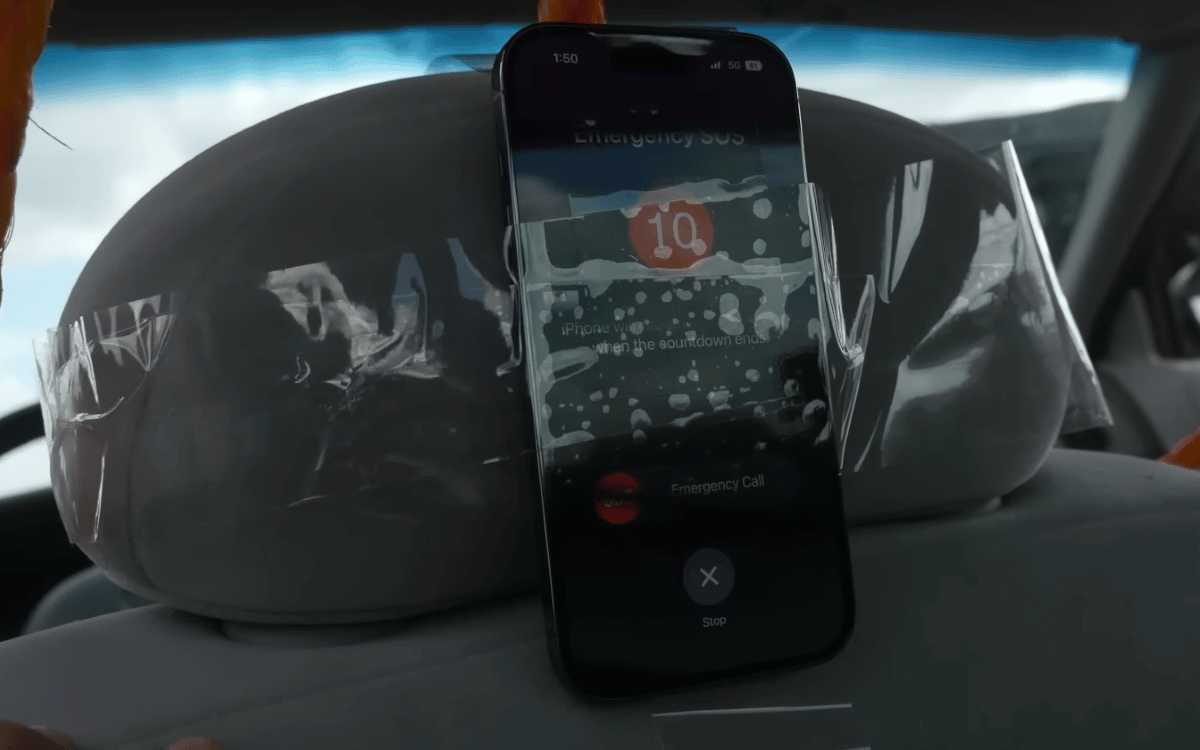Firefox 112 has recently been released as the new version of Mozilla’s web browser, which this time comes with the ability to display passwords by right-clicking the mouse, an important addition for Ubuntu users, and the ability to restore a session with a keyboard shortcut.
The issue of showing passwords with the right mouse button is not something that requires much explanation, so we will focus on the addition for users of Ubuntu will now be able to import browsing data from the Chromium build in Snap format. We remember that Canonical, the company responsible for Ubuntu, decided some time ago to supply Firefox in its own universal package format, Snap. That was not liked by many and there were not a few users of the Linux distribution who have shown their disagreement, but Canonical has not backed down, especially seeing that Mozilla participates in the development.
The isolation provided by universal package formats like Snap and Flatpak is an added hurdle when it comes to integrating apps into the system or having apps interact with each other. On the other hand, and although it is not widespread among Windows and macOS users, the use of Chromium in its original format is common among Linux users, so this little addition has more value than it seems.
Switching to more general grounds, in Firefox 112 it is possible to close tabs by clicking the middle mouse button on the items in the list that is available to the right of the tab bar. On the other hand, the keyboard shortcut Ctrl+Shift+T (Windows and Linux) or Cmd+Shift+T (macOS), which allows you to open recently closed tabs, is also capable of restoring sessions that were active in those tabs.
In order to improve protection against cross-tracking between websites, the list of tracking parameters known to be removed from the URL has been extended for all users using Firefox Enhanced Tracking Protection in strict mode. The JavaScript U2F API, which was marked as deprecated, is now disabled by default, although it can be restored via preference security.webauth.u2f preference.
For users of Windows has enabled the overlay of software-rendered video on Intel graphicsallows you to improve the downscaling quality of videos and reduces GPU usage.
Details about Mozilla Firefox 112 are available in the release notes, while the app can be obtained for Windows, macOS, and Linux from the corresponding download section. If you have it installed, your update can be forced by following the route Main Menu > Help > “About Firefox”, although in the case of Linux the logical thing to do is to wait for it to arrive through the repositories of the distribution, Snap and/or Flathub (Flatpack). In Android, his thing is that it is supplied through the Google Play Store.