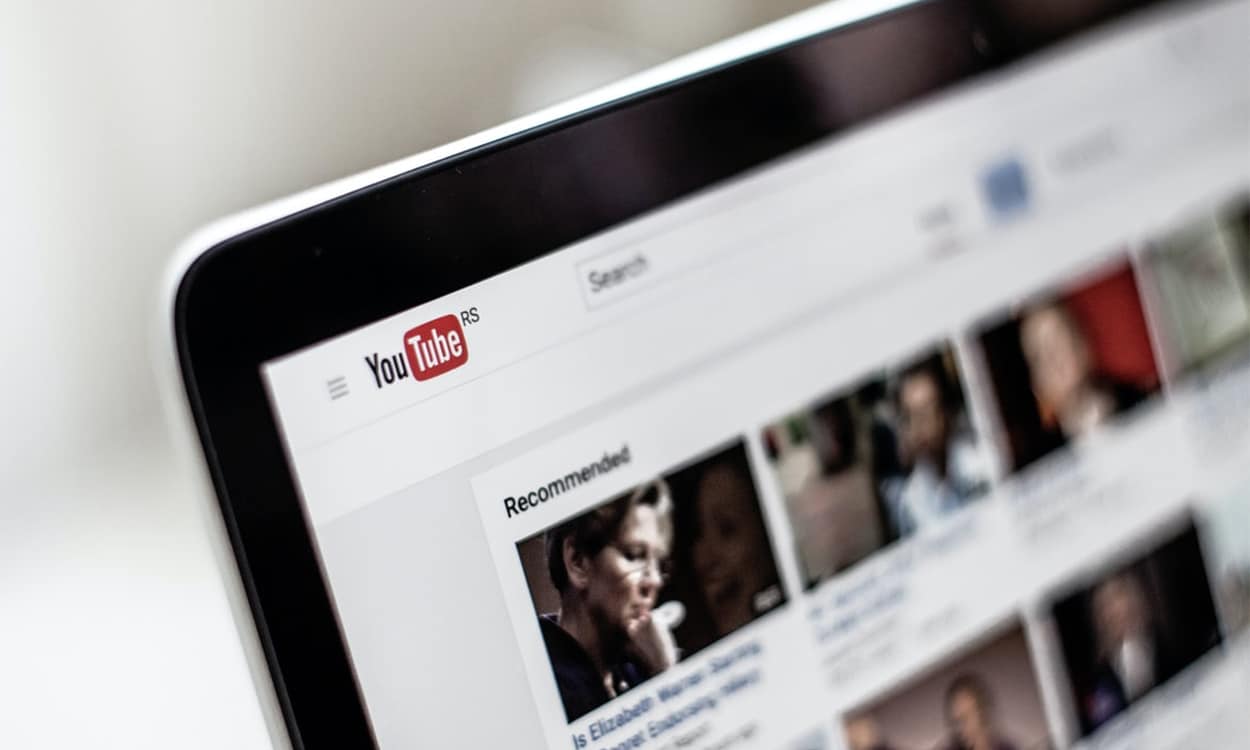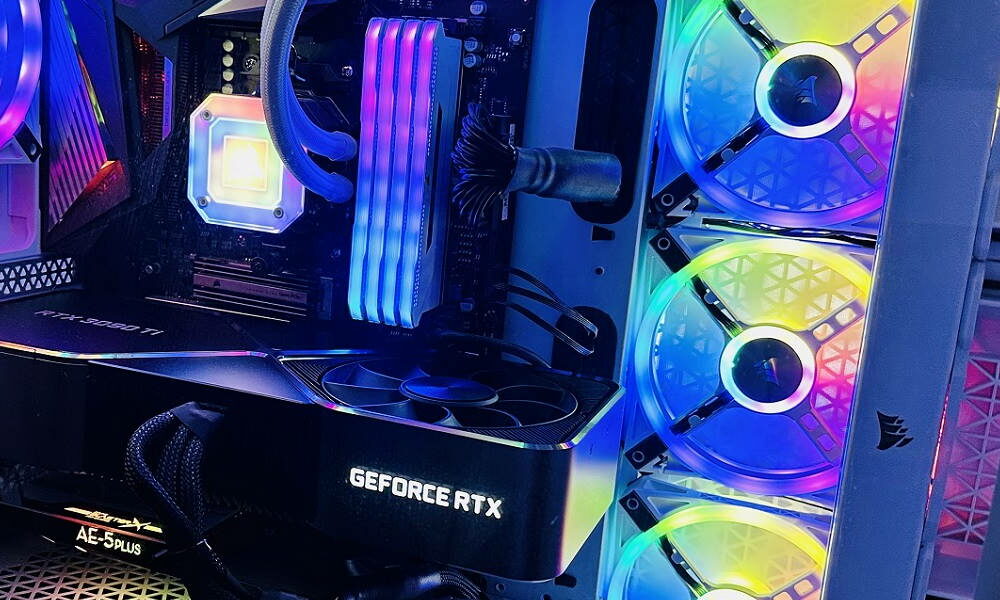
Many readers have asked us to make new guides dedicated to those components and parts of the PC receive less attention, but they are also important when assembling or updating a new computer. We have listened to you, and today we are going to share with you this guide dedicated to five important keys that you must take into account before choosing the chassis to assemble a PC.
The chassis is a fundamental component when assembling a PC because such important things will depend on him such as internal space, compatibility with certain components, its expansion possibilities and the different mounting options that we will have available. It will also determine how much space our new equipment will occupy and where we can place it. It is not difficult to understand, a mini chassis can fit in the living room furniture, but a tower cannot.
For all these reasons we must be very careful when choosing the chassis to assemble a PC, and it is important to continue a series of basic guidelines that will help us make the right decision without having to spend a lot of money, and without being forced to limit ourselves to a series of specific models because we think that design, aesthetics and functionality cannot go hand in hand.
As always, if you have any questions after finishing reading this guide I invite you to leave it in the comments and we will help you solve it. Without further ado, get comfortable and let’s get started.
1.-The chassis to assemble a PC will be the “home” of your components
I wanted to make that analogy because I think it will help you understand from the beginning why it is such an important part of the PC. All components will be located inside the chassis, and in fact some will be mounted directly on it (motherboard, fans and power supply, among others), which means that it must meet a series of basic requirements to offer a good user experience:
- Structural strength: It must be able to withstand the weight and load that all the components that we are going to assemble will have without problems.
- Component Protection: the chassis must also offer good internal protection to the components, and it is important that it have filters to limit the impact of dust and dirt.
- Easy to clean and maintain: These filters must be easily removable, and the chassis must allow us easy access to the interior to carry out basic cleaning and maintenance tasks with ease.
- Good airflow: A good chassis must allow us to create a good airflow, even starting from the basic configuration of cold air intake at the front and hot air exhaust at the rear, and it must have the minimum space necessary to avoid serious air conditioning problems. heat transfer between components. In more advanced chassis we must be able to add fans at the top to help remove hot air.
Today most of the chassis comply without problems on all these fronts, but it is possible to find low-cost models that do not always reach an acceptable level and that, therefore, we must avoid. So that you have references, I confirm that my bad experiences in this regard have been limited to very cheap chassis, with prices of 20 euros or less.
2.-The importance of size and internal space
Before choosing the chassis to mount a PC, we must be clear about the size of the the components that we are going to use, and the internal space that we are going to need. If we do it the other way around, it is very likely that we will reach a point where we find that the graphics card that we had chosen does not fit in the chassis because it is too long, or because we have taken up too much space on the front with the cooling system. .
Every chassis is differentthere are even models that have a different internal space even though they fit into a specific category. Thus, there are mid-towers that are larger than others and have more internal space, and we can also find others that are more compact and therefore can accommodate larger components.
The same goes for other formats.Like super towers, which are huge cases with room to fit just about any type of setup you can think of, and ITX-style cases that break down into a mini-ITX version that’s really small and uses base plates that are only 17 x 17 cm.
Even starting from the base that gives us the classic division into ATX, ITX and HTCP formats, we must be clear that, in the end, each chassis can present important differences at the level of internal space, and that is why it is essential that we make sure that the model that we are going to choose really has internal space to mount the components that we have chosen. Do not blindly trust the format, since you run the risk of finding a component that does not finish entering.
I can put you a recent example that perfectly illustrates this key. An acquaintance asked me for help choosing the components for a PC, and he followed all my recommendations to the letter but in the end he changed the chassis for a “prettier” one. When the components arrived and he began to assemble it, he asked me if he could help him, I went to his house and realized that the graphics card he had ordered did not fit in that chassis because it collided in front with the 360mm radiator of the AIO liquid cooling system of the CPU. He couldn’t mount it on top because it would only fit a 240mm, so in the end he had to return the chassis and exchange it for another.
3.-Manage wiring and components: the chassis makes the difference
We not only use the chassis to mount a PC, it also allows us to manage the position of components and wiring. On this will depend, for example, that we can mount a 360 mm radiator on the front and on the top, only in one of those two areas. or maybe none of them if limited to a 240mm.
It may also be that you are so tightly spaced that we have to manage the placement of certain components in a way that we did not anticipate, or that we are forced to assuming less good cable management than we anticipated. If we do not have much experience and we are starting to assemble PCs, it is better that we use larger chassis, even if they exceed the space that we really need, since they will allow us to work more comfortably and in the end this will help us to carry out a more careful assembly with less effort.
Cable management is also critical for two reasons. First of all, a team with well-managed cabling It has superior aesthetics and is more attractive, and secondly, it reduces the impact of the cables on the airflow that we need inside the chassis. We must also not forget that by preventing the cables from dangling and very visible, we also prevent them from hindering the proper functioning of certain components.
To this day, all the chassis have dedicated spaces so that we can pass the wiring through different areas, and with fastening systems that will prevent them from moving. Nevertheless, not all chassis are at the same level in this matter, so it is advisable to take it into account. If we are going to carry out a basic assembly with little wiring, a simple chassis will suffice, but if we have in mind a more complex assembly with a lot of wiring, it is advisable to delve a little deeper and look for models that take more care of this aspect.
4.-Compatibility of components and refrigeration
Not all chassis are compatible with the same components, nor with the same cooling systems. For example, mini tower chassis are limited to micro-ATX motherboards, while mid-towers can use ATX motherboards. Interesting, right? But this is not all, since the former are also usually limited to medium-sized graphics cards, while the semi-towers can accommodate very large graphics cards that exceed 30 cm in length.
But this is not all, the chassis You can also limit the compatibility of other components, so I want to share with you a complete and clear list to serve as a reference of all the components that may be incompatible if we choose the wrong chassis to assemble our PC:
- Cooling systems, both liquid and air. The size of the radiator and the fans is key in this regard, and also the height of the air cooling system that we are going to use in the CPU.
- Custom liquid cooling systems. Normally they take up a lot of space, since we must assemble the pump and the tube framework.
- Oversized motherboards that are not compatible with small chassis. The reverse is not the case, that is, smaller motherboards can be easily mounted in large chassis.
- Large size, thickness and height graphics cards. Keep in mind that all these measures can end up determining an incompatibility with a smaller chassis, and that we must be clear about them before choosing the chassis.
- storage units that use the formats of 2.5 and 3.5 inches. Not all chassis have spaces dedicated to their mounting, although it is more common in those that are very small.
- Certain plugins that take up a lot of space, such as fan controllers and RGB LED lighting. These may not fit in certain cases, especially small cases where space is often very limited.
5.-Connectivity and components included
Another important issue when choosing the chassis is the connectivity it offers and the components it includes. When I talk about connectivity I mean the front connectors that integrates, and by components I understand both the fans and the controllers of these and RGB LED lighting.
Although it is an issue that depends on the real needs of each user, I recommend that you choose a tower that has with at least two USB 3.0 connectors on the front and a 3.5 mm jack, although the ideal would also be to have a USB Type-C connector in that area, since it will make life easier for us if we need to connect peripherals and other devices to the computer (we won’t have to go to the back of the PC).
Regarding the included components, to create a basic airflow we only need to have a front fan bringing in cold air and another one at the back taking out hot air. Choosing a chassis that includes both fans is a good idea, although we can always buy them separately and mount them on our own.
In high-performance equipment that generates a lot of heat, it is recommended reinforce with at least two fans on the front, and we can improve the air flow inside the equipment with fans at the top that must work by removing hot air. A chassis that includes fans will represent an added value compared to one that comes without fans.
On the subject of fan controllers and LED lighting I have conflicting opinions, since there are chassis in which they are very worthwhile and others in which they have an almost anecdotal role and are rather filler or even a hindrance due to the space they occupy and the wiring that we must connect. The most expensive and highest quality chassis are the ones that usually mark the highest value in this regard, so keep that in mind.