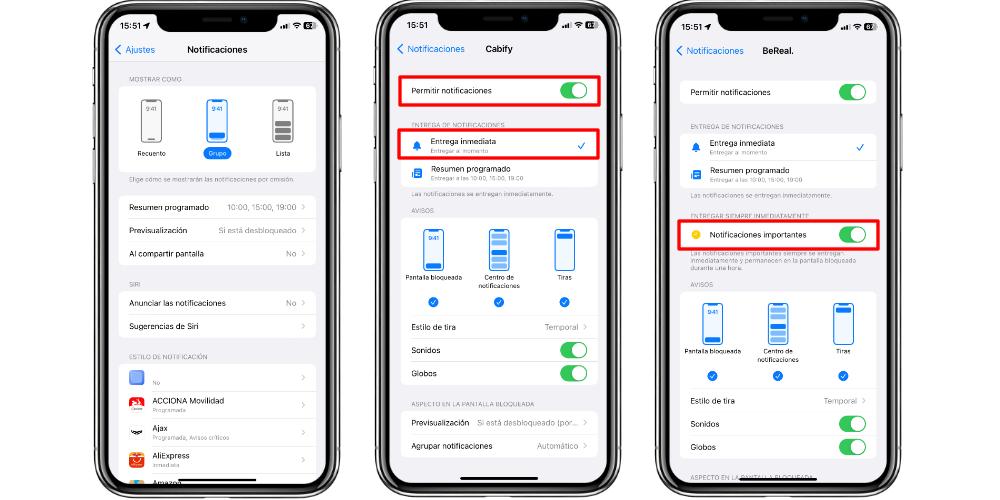The duration of the iPhone battery It is a concern of the users because it is a fundamental element for a good user experience, especially if you do not have a fixed site or you are working all day outside. Therefore, in this article, we have made a compilation of five tricks or functions which will lengthen considerably the battery of your iPhone.
iOS Features
Next, we are going to highlight some very interesting functions for improve the battery life of our iPhoneespecially if our device has been on the market for several years and therefore has a very degraded battery.
- Use dark mode: dark mode is a feature that inverts the colors on the screen, meaning the background turns black and the text turns white. This feature helps save power and protect your eyes, since black pixels do not require as much power as white pixels, and your eyes do not constantly absorb as much radiation. To activate the dark mode, you have to perform the following steps that we are going to describe below: iPhone Settings, go to the Screen and Brightness option and, in it, click on the Appearance window and select “Dark”.
- Disable push notifications: push notifications are those that you receive from applications even when you are not actively using them, consuming a large amount of resources, due to the fact that it is always fully operational. To disable this option, you have to go to Settings > Notifications and you will see a list of all apps that are allowed to send you notifications. Tap on an app and then turn off the “Allow Notifications” option.
- Automatic Updates: Another option that you can deactivate with “automatic updates” in order to prevent applications from being constantly updated, since this function, like the previous one, consumes a lot of energy, due to the fact that the iPhone is constantly downloading applications on background. To deactivate this option, you have to go to the iPhone Settings. There, turn off the “update automatically” options
- “Raise to Activate”: This option is one of the most interesting functions of your iPhone when you pick it up, since it saves us the option of pressing the volume button that we have on the right side of our iPhone. While this feature is useful, it also consumes a lot of power, so if you have a very depleted battery and either aspect counts, you can turn this feature off. To do this, you have to go to Screen and brightness that is located in the Settings app of ours and deactivate the “Raise to activate” function.
- Auto Brightness: Setting an automatic brightness allows you to reduce battery consumption, in addition to protecting our eyes from incorrect light incidence. To activate this function, you have to go Settings> Display and brightness> Activate “Automatic brightness”. With this feature turned on, auto brightness uses ambient light sensors in your device to better the amount of light in your immediate surroundings. Therefore, if you are in an area with open air, the brightness of the screen will increase, while if there is little light, the screen will reduce its brightness adapting to the environment.