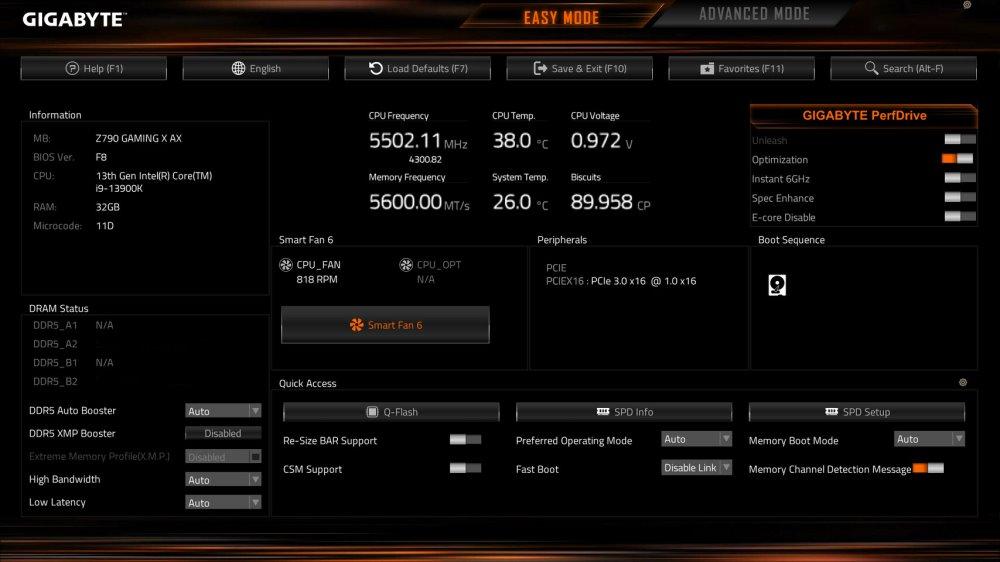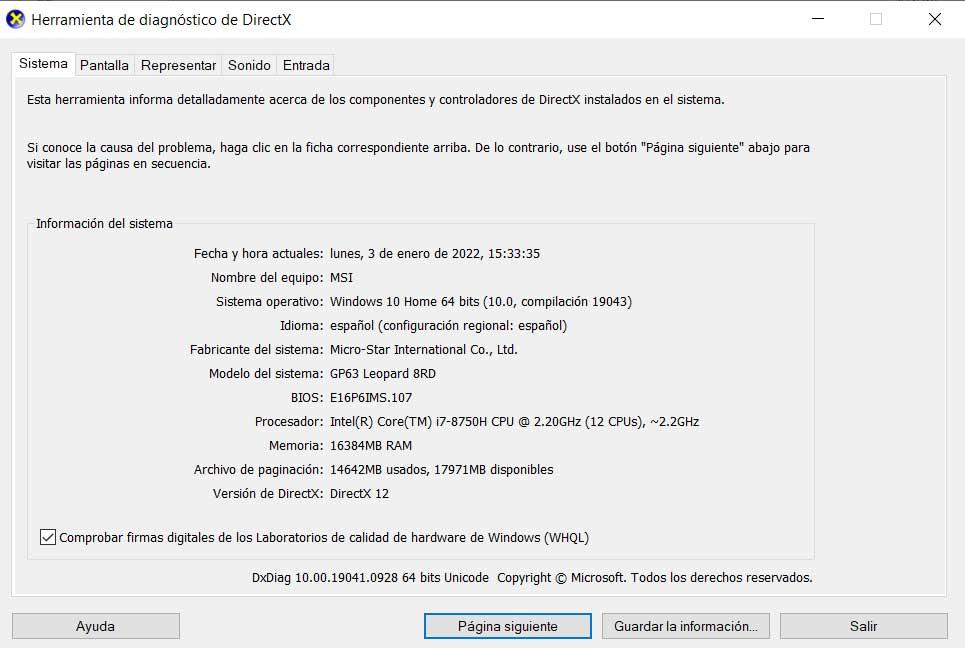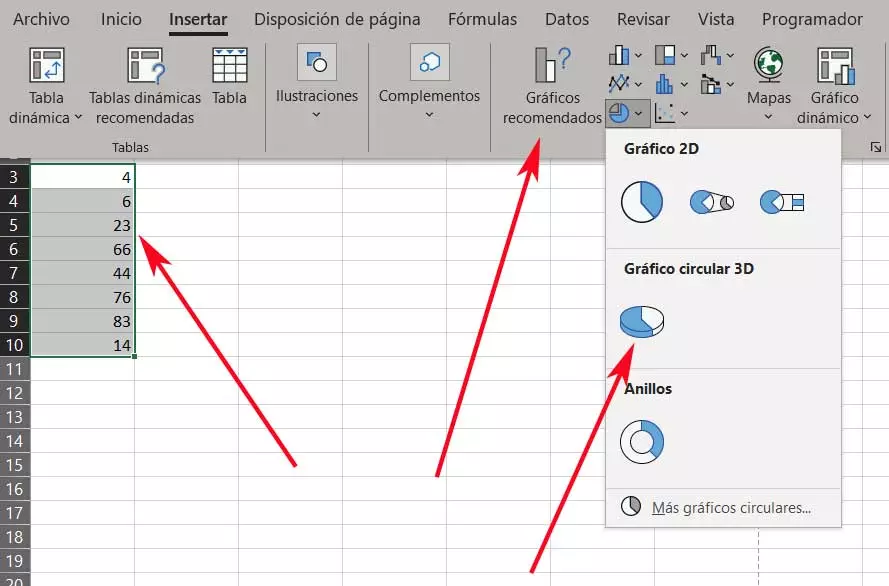It is not a component that many users use, but it allows many adjustments to be made to the operation of the system. The UEFI BIOS, which is currently used, is intuitive, easy to use and allows the use of the mouse (something that did not happen before). Gigabyte just announced a new UEFI BIOS for its motherboards, focused on the user.
In the past, BIOSes were black or blue screens that you navigated with just the keyboard. They were unintuitive, quite cumbersome to use and their capabilities were diminished. Luckily, these types of component management systems at the primary level have been left behind.
We currently have UEFI BIOSes, which are much simpler and more intuitive to use. They offer us a complete graphical interface, as if it were complete software. In addition, these offer the use of the mouse, something that simplifies their use.
Gigabyte “simplifies” its UEFI BIOS
Although they are quite simple to use, in some cases, they still have certain limitations. It is important that this option is simple to use, as it allows many important settings to be made. Adjust the boot priority of drives, increase security or overclocking, among others.
From Gigabyte report that they have redesigned completely the Interface graph of the UEFI BIOS of their motherboards. In addition, the Quick Access function is added, seeking to make the Gigabyte BIOS easier to use. Everything, maintaining the fact that it is something fluid and of great quality.
Above all, centers in the user needs, seeking to improve your experience when accessing the BIOS. They have created a Interface to be more intuitive and, furthermore, make it more visually attractive.
It includes a quick access system that allows you to choose between the nine pre-established options. The new UEFI It has two tabs such as ADVANCED MODE and EASY MODE. Obviously, the way “Advanced” allows you to go deeper further in the settings and is more designed for overclockers. The mode “Easy” seeks to bring the user closer to parameters that more usually are modified.
Gigabyte has also created interfaces BIOS depending of the model of product. For models generalistYes we will have a colored one black more universal.
The products AORUS they will have two versions, one completely in black and another in color silver, which we imagine will depend on the characteristics of the motherboard. Finally, the AERO They will have one that looks like grayscale, much simpler than the “white AORUS”.
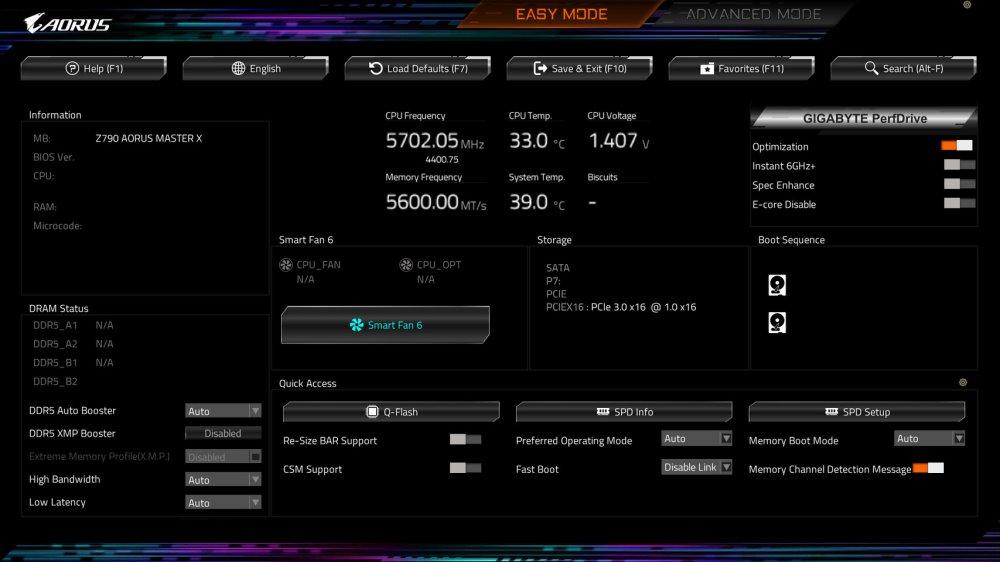
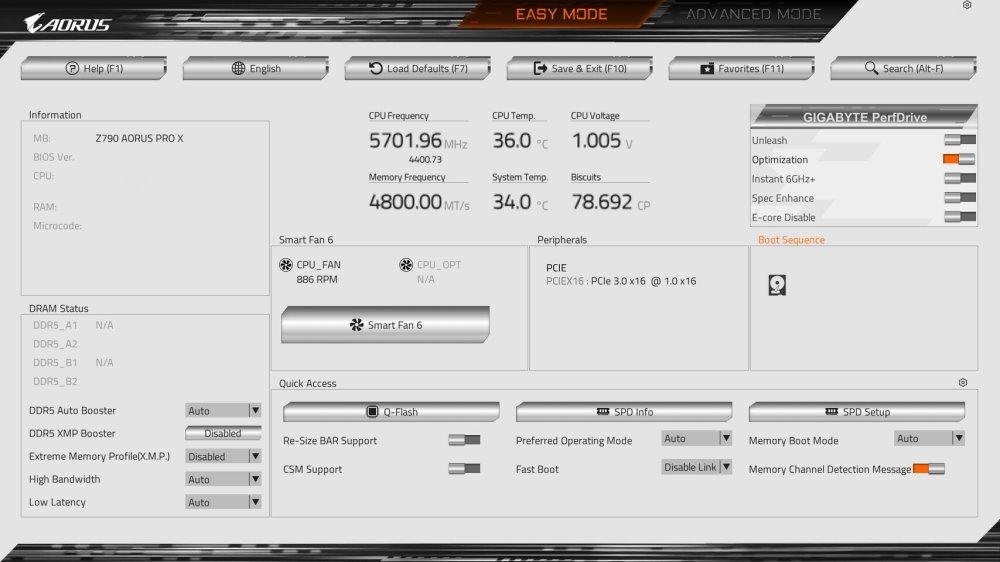
Products for all types of users
Note that Gigabyte offers four types of motherboards, depending on the needs and budget of each user. The simplest are the UD (Ultra Durable) focused on the entry and mid-range. They tend to be the most economical, since they avoid everything unnecessary.
Above we have the Gaming, which are higher quality models and with additional features. They usually have a PCIe socket and reinforced DIMM sockets and include at least one heatsink for M.2 SSD units.
Finally, for the high range we have the AORUS and AERO. The first are focused on video game and overclocking fans. On the other hand, AEROs focus more on developers.