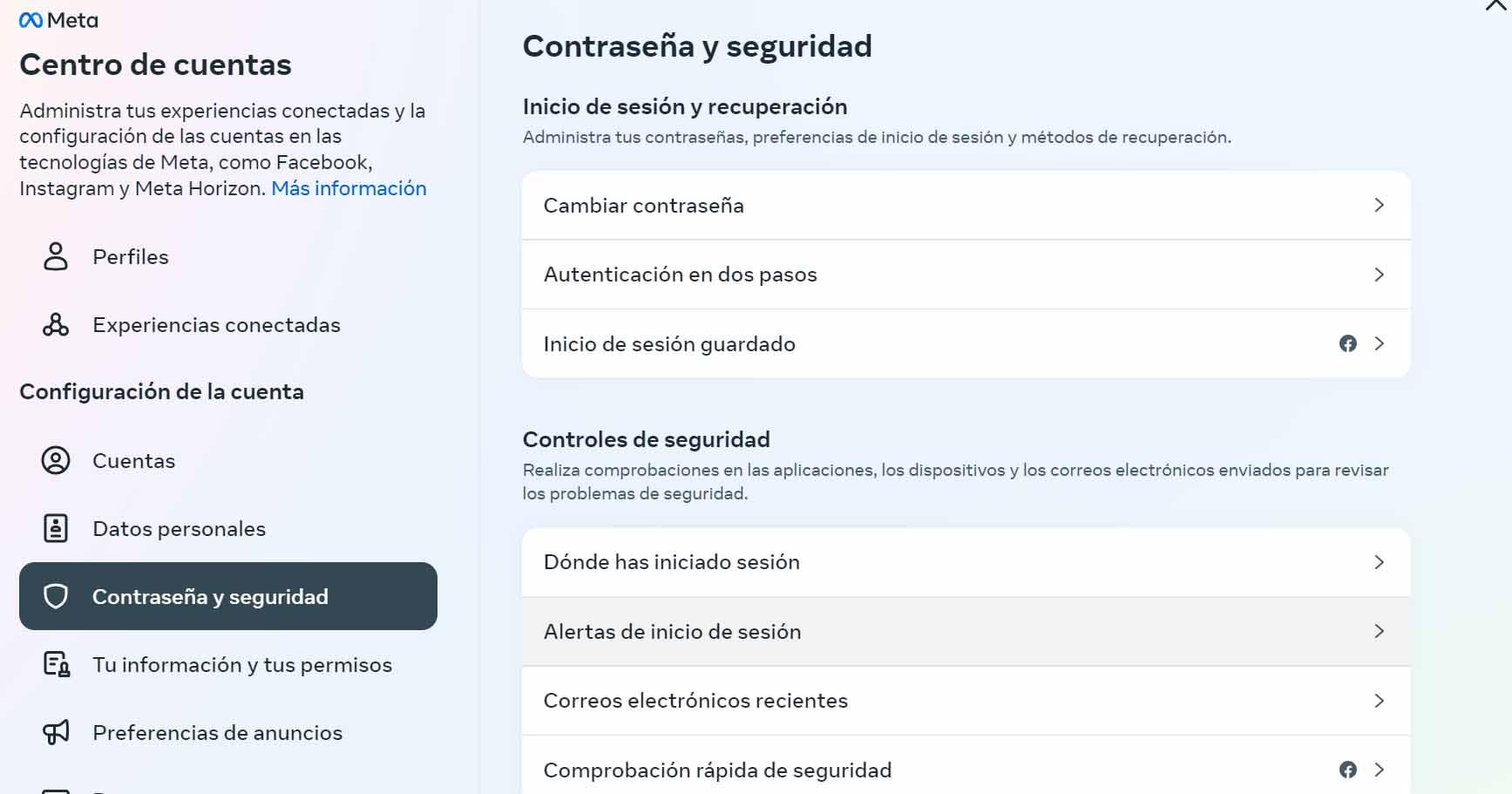
Social networks are one of the targets of hackers. Platforms like Facebook are always in the spotlight. If they access it, they could see a lot of information about you, read private messages, impersonate your identity and reach your contacts… Therefore, it is key know when there are intruders on Facebook. We are going to tell you a clear sign that there may have been an intrusion. We will also give you some tips to properly protect the account.
As soon as you detect that something may have happened to your account, you must take action immediately. In this way, you can prevent it from happening again and also assess possible damage. Perhaps they have been able to access other accounts, contact your friends or family, etc. It is good that you act as soon as possible.
login alert
But what is that sign What tells us that someone has entered the account? This occurs when you receive an alert of a new login at some new, unknown location or device. It may happen that someone has stolen your password and, in this way, has been able to log in from your computer or mobile.
You can also see this if you access Facebook. You can enter Settings and privacy, go to Settings, access Account Center and click on password and security. There you will have to go to Login Alerts, which is the section that interests us in our case. There you can configure how you want to be notified.
Worse if you click on the option that is just above, that of Where are you logged in?, you will be able to see all the devices where you have entered with your account. Is there a team or place that you do not know? That could be the sign that someone has broken into your Facebook account without your permission. There you will be able to see the exact date and time of the logins.
Without a doubt, it is a very useful method to detect problems. It’s as easy as going into that setting and you’ll be able to see any suspicious logins. If you find that something doesn’t add up, what you should do is immediately change your password and see to what extent they have been able to obtain information from you.
Tips to protect the account
However, to prevent this from happening it is essential to protect the account. What can you do to avoid intruders on facebook? A fundamental factor is to have a password that is strong and complex. Using a good password will help you prevent the entry of intruders. Always use unique, random passwords and where you do not put your name or any data that can relate to you.
You should also enable the two step authentication, an extra security barrier. Very useful to prevent someone from entering, even if they have managed to steal the password. You would need that second step to get in, and you can easily bypass that by simply enabling this feature in your account.
But something that cannot be missing is the common sense. Avoid making mistakes. For example, you shouldn’t click on dangerous links that come to you from Facebook. They could be a trap, a Phishing attack, simply with the aim of stealing your password. Be careful where you sign in, as you should avoid public networks or unofficial apps.
In short, as you can see, you can have an alert signal in case someone breaks into your facebook account. However, it is essential that you protect your account very well. Avoiding intruders is in your hand, as long as you follow the advice we have given to maximize security.



