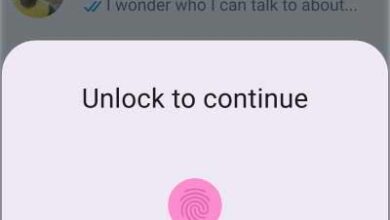Summer officially arrived just over 20 days ago. Since then, we have suffered several heat waves that jeopardize not only our health if we do not take the proper precautions, but also the health of our computer if we do not do the same.
Any computer has a more or less stable operating temperature, a temperature that can vary depending on the workload we do with the processor. The workload of the processor and the graphics will not be the same if we are writing a Word document as if we are editing videos or photos or enjoying the odd game.
To prevent the temperature of both the CPU and the GPU from increasing without limit, computers include a series of fans that, based on the temperature of the components, start up at a higher or lower speed to dissipate the heat that It is generated inside through the air of the environment where it is located.
If we want our PC to survive the different heat waves that await us throughout this summer, we only need the advice that we show you below.
- Use the PC in a ventilated room. The mission of the fans of a PC is to extract the hot air that is generated inside the equipment and introduce into it the air of the room where we are, an air that, in theory, should have a lower temperature so that the mission of the fans is effective. If we find ourselves in a room without ventilation and with a high temperature, the mission of the fans will not be effective and our PC will end up heating up inevitably since it cannot introduce cold air inside to lower the temperature of the components.
- Close background apps. Reducing the consumption of resources on the PC is essential to control the temperature of the PC at all times. The best way to do it is by closing each and every one of the applications that we have open in the background and that we are not using, since they are uselessly consuming resources and that we can free the team to focus on what is really important.
- Clean the fans. If for some time now, the temperature of the components of our PC is higher than normal, it is possible that the problem is dirt that has accumulated in the fans. Opening the PC and cleaning the fans is a very simple process and for which it is not necessary to have any kind of knowledge. We must avoid using liquid products.
- Do not obstruct the ventilation openings. The ventilation grills are the source through which air is introduced into the PC. These grilles should always be open and not obstructed by paper, wall or any type of clothing if we use a laptop on the bed, on a cushion or any other element to be more comfortable.