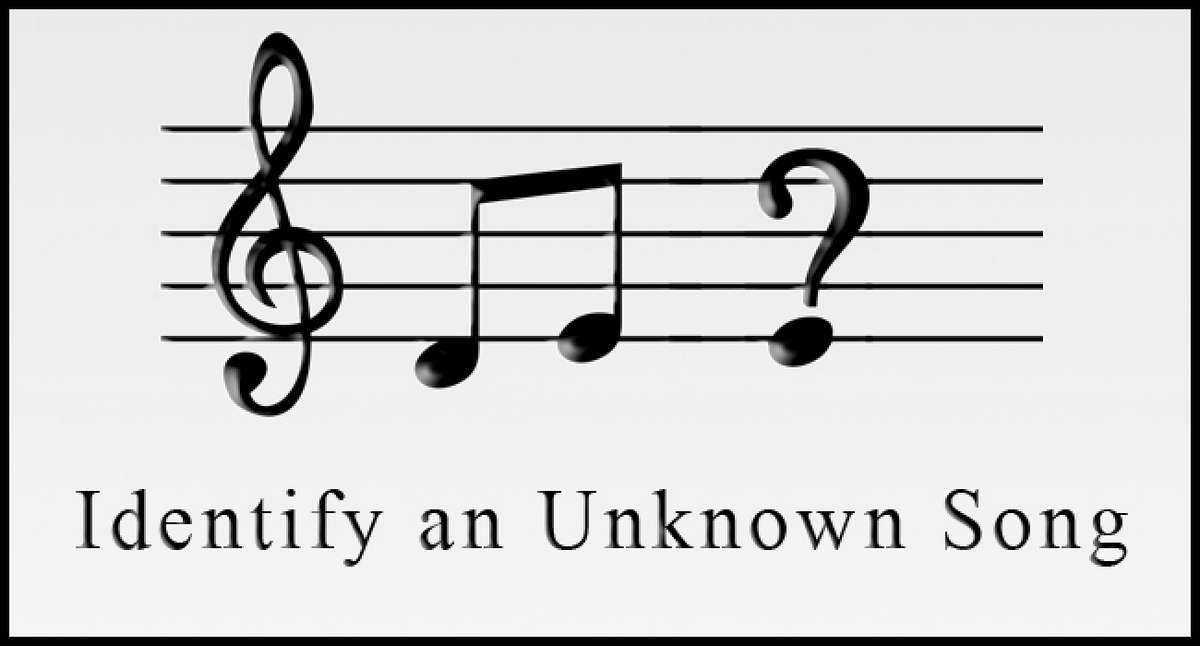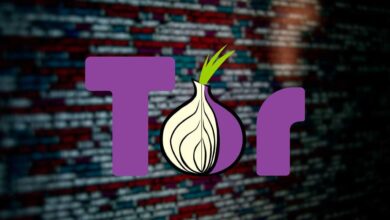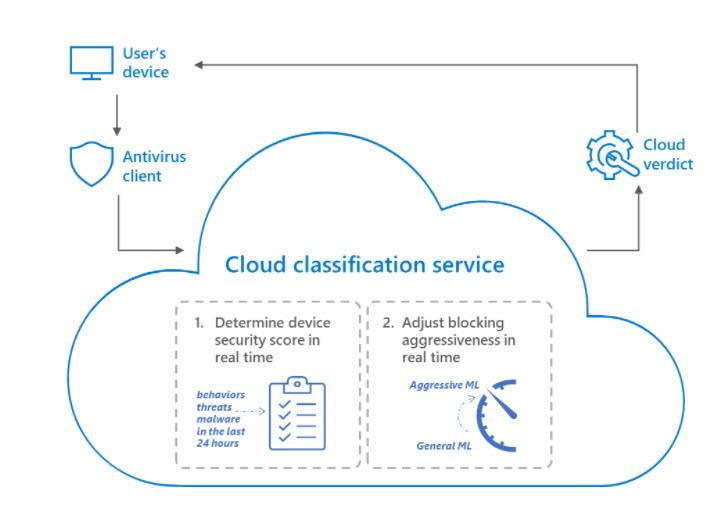One of the best ways to run Home Assistant in our home is with a mini PC that costs less than €200, but that has powerful hardware so that we don’t have any problems with performance. Other options are to virtualize the system in VMware, VirtualBox and even Proxmox among other virtualization systems. We also have the possibility of using it directly in Docker, although this has certain limitations, so it is best to virtualize it completely or install it natively on the mini PC.
Technical characteristics of the mini PC
This device already comes with Home Assistant pre-installed and ready to go, this is perfect for users who don’t want to complicate their lives by installing Home Assistant OS on a mini PC natively, or using some type of virtualization.
The main characteristics of this new device is that it incorporates a powerful Rockchip RK3566 processor which is a Quad-Core at 1.8GHz speed and ARM architecturedispose of 4GB of RAM to manage all processes properly, and we also have 32GB eMMC storage to save all the configuration files, logs, automations and the rest of the information necessary for everything to work correctly. This equipment also has a SD card expansion slotthis will allow us to perform operating system recovery tasks only, it cannot be used for anything else, we can only use it in case the main system does not boot or there is some type of problem.
Regarding the ports that we have on the back, we have a Gigabit Ethernet port for the LAN with the aim of connecting it to the local home network and for all smart devices to communicate with this equipment to carry out automations. We also have a total of 2 USB 2.0 ports, the reason for having this type of ports is that we can connect the Home Assistant SkyConnect USB with the aim of having Zigbee 3.0 and Matter natively in the home automation system. For this type of use it is not at all necessary to have a USB 3.0 protocol, however, in order to make the fastest backups it would have been recommended. Another port that we have available is one HDMI portbut it will only allow us to connect it to a monitor or TV and perform local diagnostics, it is a form of management of the operating system based on commands, just as we have in the virtual machine when we run it virtualized.
Something that has caught our attention is the consumption of this equipment, and that is that It only needs 12V and 1Aso the maximum consumption that it will have will be 12W, a really low consumption, perfect for saving a lot of energy, because we must remember that it must always be on. Regarding the dimensions, it is 11cm on a side (it is a square) and 3.3cm high.
You can find all the details of this device on the official website:
You can also buy this interesting new device for only $99, a very competitive price considering the hardware it has. Logically, this device is not comparable to mini PCs of €150 or more, but the objective of this device is to have Home Assistant natively on powerful hardware, and to be completely plug&play without the need to install it manually.
Is this team worth it?
The hardware that we have in this equipment is higher than the recommended minimum, but logically it is not comparable with mini PCs that cost about €150 that can carry the new Intel N100, which is clearly more powerful than the built-in processor, in addition to having up to 16GB of memory. RAM instead of 4GB, and better connectivity. If you don’t want to complicate your life by buying a mini PC, installing the operating system natively or virtually, and you simply want to receive a device that works directly with Home Assistant, then this device is perfect for you.
The price of $99 is very good judging by its hardware, we must keep in mind that they will also take a certain margin to continue with the development of the open source project. We must remember that there is a large community behind the project, but there are also developers working full time on the project to continue developing it.