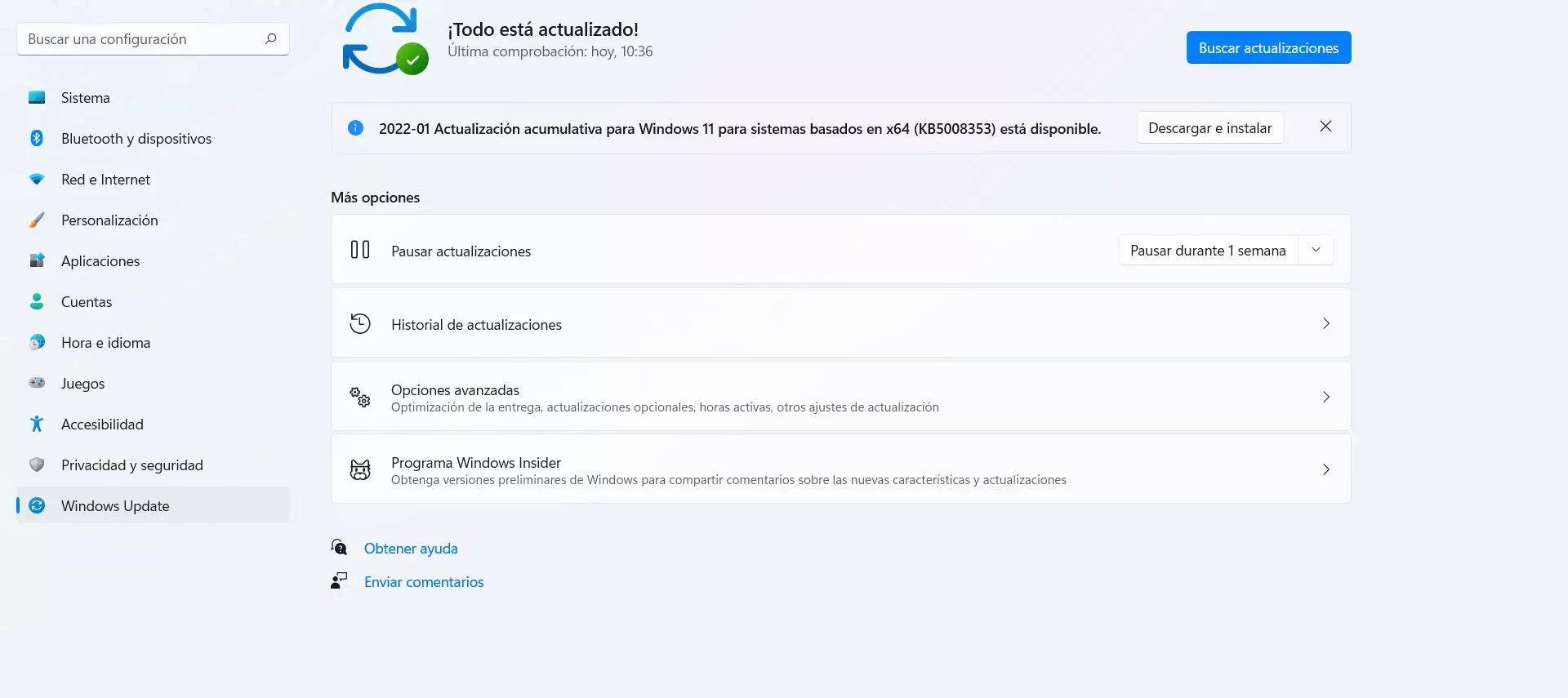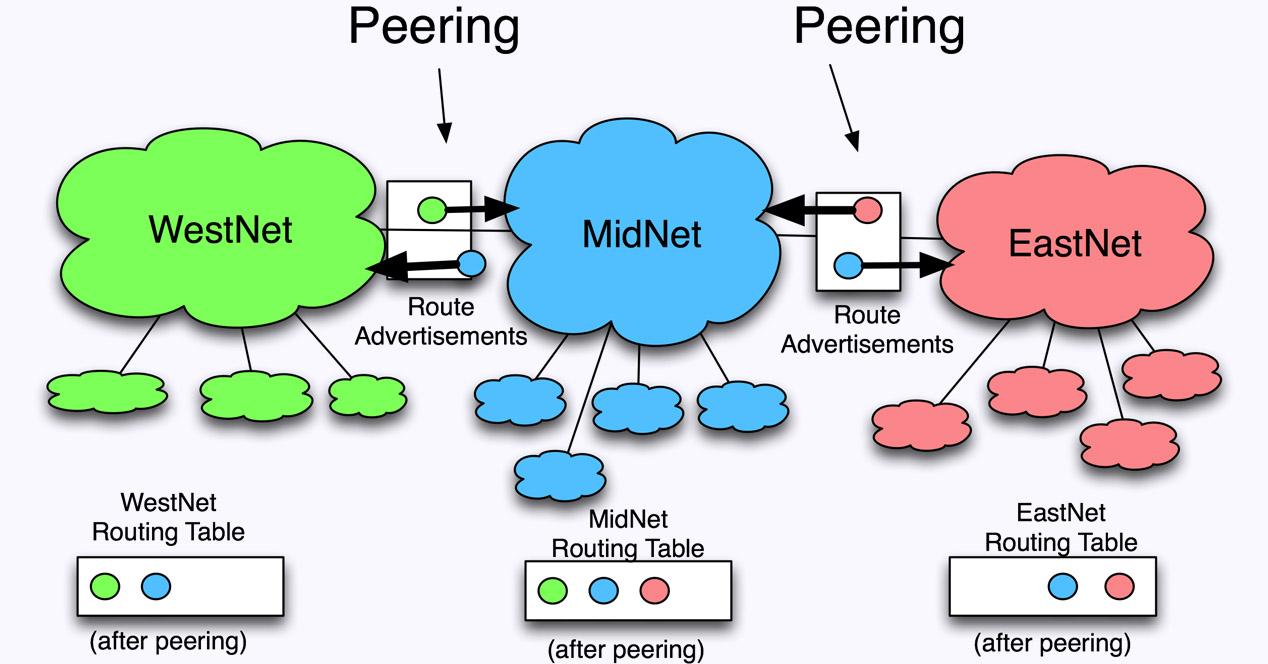To surf the Internet we can do it both wirelessly and by cable. Each option has its advantages, although we can say that on certain occasions we can only use one of the two. Therefore, in this article we want to explain how many Ethernet ports you must have a router. Depending on the model, we can find different alternatives.
Should I have many Ethernet ports on the router?
This figure will obviously depend on how many computers we connect to the Internet, from where and if we are going to have repeaters or not. It is also interesting to know if we are going to have a wired installation throughout the house. That is, it can change whether we are going to decide to run cables from the router to other rooms or not.
Typically routers have four Ethernet ports. Some have more and others may have just one or two, depending on the case. Generally, with four ports it is enough for a home, since today most of the devices we use have Wi-Fi and those that are connected by cable are usually computers and some television.
But of course, if we are going to have several computers, we are going to connect a console or televisions and we want the stability to be maximum, these four Ethernet ports may be short. Let’s think that we are going to connect a couple of computers by cable, a NAS server and then we also want the television and console to be connected by cable to improve speed. There we would have a problem.
Although there are routers that have more than four Ethernet ports, the truth is that they are not abundant and their price is not usually cheap either. One obvious reason is that most users do not need as many ports and save on production costs by focusing efforts on offering good Wi-Fi.
Network switch, an option to have more ports
To avoid this we mentioned we can make use of a network switch. It is a device that allows you to connect more devices to the Internet via cable. In fact, there are models that even offer several dozen ports available. In this way we can connect many computers, televisions or any other cable device.
If you need, for example, five Ethernet ports and your router only has four, something that is very common, you can always buy a network switch. You have to connect that device by LAN cable to the router and, automatically, you will have more ports available. There are 4, 8, 16 network switches … It is an easy and inexpensive way to multiply the available ports. There are differences between a managed and an unmanageable switch.
A common reason for needing more ports and having to opt for a network switch is when we have the router in a room, but we are going to connect other devices from other locations where the Wi-Fi does not reach well, we do not have repeaters or PLCs installed, and we need the stability and speed of the connection to be good.
In this way we can use LAN cable throughout the house. This installation will allow us to connect from other rooms as if we were glued to the router connected by cable. We will achieve more speed and stability, without appearing the dreaded outages that are common in wireless networks.