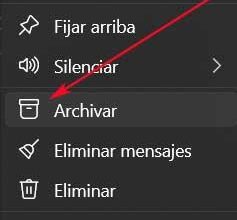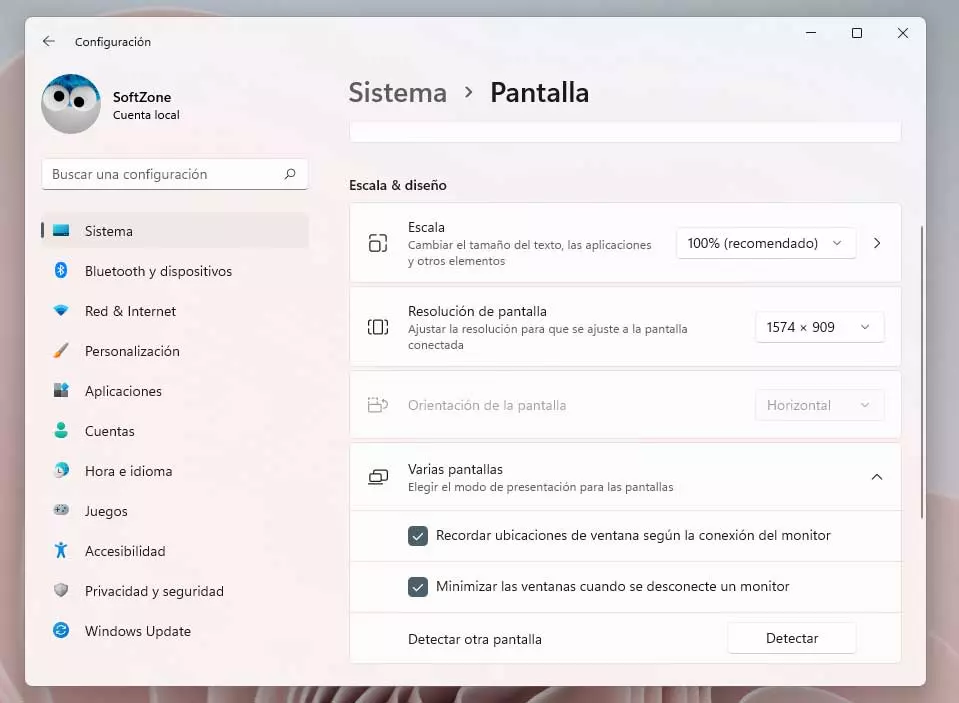
Depending on how we use our computer, we are going to need a series of components connected to the PC, or others. This is something that, how could it be otherwise, is also extended to the new Microsoft operating system, we refer to Windows 11.
Here we are not talking about processor, RAM, or disk drives that will be part of the computer. Rather we want to focus on those hardware components that we later connect and install to the computer. It is advisable to choose these well, since we will use them regularly and for several years. Elements of the importance of the keyboardthe mousethe speakersthe printeror the monitor, among others.
In fact, below, we want to focus on an output element as important as the screen that we will use on a daily basis. This is one of those components in which it is worth investing a little more money, and acquiring a higher quality one, something that we will appreciate over time. Moreover, something that has become habitual in these times is that we need use several monitors simultaneously on our PC. Next, we are going to talk about the possibility of carrying out this task with multiple monitors in new windows 11.
And it is that we must take into consideration that whether for professional or more domestic uses, sometimes the need to use several of these elements helps us substantially. Among other things, it will allow us to be more productive, especially if we work with several applications simultaneously. Likewise, using several screens helps us greatly when using certain programs of graphic design advanced.
Improve the use of Windows 11 with several monitors at the same time
Taking into account all this that we tell you, it may happen that we wonder how many monitors we can use simultaneously. A good number of users install a couple of screens on their PC in order to work more comfortably. However, sometimes they need to work with several of these hardware components at the same time. Well, at this point it is worth knowing that Windows 11 initially does not put any limitations on us regarding the number of monitors we can use at the same time.
Of course, this does not mean that we can start connecting screens to our computer without thinking that this has some consequence. What we want to tell you is that, despite the fact that the system as such, Windows 11, does not put limitations, in reality there are. What we must take into consideration here is that these limitations are not put by the operating system, but they are given by the hardware of our equipment.
With this, what we really want to tell you is that Windows 11 allows us to use as many monitors as we want as long as the GPU can handle it. This means that as long as the power of our graphics card supports that indeterminate number of monitors, we can use them without any problem or risk. But as we exceed the capacity of this component, possibly our user experience declines or we begin to find bugs.