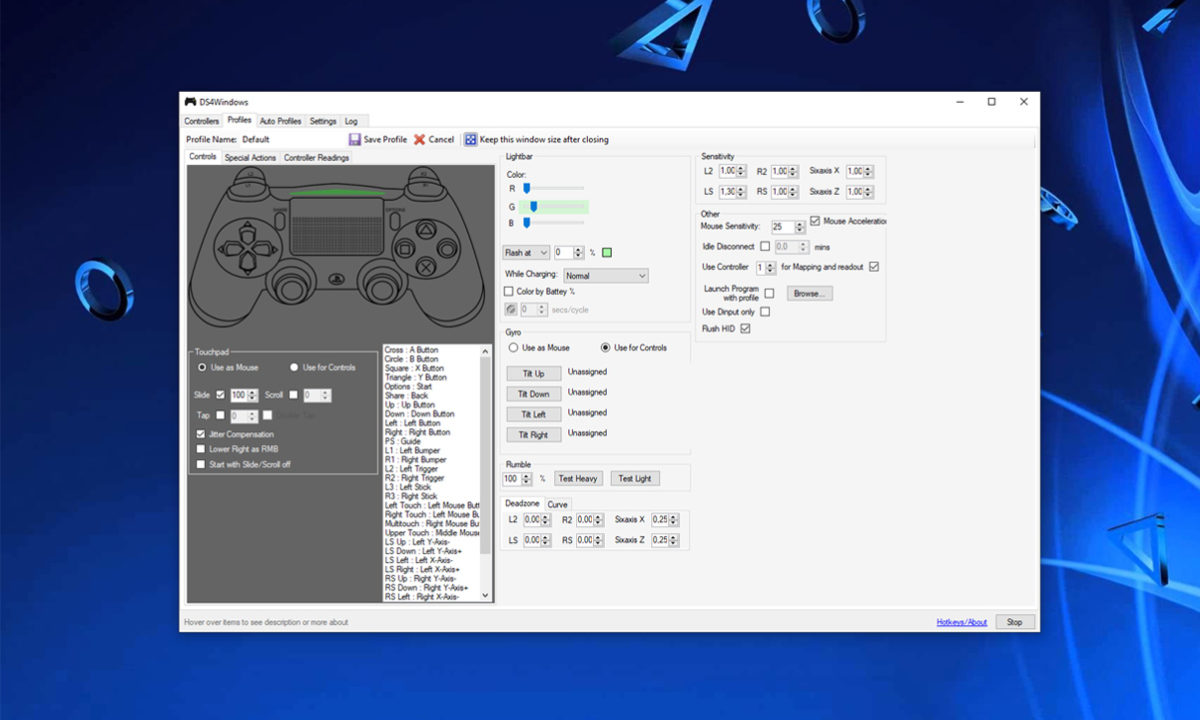Even after the arrival of the new generation of consoles, more and more players are choosing to switch to the game on PC, either due to the absence of PS5 units (since the Xbox Series has managed to remain somewhat more present in the market ) or the fact that here we can always combine the best of both platforms.
That is why today we want to recover one of our guides in which we compile how to connect the controller of any of our consoles to the computer, both from the current generation and from the previous ones.
How to connect the PS4 DualShock 4 controller
The control of the current generation of Sony consoles is one of the most recommended options for its compatibility with all operating systems. And it is that both for Windows, Mac and Linux, we will only need to connect the controller through a USB cable to start using it.
Nevertheless, things get complicated when it comes to wireless use via Bluetooth. The first thing will be to unconfigure the PlayStation controller and synchronize it with our computer. To do this, we will keep the Share and PS buttons pressed simultaneously for a few seconds until the LED begins to flash white.
In the case of Windows, while the operating system will detect and support PS4 drivers without the need to install any additional softwareit is highly recommended that we download and use programs like DS4Windows, which will avoid compatibility problems and allow us to configure the command.
Something that is not repeated on Mac computers, where PS4 controls work by default even under a wireless connection as a generic input deviceso it is possible that they give us some failures or not work with some games, or that we lose some control options such as control through the Touch-Pad.
But the worst part goes to Linux users, where this command you may experience issues with some Steam games when we use it in wireless mode, forcing us to connect it via USB. However, as in Windows, there are other easy-to-use software options such as DS4dvr, which will allow us to access the controller’s configuration.
How to connect the PS5 DualSense controller
The connection of the DualSense to PC will be equally simple, allowing us both cable and wireless connectivity via Bluetooth. Although it is worth noting that we will not have any of the special functionalities of the controller on the consolelosing perks like adaptive triggers.
Starting with the cable connection, we will only need a USB-C cable for the controller side, using both USB-A or USB-C outputs for the PC end. Once connected, the PC will automatically detect it as a generic gamepad and you can use it as normal.
As for wireless connectivity, we will only need our PC to have an integrated Bluetooth receiver, or use a compatible USB receiver (Bluetooth 5.0 or higher recommended). To connect it, we will follow the same method as the DualShock, holding down the central PS button on the controller at the same time as the “Create” button for about three seconds until the controller’s light bar begins to flash.
Next you will have to open the Bluetooth configuration of our computer and select the wireless controller when it appears among the detected devices; and in case you ask us for a pairing code, enter the generic factory code: four zeros (0000).
How to connect the Xbox Series controller and Xbox One
As expected, the Microsoft controllers show full compatibility for Windows computers, just having to connect them by cable or Bluetooth to have access to all its features. And it is that we can even update the firmware of the controller from our PC if we use Windows 10.
In contrast, Mac users will only have wireless compatibility, under a non-customizable standard configuration. Also, to be able to connect the controller via USB, we will need to resort to installing additional software such as 360Controller, which expands the compatibility with controllers.
Finally Linux, where for years the kernel has officially supported Xbox One controls, although under somewhat limited performance.
How to connect the Xbox 360 controller
To this day, Windows maintains support for Xbox 360 wired controllers by default, though we will need a special USB adapter to be able to use them wirelessly.
A disposable option for Mac usersthat they will need a custom driver due to problems with kernel extensions, and that they will face other issues like disabled wireless support.
Nevertheless Linux users will be able to use these controls without too many problems, the Xpad Kernel Driver being available in most distributions, and other software tools such as Xboxdrv, which offers greater support as well as various additional configuration options. However, as it is a control of the previous generation, it is likely that we will find outdated problems.
How to connect the Nintendo Switch Pro controller
Is about one of the easiest controls to pair with our PC, as this driver will work automatically after connecting via Bluetooth, both on Windows and macOS computers. However, if you want to use it on platforms like Steam, we will have to perform a previous configuration to use it in games.
To do this, once the controller is connected to the computer, we will open the main Steam menu, display the upper left tab View, and select the options for Parameters, which will open in a new window. From here we can access the options of I sendand select the General controller settings.
Although this command it does present compatibility with Linux computersdue to recurring problems with analog, we will be forced to use configuration tools such as the Dolphin emulator.