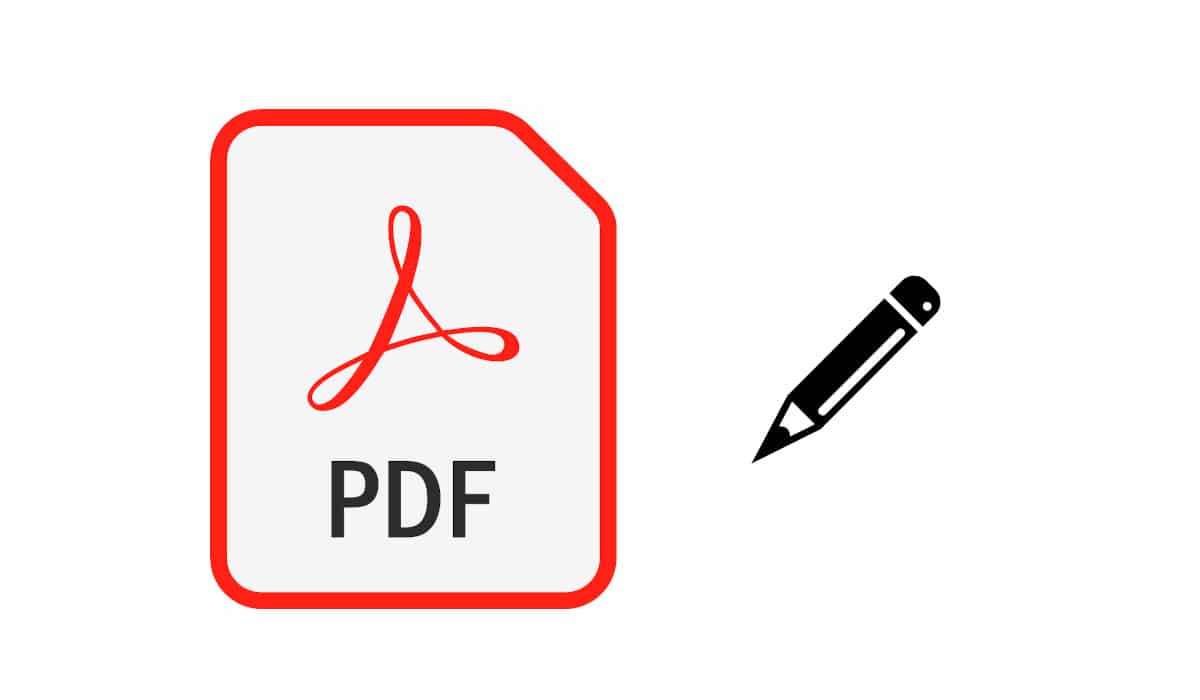Unlike the Apple Watch, on the iPhone we do not have an official method to expel water from the speakerseven though modern iPhones are waterproof.
Whether we drop our iPhone down the toilet or cereal bowl in the morning, our iPhone is likely to accumulate some water or moisture on the speaker grills.
Exposure to water causes the audio output through the speakers to become soft, or the sound is slightly muffled. And also it can cause serious damage to our device if it is not ejectedthat is why we may need to remove the water from the speakers, and it is not an easy task.
iPhones are waterproof
Since the end of 2016, all iPhone models come with a certificate of protection against water. An IP67 certification according to the IEC 60529 standard for a maximum depth of one meter for about 30 minutes. The oldest iPhones, and the most modern ones have an IP68 certification, to be able to reach a depth of up to two meters, for 30 minutes.
When water gets into the speakers of an Apple Watch, the Apple Watch will use the vibrating speaker to expel the water, either automatically or manually. However, the guys from Cupertino did not include this way of ejecting water on the iPhone.
It is true that there are some Apple patents, so that the iPhone is natively capable of expelling water from the speakers, but that functionality has not yet arrived.
Until then, we can simulate the said function of the Apple Watch using applications from third parties, such as Sonic, an application from the developer Von Bruno.
If we take a look around the App Store, it is true that there are numerous applications for expelling water from our devices, but most of them are not complete or charge subscriptions, something unnecessary, for a function that we may use once or twice a day. throughout the useful life of our device.
Anyway, keep reading until the end of the article that I will teach you alternative methods to expel water from iPhone speakers. Go for it!
How to remove water from iPhone speakers

The methods that we will see throughout the article use certain sound frequencies to remove the water from the grill of the speakers of our iPhone.
It is in principle a functionality similar to that of the Apple Watch.
Before you start, follow these recommendations:
- Be sure to clean the iPhone well, you can use a soft, dry cloth.
- If you spilled something other than water on your iPhone, such as coffee, wine, or juice, clean the entire affected area with fresh water. Make sure the tap water pressure is not too high.
- Remove all connections from the iPhone.
- Don’t connect your wet iPhone to charging for a minimum time of about 5 hours.
- Do not open the SIM tray of the wet iPhone.
Use the Sonic app to get the water out

The Sonic application runs on any iPhone with iOS 13 or later, and we will find it in the App Store.
Although the app is freeas in many other occasions, now they also offer us the option to make purchases within the application, but in reality there is nothing that you need to correctly perform the main function of the application.
the sonic app uses low-frequency tones to expel water from the slits, similar to how the Apple Watch does. Sonic is able to generate a tone which seems to work in most cases.
To clean water from the speakers of your iPhone or iPad, place the device on a flat surface, or on a slightly inclined table, using gravity in your favor.
With the application open, touch the icon of the drop of water in the center of the screen and keep it pressed, the automatic working mode of the application will start.
Sonic will automatically play a tone at the correct frequency, which you can vary between 160 and 200, and repeat the process as many times as you need.
Also, it helps to place an absorbent cloth at the outlet of the speakers to catch any water droplets that may be coming out.
Advantages of using Sonic
It is even possible that you see water droplets coming out of the front speaker of the device. Even if you don’t see water coming out of the speakers, the app is working fine, and you should see a noticeable improvement in iPhone sound after doing the process, if you were having audio issues.
Finally, when you’re done, tap the water drop icon again to stop the ringtone.
You can also use the manual method to clean iPhone speakers. Instead of tapping on the water drop icon, you can manually adjust the frequency.
You can use the + and – signs to modify the frequency, lowering or raising it according to the need you have to get the correct frequency to clean the speakers of your iPhone.
You can also use a web tone generator
There are several websites, such as FixMySpeakers or OnlineToneGenerates, which, as its name suggests, create the frequency tones necessary to clean the speakers of our iPhone.
Both applications work almost automatically, very simple but effective at the same time.
Other recommendations
- Dry water with a fan or blower: Apple recommends using a fan or blower to accelerate the evaporation of water that may have gotten into the speakers of our devices.
- Silica gel (better than rice): While it’s true that rice can work in some cases as it also absorbs moisture, it will do so in a less precise manner, and it’s a bit of a slow process. For this reason, it is recommended to use bags of silica gel, the small bags that usually come in the shoes that we buy.
- Apple Technical Support: Finally, if you have exhausted all possible avenues, and feel there is no way to fix the problem on your own, it would be best to call Technical Service and Apple.