
Like many streaming services on the market, sometimes Netflix messes up and doesn’t work as expected. It is not uncommon to find yourself faced with one of the error code numbers. Fortunately, in most cases it is easy to get rid of these annoying bugs. We take stock together.

For several years now, Netflix has established itself as the number 1 streaming platform in the world. Today, the application benefits from an extremely vast and varied catalog, in addition to being available on a very large number of devices. Despite everything and like any streaming service, sometimes Netflix acts up and doesn’t work as expected.
If you have been a long-time subscriber, you must have come across these famous error codes at least once. Fortunately and in most cases, it is quite easy to get rid of the most recurring Netflix bugs. In this article, we will list the most common error codes and explain how to resolve them.
Also read : How to unsubscribe from Netflix in 2023?

List of the most recurring error codes on Netflix
Error 100
“Sorry, we couldn’t reach the Netflix service. Please retry later. If the problem persists, please visit the Netflix website“.
This bug generally occurs on the preinstalled version of the application on connected TVs, but also on Apple TV and iPhone, iPad or iPod Touch. This issue is caused by some data stored on your device not being updated. Follow the following steps to get rid of it.
On Apple TV
Sign out :
- From the Netflix home screen, click on the command Sign out
- Identify yourself again before restart the application
Restart the device :
- Turn off your device and then unplug the power cable
- Wait around fifteen seconds before plugging in/turning your device back on
- Restart Netflix

On iPhone, iPad or iPod Touch
Reinstall the Netflix app:
- From the home screen of your Apple device, tap the Netflix app icon and keep the pressure on
- Then click on Delete application > Delete
- Now head to the App Store and search for Netflix
- If necessary, enter your Apple ID and password
- Once the app is reinstalled, restart Netflix
Restart your iPhone/iPad:
- Hold down the side button and one of the volume buttons until the cursors are displayed
- Swipe up to turn off the device completely
- Once the reboot is complete, restart Netflix

On Smart TVs
Close and reopen the Netflix app:
- Close the Netflix app and launch it again. If the error message no longer appears, the problem is resolved
Reset your connected TV:
- First turn off your connected TV. Once completely extinguished, unplug the power
- Now wait a minute before turning the power back on and turning on your Smart TV again
- Relaunch the Netflix app

Error 0041
“Please try again later”.
This error message is generally a connection problem. There are several solutions to fix this bug, regardless of the platform on which you use Netflix.
Clear Netflix app data:
Before proceeding, be aware that this method will delete all downloaded films and series on your device and log you out.
- View your device’s home screen or app list
- On smartphone, Touch and hold the app icon
- Touch Application information
- Then go to the tab Storage and cache > Clear storage > OK
- Restart Netflix
Restart the home internet network:
This problem may be caused by a problem with your internet connection. With this in mind, restarting your box can be a good solution.
- Turn off the device you are using Netflix on
- Then unplug the power from your wireless modem/router for at least 30 seconds
- Turn your modem/router back on and let it finish configuring
- Turn your smartphone/tablet/smart TV back on and relaunch Netflix
If the bug persists, you may need to get in touch with your internet service provider to determine the cause of this network connection problem.
Also read: Netflix – here is the list of codes to access hidden categories in 2023

AIP-705 error
“This program cannot currently be played. Please try again later or select another title”.
Again, this error message occurs when data stored on your device has not been refreshed. In this specific case, follow the following procedure on smartphones/tablets and connected TVs.
Log out of the application :
- Netflix on your smartphone/tablet or connected TV. Then restart the app and connect again before trying again
Restart your device:
- In the case of Smart TVs, make sure you have unplugged the power and wait a minute before turning your TV back on. Once the TV is on, relaunch the Netflix app
- Make sure your modem/router is functional and close enough to your device

Error NQM.407
“Payment problem on the account. Your account is suspended due to a problem with your last payment” Or “Download error. Your account is suspended due to a problem with your last payment”.
In this case, this error code occurs when Netflix was unable to collect payment for one of the following reasons:
- the saved payment method is no longer valid or has expired
- the financial institution has not approved the direct debit
You will have understood, here your means of payment poses a problem. It will therefore be appropriate to update it. To do this :
- From the Account tab, click Manage payment information
- Then press To modify or the button Add payment method
- Close the page and restart Netflix
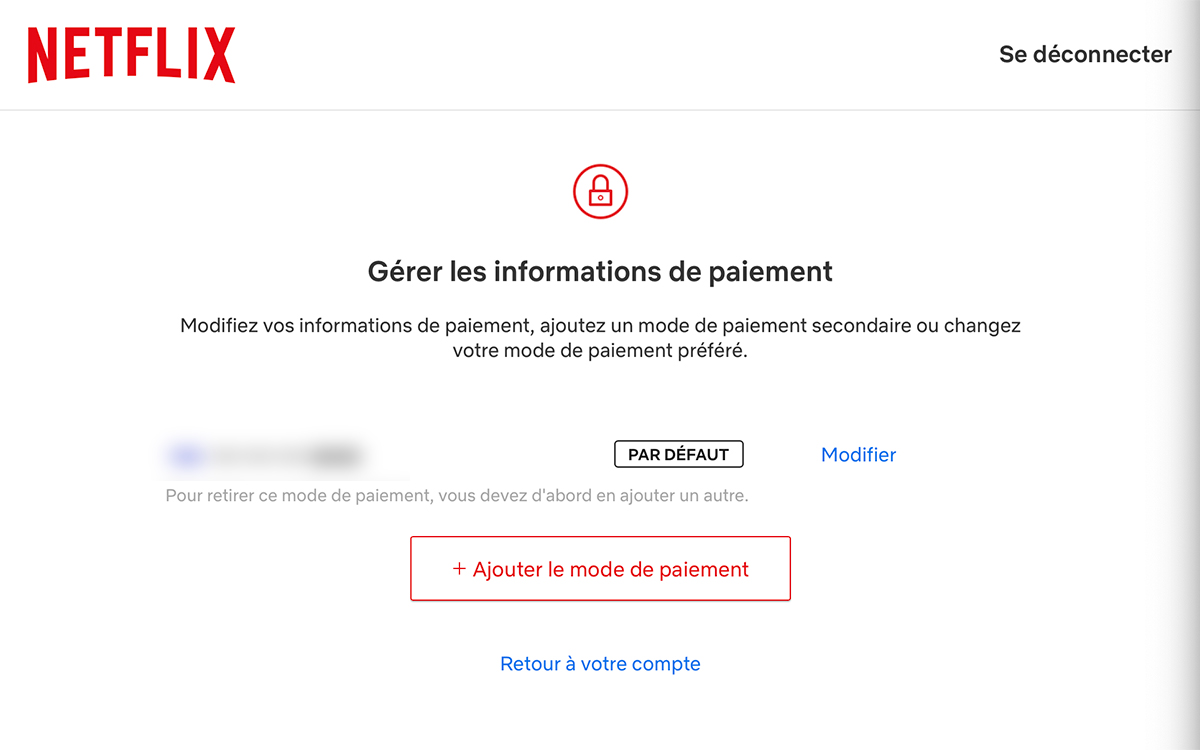
Error UI.120
“An error has occurred”.
This is probably the error code that you will encounter the most during your binge-watching sessions on Netflix. As the platform specifies, this error is often caused by poor data synchronization between your playback device and the Netflix application.
To resolve the problem, simply:
- Log out of the application: go to the menu at the top left and click on the Disconnect command
On some Smart TVs, set-top boxes or remote playback devices (Chromecast, Amazon Fire TV, etc.), the Disconnect option may be missing. To get there, enter the following sequence on your remote : Up, Up, Down, Down, Left, Right, Left, Right, Up, Up, Up, Up. Three options will appear: Log out, Reset or Disable.
- Restart the device: Turn off your device and then unplug the power for at least 3 minutes. Turn your device back on, turn it on, and relaunch the Netflix app

Error 11800
“A problem occurred while playing this title. Try again later or select another title” Or “Unable to watch this program. Please retry later”.
This error code is exclusive to Apple devices such as iPhones, iPads or Apple TVs. Again, this is a problem with updating the information stored on your device. The causes are diverse: internet connection problem, the presence of corrupted data or even the use of an dated version of the application. There are several solutions:
On Apple TV
- Restart the device: Turn off your device and unplug the power cable. Wait about fifteen seconds and turn the Apple TV box back on. Turn your device back on and relaunch the Netflix app
- Log out of the app: as advised above, it may be useful to log out of the app and log back in
On iPhone, iPad or iPod Touch
- Restart your Apple device: follow the procedure detailed in error 100 at the beginning of the article
- Update the Netflix app: From the App Store, search for Netflix and tap and hold the app icon. Then press To update and restart the application

Error 0013
“Sorry, we can’t reach Netflix services. Please try again later”.
This time, this error code mainly occurs on Android devices. It can appear at any time, generally while reading content. Again, this is a problem with updating the data stored on your smartphone/tablet. There are several solutions to resolve the problem.
Check if other series and films are working:
- If it turns out that this bug only concerns a particular series or film, you will need to report the problem to Netflix
- To do this, search your History for the problematic series or film and click on to report a problem
Turn off your device and restart it:
- As advised many times, turning off and restarting your smartphone or tablet can solve the problem
- Refer to the instructions specific to your device

Clear Netflix app data:
Before proceeding, please note that this method will delete all movies and series downloaded to your device and log you out.
- View your device’s home screen or app list
- On a smartphone, touch and hold the app icon
- Tap App Info
- Next, go to the Storage & Cache tab > Clear Storage > OK
- Restart Netflix
Reinstall the Netflix app:
Again, this method will delete all movies and series downloaded to your device and log you out of your account.
- From the Google Play Store, search for Netflix
- Now click on Uninstall command
- At the end of the process, restart the installation of the application
- Tap Open and try using Netflix again
Of course, this article is not intended to list all of Netflix’s error codes, otherwise it would be the size of a bible. However, we will regularly update this file with other bugs that may spoil your experience on the streaming platform.


