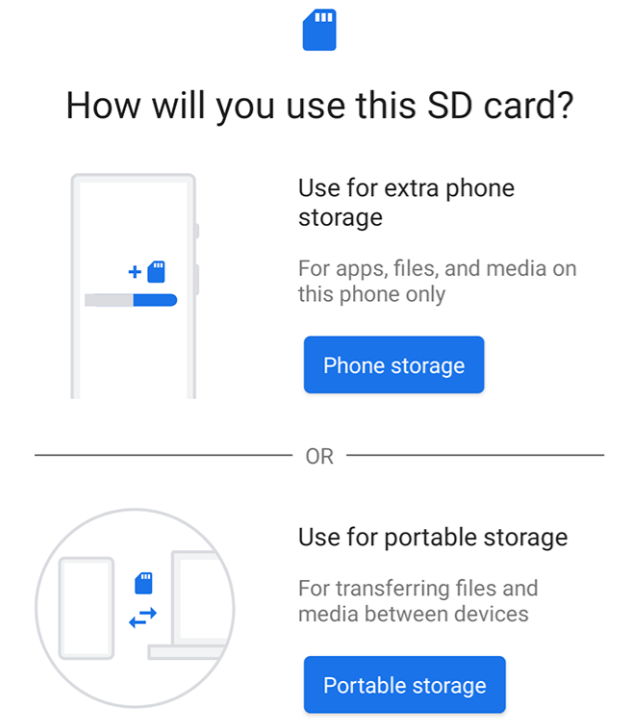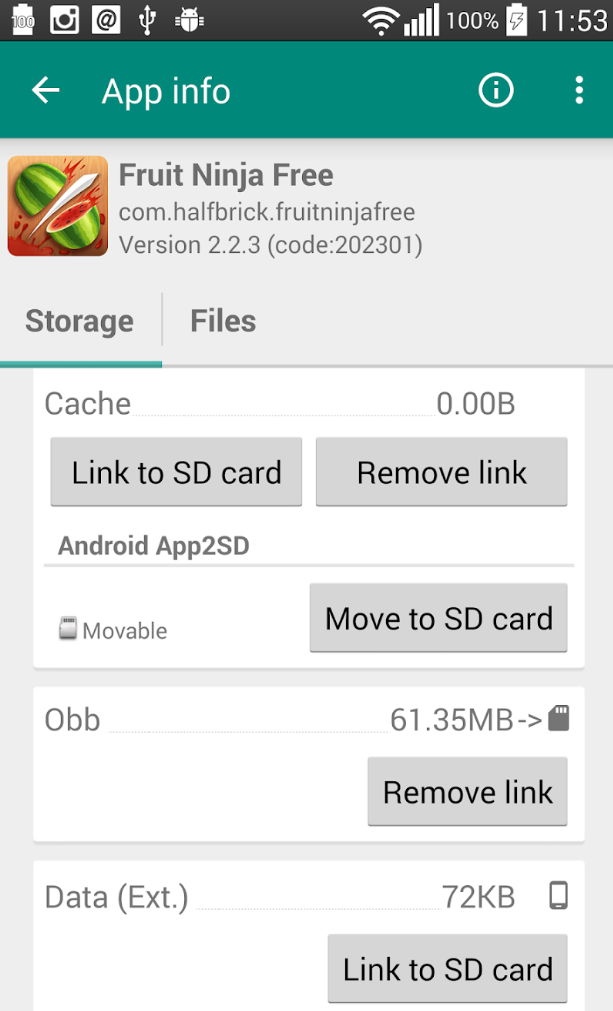Running Android apps from a microSD allows free up storage space on internal drives of our smartphones. And it doesn’t matter how much space you have. A maxim in computing indicates that you will end up occupying it. And it is always fulfilled.
There is a good part of smartphones that no longer have support for microSD. The industry followed the (bad) example of Apple as in so many things (see the elimination of the audio jack) and eliminated its support. But there are still tens of millions of devices where the use of these removable memory cards are a must.
Although the main objective of this format is still data storage, and in fact there are devices that use it as the only medium, they are also used to run complete operating systems as we do in a mini single board computer like the Raspberry Pi. And for many other uses on multiple devices, as we are going to see today with mobile applications.
How to run Android apps from a microSD
It must be said to begin with that external memory cards are always going to be slightly slower than internal storage. Although it will depend on it and the microSD that we use, since the latest interfaces (UHS 3 and Class 10) offer sufficient performance (120 Mbytes per second in readings) so that a user does not notice slowdowns when running software from they.
The recommendations here are obvious. If we are going to use it for these tasks, we should always buy the fastest card that our mobile is capable of supporting. In terms of capacity, it will depend on the needs of each user, but these cards are very cheap and you can find 128 Gbyte models for just 15 euros.
Another point to consider is that it will not always be possible to move all the applications that you already have installed. without rooting the mobile. It is a mechanism to obtain advanced privileges or super user permissions that we have told you about on several occasions and that we include in the guides to install a custom ROM. Also, some apps may not be compatible and will only work on internal memory. And finally, it will also depend on the version of Android you have installed.
Adaptable storage
Having made the previous considerations, comment that without the need for alternative ROMs or rooting, a large majority of Android apps can be run from the microSD. And it is that from Android Marshmallow (v 6.0) Google introduced an important change that has been maintained in later versions in the way in which smartphones handle memory cards. The function is named “adaptive storage” and in practice it allows you to configure microSD cards to work as if they were internal drives.
Instead of having two different types of storage as separate spaces, Android sees the memory card as an extension of internal storage. This feature is ideal if you want to use a microSD to run software on Android, since data and applications can be written as needed. As a result, you do not need to worry about where the applications are stored, although you do have to take into account that the memory card is fast enough so that the difference with the internal memory is not excessive and compromises the storage performance.
It must be said that the card is permanently configured and encrypted for that terminal, so you cannot extract it and take it directly to another computer to move data until you format it again. If your terminal allows adaptive storage its configuration is simple as you will see:
- Make sure you have backed up your data. The card will be formatted and you will lose all information.
- Insert the card into the terminal. When the “New SD card” notification appears, tap on Configure.
- Select phone storage as “internal storage”.
- Select format SD card or Erase & format.
- In terminals from Android 9.0 onwards, the same process also offers the possibility of moving content, including applications, to the card. You’ll also see how much space you’ll save on internal storage.
Saving internal storage space
If you can’t move too many apps another basic option to free up space on internal memory and that will work on any device is to copy files such as documents, videos, music or photos to the microSD card and then delete them from the internal storage.
- Open your device’s Settings app.
- Tap Storage & USB.
- Tap Internal storage.
- Choose the type of file you want to move to the SD card.
- Long press the corresponding files.
- Press More More And then Copy to…
- Under “Save to,” choose the SD card.
- Choose where you want to save the files and press copy.
Additionally, apps such as those dedicated to the device’s cameras, usually offer the possibility of save screenshots to microSD card even if the app works from the internal memory. Photos and videos usually occupy a good part of the internal memory if it is not configured so that they are saved in the external one.
Using third party apps
If your phone doesn’t support moving and using apps on a microSD or if you want to move any apps that don’t allow it individually, there are some third-party apps that can. Among the most powerful and popular are Apps2SD and FolderMount, but both require the terminal to be rooted.
Another option is Link2SD, a solution that has root features, but also some function no need to root. You can use it to move apps to the card in bulk, to “force” apps that don’t normally allow it, and to download data folders for larger apps and games to external storage.
Like the previous ones, the maximum benefits are achieved once the terminal is rooted. A recommended technique for users who control security issues since it allows you to do many useful things that are not allowed on smartphones locked as standard, as basic as running Android apps from a microSD, which, as you may have seen, is not always as simple as it should be in some terminals and some of them do not support the shared storage that facilitates it. In others yes, and it is useful to free up internal storage space.