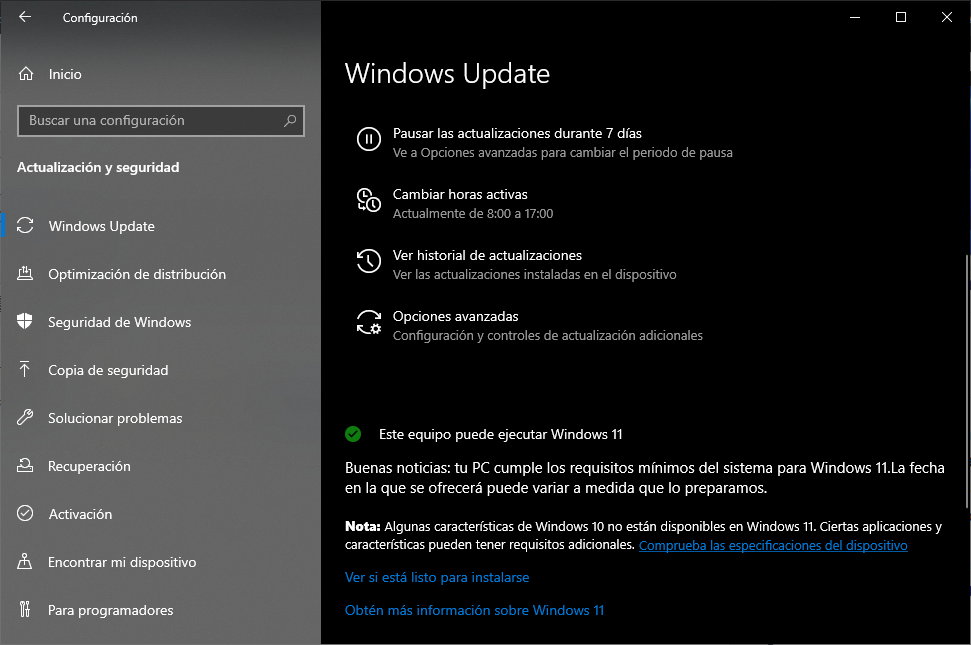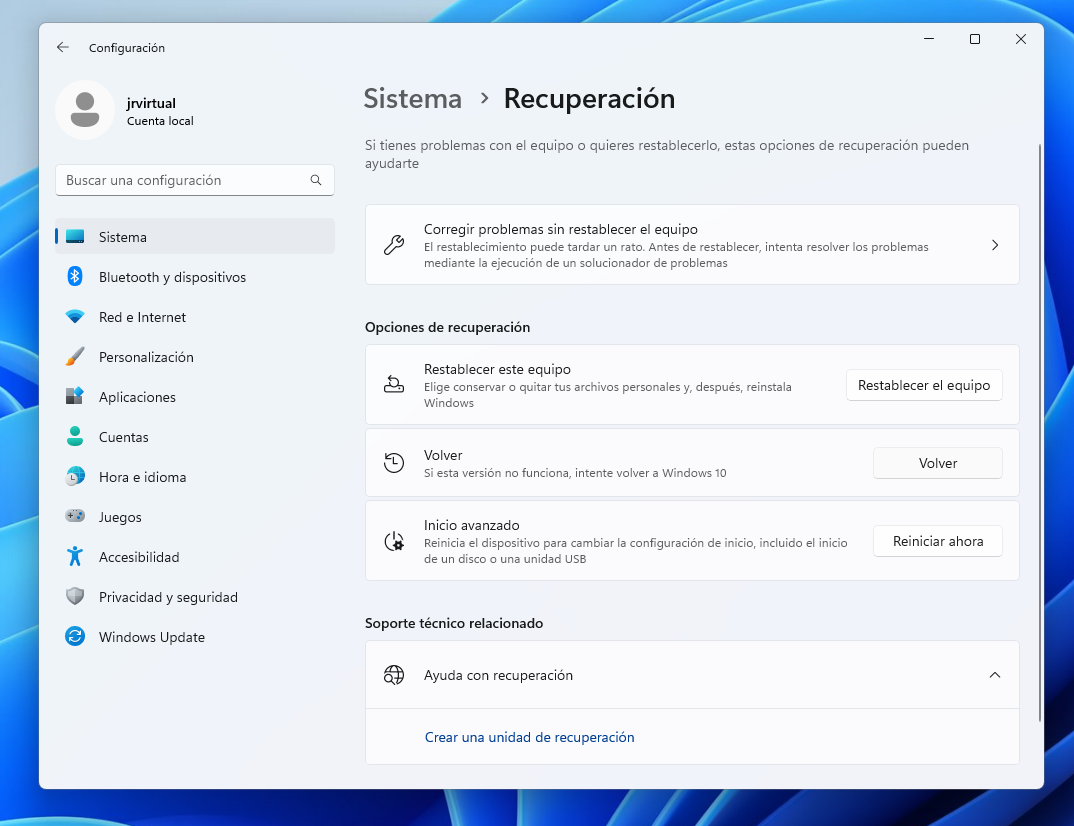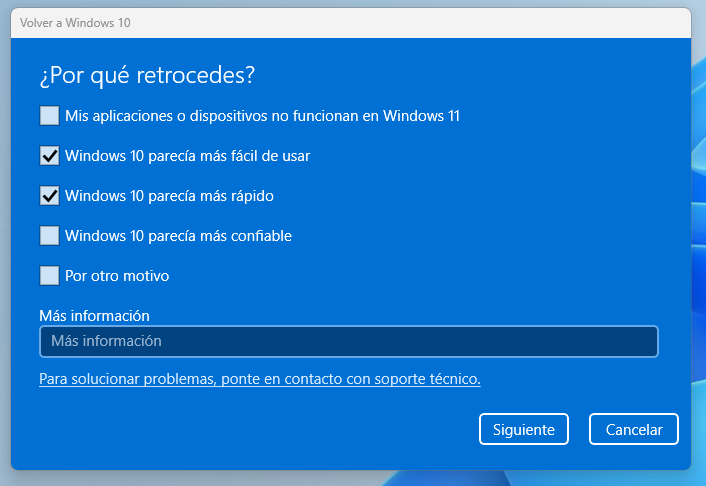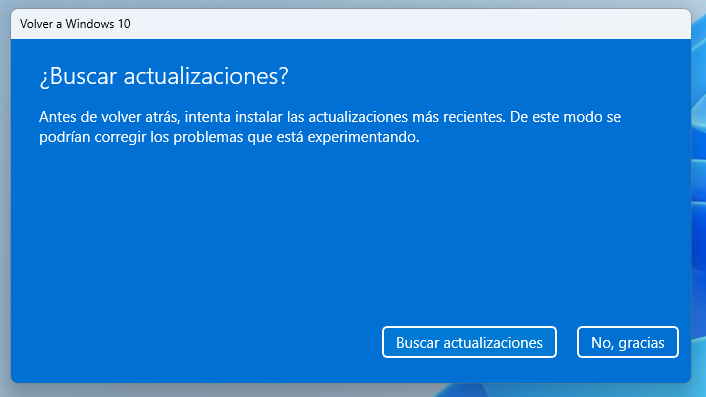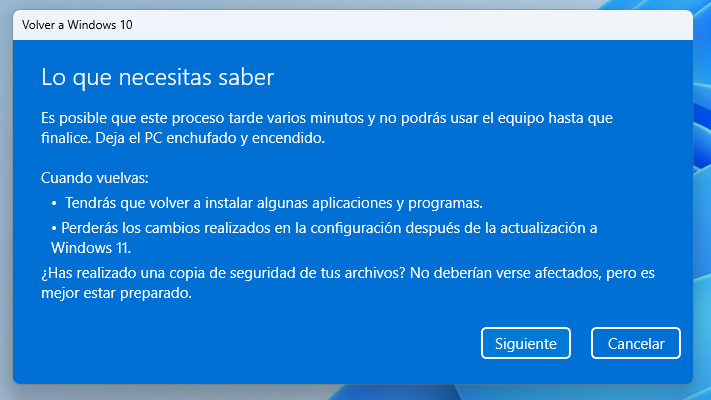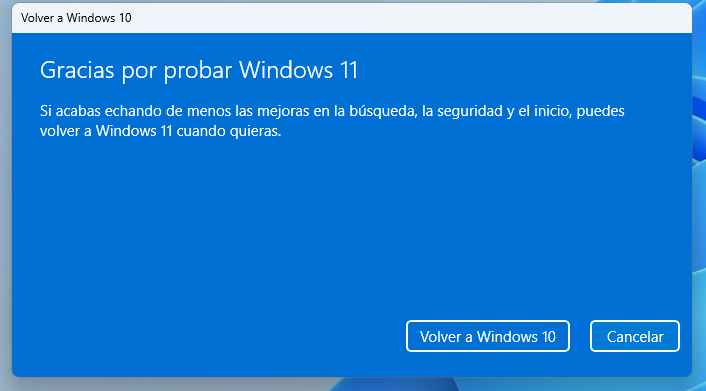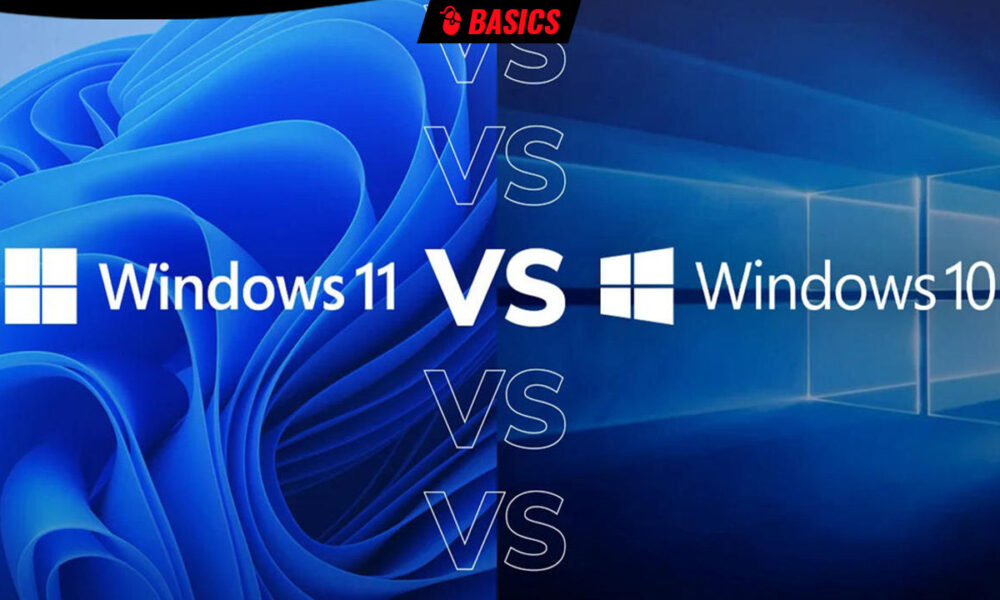
Windows 11 market share is still below expectations and Microsoft wants to fix it as quickly as possible, with bulk migrations from Windows 10Today, the true king of desktop operating systems.
To do this, it keeps “reminding” users that they are “eligible” to upgrade to Windows 11. This information is displayed in the main system components, from Windows Update to the taskbar. Once is appreciated, but the repetition becomes tiresome once the client has said no, expressing his desire to stay on Windows 10.
The most serious thing is that Microsoft does not respect the client’s choice and this is where the ‘dark patterns’ come in, specially prepared interfaces that push users to click where they probably wouldn’t want to click. These types of screens are not transparent (not to mention the ethics of the matter) and the Redmond firm has already used them in Windows 7 (so that users jump to Windows 10) or in Edge so that they do not use an alternative browser to the one installed default. For Windows 11 more of the same.
How to go back to Windows 10
Cases have been detected where users have encountered Windows 11 without intending to. As far as we know, there have been no “mandatory” updates, but there have been the dark patterns that we’ve talked about on several occasions. If Microsoft has slipped you the update to Windows 11 or you have simply tried it voluntarily, but you want to continue using Windows 10there is a very simple way to return and it is done with a click.
We leave you the step by step:
- Enter the general System Configuration tool from the start menu or by pressing the “Windows + I” hotkeys.
- Navigate to System > Recovery Options and tap on the “Return” box.
- Inform (if you want) of the reasons to return to Windows 10.
- Microsoft tries to prevent you from doing so in a new window where it offers to install the latest updates. Press the “No thanks” button.
- You will enter the last phase where the program informs you of the changes that are going to be made.
- Remember that the start password will be the same one you had and you must know it to authenticate yourself with the system.
- The company remembers that you can always install Windows 11 in the future.
The program will restart your computer and return it to the previous version of Windows 10 that you had installed. Once Windows 10 starts, you will be able to install the applications, drivers and software that you are missing. To say that this method saves your files and user configuration data, but if you have important things on your PC and you don’t trust it, we recommend making a backup copy beforehand.
From now on. be careful next time. Most “unintentional” Windows 11 upgrades happen because the user clicks where they shouldn’t. It is true that Microsoft does its part with these interfaces prepared to confuse the user. Finally, if you’re comfortable with Windows 10, stick with it. In our opinion, it is faster and more stable than Windows 11 and with its technical support guaranteed until October 2025 there will be time to carry out the migration. Or maybe jump straight to Windows 12.