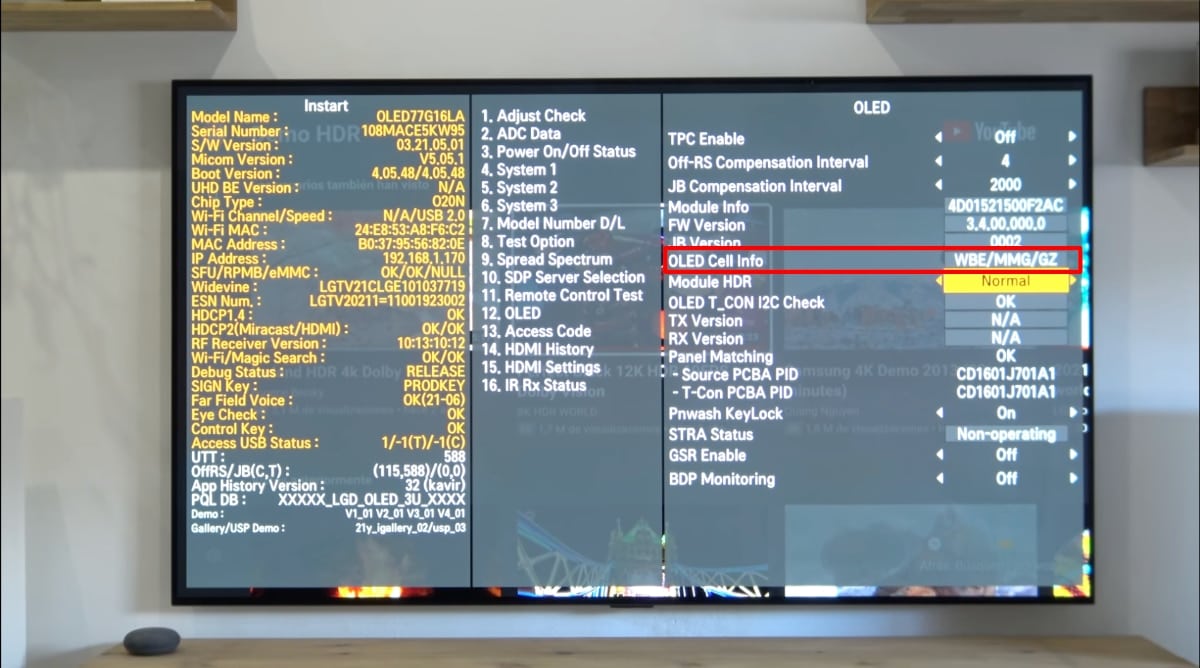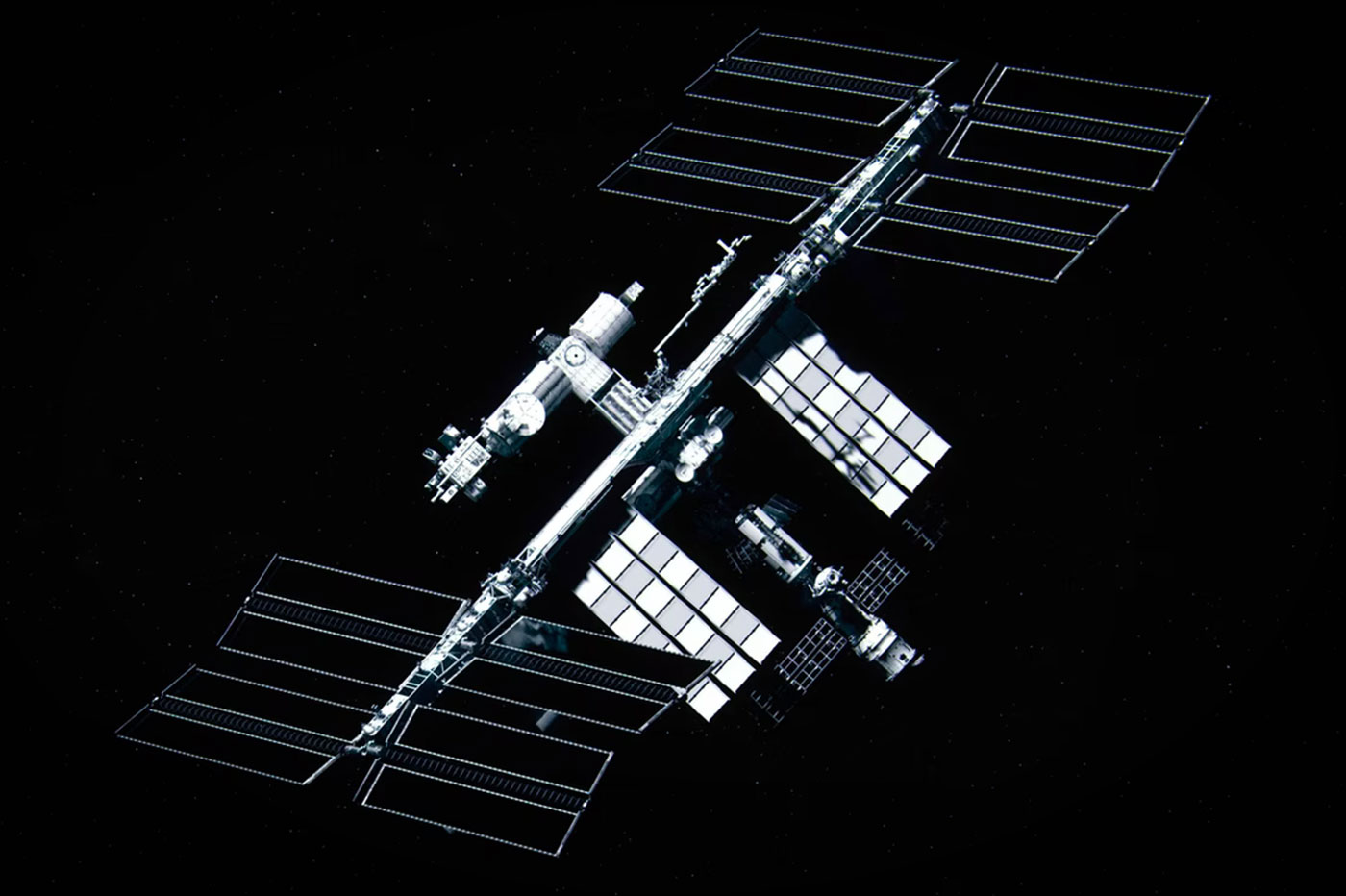The EVO panel was one of the big differences between the LG G1 and the LG C1, beyond design details. This is a more advanced type of panel than the “normal” OLED panel, as it offers improvements in brightness, color, detail and resistance. Hence, the Korean manufacturer decided to use it for its highest range, the LG OLED G1. However, over the months it was discovered that not all LG C1 had the same type of panel.
And it is that, despite the fact that the manufacturer does not indicate it, some LG C1 are equipped with the EVO panel. But, how can we know if our LG OLED C1 TV has an EVO panel or not? Is it possible to know before buying it to choose one that carries it? The truth is that since this model was put up for sale and users began to receive it at home, there have been several methods to find out if an LG C1 has the EVO panel or not. From looking at the date of manufacture to seeing if the panel has pink tints. But the reality is that there is a much simpler method. waterfordbanquet.com We won’t even have to take the TV out of the box.
We are going to explain, quickly and easily, How to know if your LG C1 TV has an EVO panel or not. So, if you just bought this model or just want to know if you were one of the lucky ones who received the C1 with this panel, with these instructions you can quickly find out.
How to tell if your LG C1 has an EVO panel by looking at the label on the box
We are going to tell you two methods that you can use to know if your LG C1 It has EVO panel or not. The first one is extremely simple. As has been reported in various forums, A very simple way to know if the LG C1 has an EVO panel is to check the model number. We can find it on the back of the TV, but also in the box, which is much more interesting because it will allow us to know if it has an EVO panel or not before buying it (assuming we go to the store and they have it there).
As you can see in the image above, the model number looks similar to this “OLED55C14LB.DEUPLJP”. The letter we are interested in identifying is the fourth letter after the periodthat is, the first after DEU. If the first letter is a P or a W you have an EVO panel. Here is a list of panels (WBE is EVO, WBC is normal):
- P – LGD OLED OBM/WBE
- Q – LGD OLED OBM/WBC
- W – LGD OLED OCM/WBE
- Y – LGD OLED CMO/WBC
As we said, you can find this model number both on the TV box and on the TV itself, on one of the labels on the back.
How to know if your LG C1 has an EVO panel through the hidden menu
The other way to know if our LG C1 has an EVO panel is much more complicated. To get it we will have to access the hidden menu of the television. and for it we need a universal remote that has the IN-START key And what can you get on Amazon? This command will allow us to access the service menu of LG OLED televisions from 2019, 2020 and 2021.
Once we have the universal remote, we will press the IN-START key and enter the code 0413 to access the secret LG menu. Once there, and very carefully not to touch anything that we do not know what it is, we will go to the OLED section (12 or 13, it changes depending on the model). When we are in this section on the right side of the screen we will see many options, but the one that interests us is the one that says “OLED Cell Info”. As the label indicates, this is information, we cannot change anything in this option. However, we can see the type of panel that our LG C1 has. As we have commented a little above, there are two options, or put WBE (EVO panel) or put WBC (normal panel).
Once verified, we just have to hit Back and turn off the TV (it is VERY important that under no circumstances press the IN-STOP button). Since you are in this menu you can also take the opportunity to do the trick to solve the loss of brightness by the ASBL, if you wish.