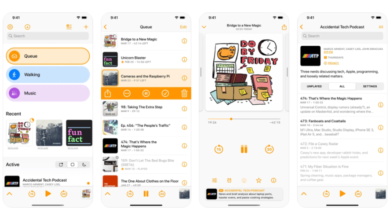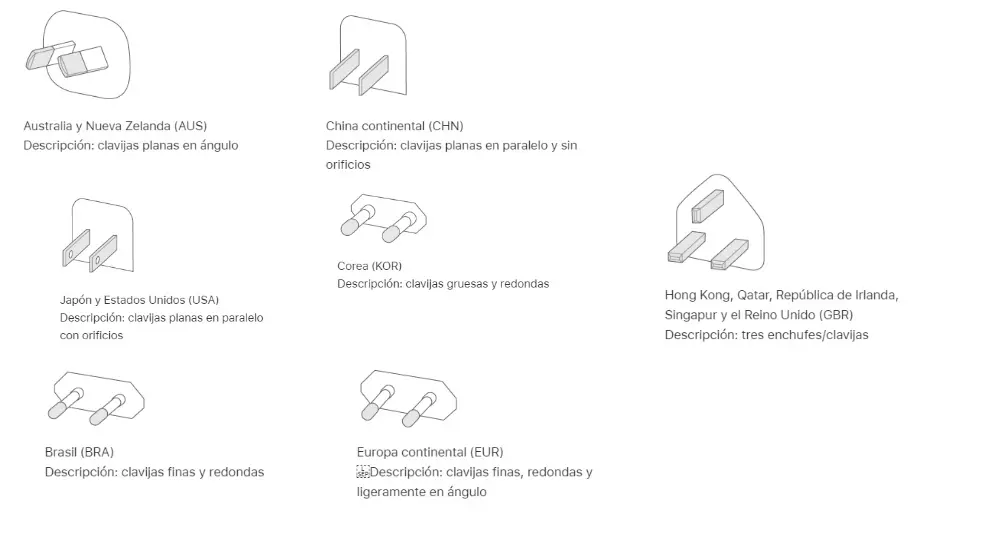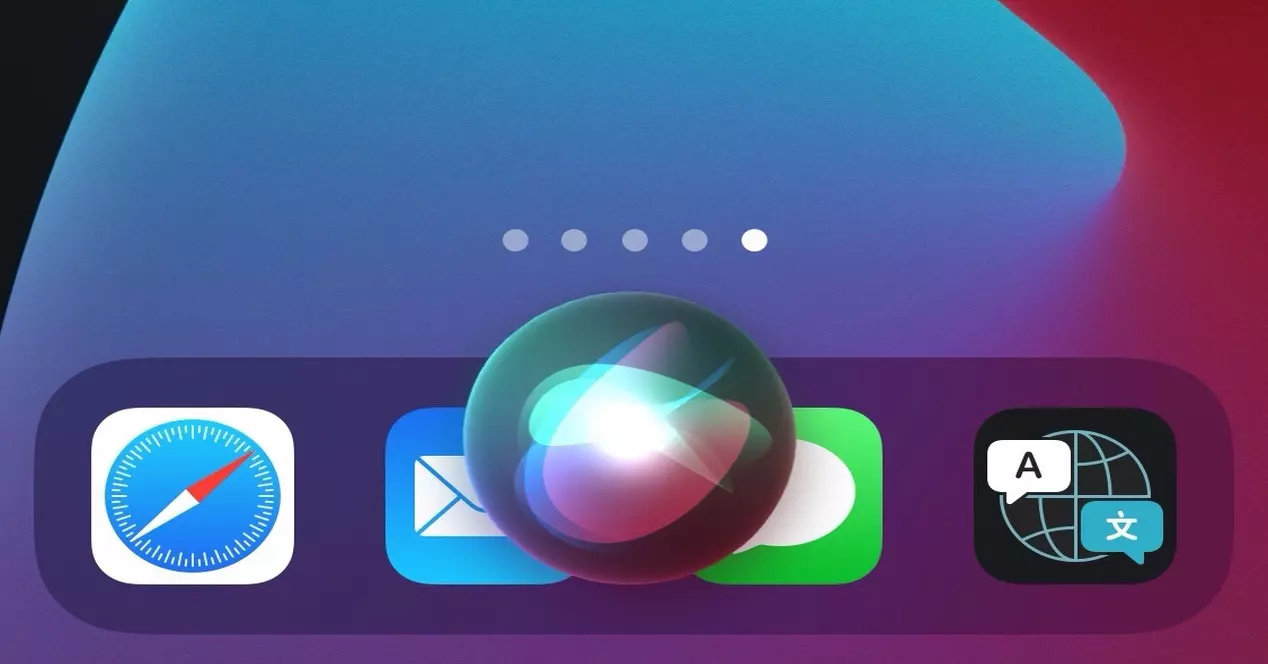What are AirTags?
Quickly, the AirTag are devices that are placed on accessories that have special importance to us so that, in the case of not finding it, this device place on a map or make a sound so that we can find it quickly. This process avoids spending hours looking for a device that is often closer than we think. To locate these AirTag, it is done through the application Search present on the iPhone or iPad.
The purpose that Apple seeks with the presentation of these products, in addition to saving us unnecessary searches for objects, is the security that it wishes to offer users, since Apple will not know at any time what device you are looking for or what device is related to that AirTag , so the information generated in the searches for these targets is end-to-end encrypted.
Are they battery operated, when do you change?
Unlike all Apple products, AirTags contain a CR203 battery2, which is a highly durable battery. The reason for this is that the consumption of an AirTag is really low, so the duration of the drums can last about a year. After a year, it is recommended to make this change because it can stop emitting communication when we search for a certain object.
From the iPhone or iPad
The iPhone It is the device that can get the most out of AirTags, because it is the device that we have spent the longest with us throughout the day and the fastest when accessing the Search application. Next we are going to see what steps you have to take to know the battery that your AirTag has.
- We open the Search app on our iPhone or iPad.
- We enter the Objects tab.
- We select the AirTag that we want to check.
- We see under the name the battery indicator.
from the mac
From the Mac We can also check the battery status of our AirTag. Obviously the preference will always be to do it through the iPhone for comfort and use. However, below we attach the steps that you have to carry out, which are practically the same, although there is a Small difference which we will mention below.
- We open the Search app on our iPhone or iPad.
- We enter the Objects tab.
- We select the AirTag that we want to check.
- To buy the battery status of the AirTag, we have to tap on the “i” next to its name to see all the information.
- We see under the name the battery indicator.
How to change the battery of our AirTag?
When the battery is very degraded, you have to place your AirTag on a table with the Apple logo visible to us. Then we press hard on the metal part with the other hand at the same time as we turn counterclockwise. Once the lid has been opened, we change one battery for the other, always with the “+” facing up, and close the AirTag again.
In short, thanks to this simple process, we can determine the degree of battery of our AirTag, and continue locating objects regardless of where they are.