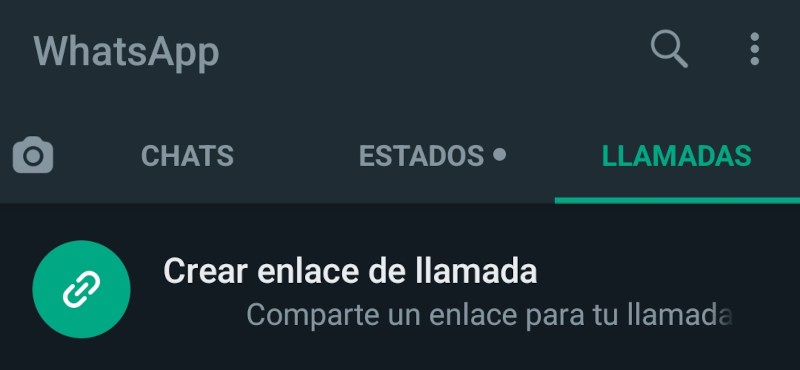This month WhatsApp launched a new feature that seems to have gone quite unnoticed in general, but whose potential is important in very different areas, despite the limitations it has compared to the competition: the possibility of organizing video calls sharing a linkin the purest style of Zoom.
Who says Zoom, says Google Meet and similar platforms, although the reference is Zoom, a service that lived its glory days in the midst of a pandemic for its ease in allowing meetings to be organized by video call simply by sharing a link: the organizer creates a link for a session, you share it among the contacts you want and they access through the application or a web browser.
This model, which is not an invention of Zoom either, although it did popularize it, is the one that WhatsApp has adopted in one of its latest updates. In his own way, of course. In case you haven’t noticed yet, we’ll tell you how it’s done.
It’s very simple: in the WhatsApp app, go to the «calls” and there you have it, first and foremost: “Create call link«.
What comes next is as intuitive as you’d expect: the link to the call, an option to choose whether it will be video call or audio only, and three other options to send the link via WhatsApp, to copy it or to share it. There is no more, nor is it necessary.
Of course, you can access the invitation from a web browser, as long as you are identified in WhatsApp Web, although for now you will not be able to create the links from there. The links, by the way, are valid for 90 days.
Among the novelties that this function brings is that of increasing the limit of calls and video calls up to 32 participants, or so Mark Zuckerberg anticipated a few weeks ago, before the update arrived. For the rest, they would be, like the others, encrypted connections between devices.