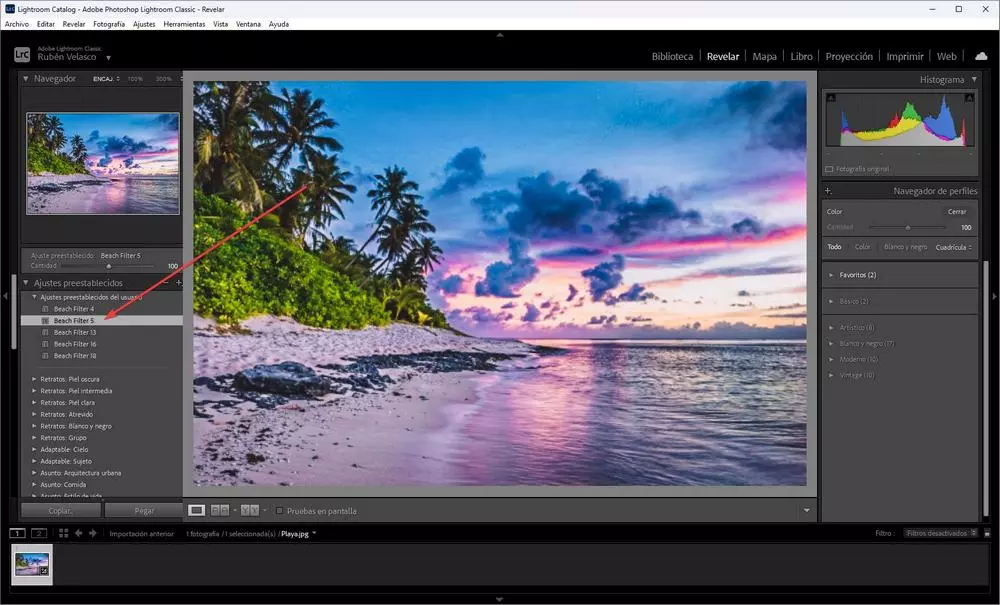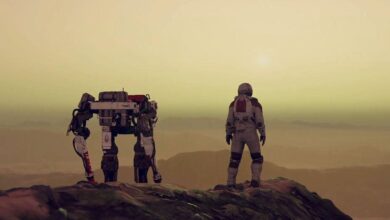Although there is complete unanimity around the new Zelda Tears of the Kingdom what is it about one of the best in the entire franchise, and almost certainly, the GOTY of this 2023Some have complained bitterly that, technically, the six years that the Switch hardware has behind it are too noticeable, and that they do not stop keeping everything we see on the screen anchored to a generation (and a half) earlier.
And not only that. The problem of the new Zelda Tears of the Kingdom is that in addition to being limited and with poor quality in textures or 3D models, on top of its performance in frames per second there are times when it is very poorreducing its rate at 20 frames in many moments in which a few enemies appear on the screen.
With these Nintendo Switch limitations, it doesn’t matter if we play it connected to the dock already current or in portable mode: The Legend of Zelda Tears of the Kingdom is anchored to a technological prison from which it will not be able to get rid of until Nintendo launches a new model of its current console and, hopefully, it will be able to reproduce it with extra power and graphic effects.
Can you play at 60 fps?
Of course, after all of the above that we have said where we close the door to The Legend of Zelda Tears of the Kingdom run at more frames per second, How can we do it to reach 60? Well, there is a little trick that is going to depend entirely on a device that is often not taken into account for these things but, as it happens with other audiovisual content, is capable of applying a layer of post-processing to the images it projects on their screens.
We are referring to Smart TVs, where there are models with specific programs that allow us to take the image that comes to us from an HDMI source and retouch it a bit to achieve a fluid and clear movement effect, as if more frames were added to the sequence. Something that doesn’t look good in movies and series, because it takes away that cadence of 24 frames per second typical of movies, but in video games it’s perfect.
We are referring to the TrueMotion options, or as each manufacturer calls them, that incorporate that special effect to the source that we use (in this case a Switch with the new Zelda) generating a sensation of stability without jumps in all the movements that appear on the screen.
What Smart TV models do this?
As we tell you, these TrueMotion technologies are very old, so only you should check if the model you have at home is capable of performing this post-processing. If not, bad luck, although we can give you a clue thanks to what a user has managed to experience with two specific televisions that he gives as an example: the LG CX OLED TV and LG G2 OLED, where we will have to activate in the options menus image the TruMotion option.
Now, we already know that it is a trick that depends on the TV you have, but if the stars align and you have that TruMotion, you will see how the new Zelda Tears of the Kingdom it begins to shine brighter that so far where the falls frames They get to hurt the eyes… don’t they?