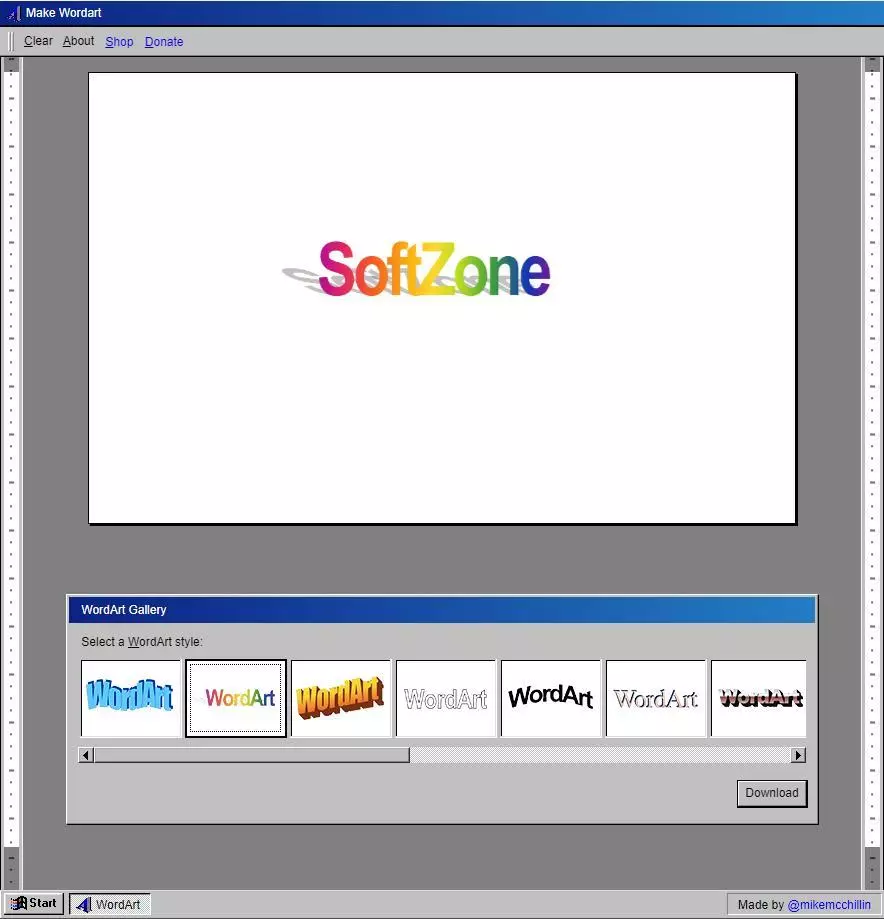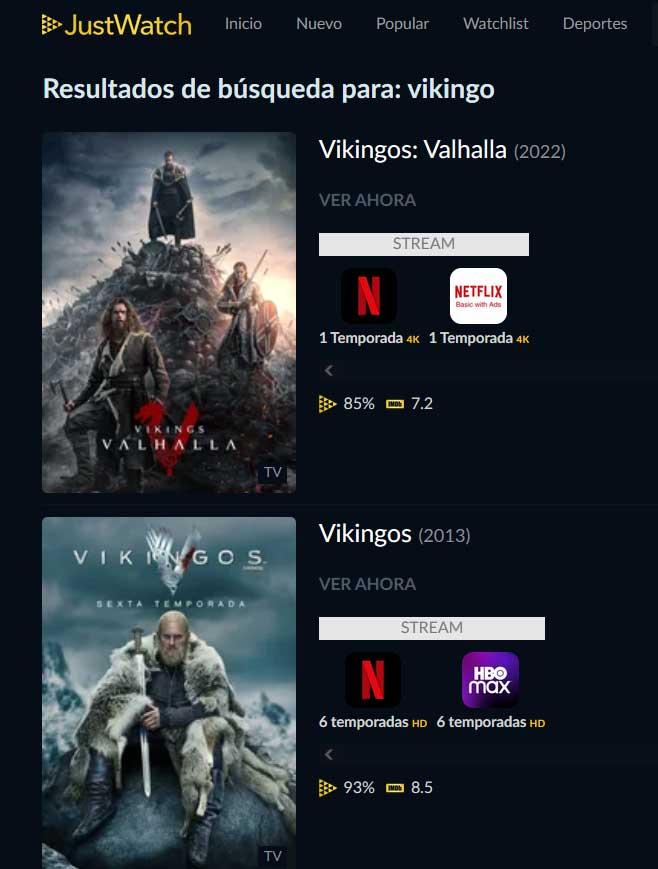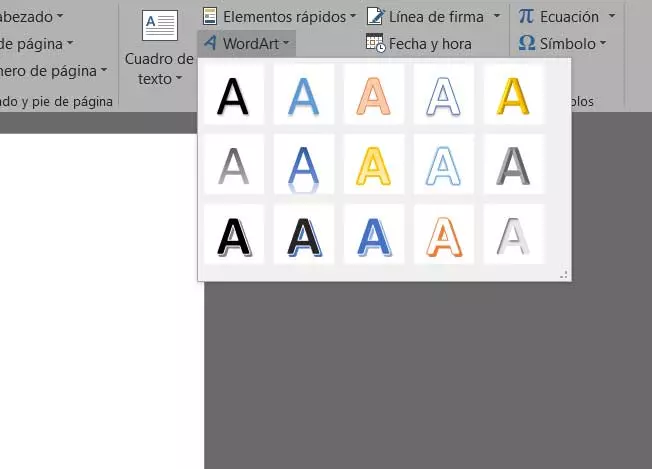
Word is the word processor for Office. Its main objective is to help us create all kinds of documents, both personal and professional, and format them so that they are personal as well as easy and comfortable to read. When we create a document today, whether for school homework or within a work environment, it must be serious and practical. However, more than 25 years ago, Word had a completely informal tool that we all used. We are talking about WordArt.
The WordArt It came to Word in 1995 as an experiment by Microsoft. Thanks to this feature, users of this program could create their own texts using stylized fonts and colors to give documents an artistic touch. However, despite being an experiment, from which nobody expected much, it was a great revolution, and in a very short time everyone was using them in their documents.
It is true that these WordArt have been forgotten, and nobody, in the middle of 2022, would think of using them in a school project, or, worse still, in a professional document. However, although many think that it has disappeared, this function is still present in Word, and also in PowerPoint, where it also achieved significant popularity. Only that his classic designs have changed for others.
It is true that the designs that we can find right now in Word are much more sober and professional than those we found before. But we must also admit that they are much more boring. Where is the blue with waves? And the colored one?
If we are one of those who miss the colorful headlines that this program gave us, we are in luck. And it is that, although Microsoft no longer includes them in modern versions of Word (although it is still present in the oldest), there are tools that allow us to regenerate these original and colorful titles.
Make WordArt
This project seeks that users can re-generate and use these classic titles in their documents. To do this, the developer of Make WordArt brings us an interface very similar to the one offered by Office to generate these titles, along with the classic designs that we could find in Office.
We simply have to select one of the designs from the gallery, and enter the text that we want to generate. In an instant, the web will create the WordArt that we want on the canvas at the top. The hardest part is already done. Now we only have to click with the right mouse button on the generated image, and from there we can save it, in PNG format, with its transparency. And, once saved, we can add it to the document as if it were any other image.
A pity that these original designs have fallen into oblivion, as has happened with clippy, the assistant and helper that has taught us so much when it comes to working with Office programs. We hope that, in the not too distant future, Microsoft will consider bringing these classics back.