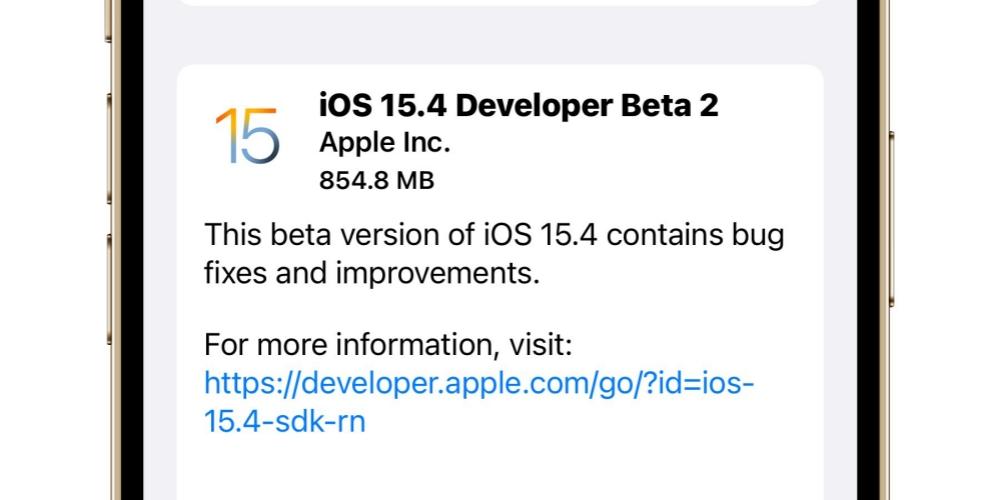we explain how parental controls work on ipad from Apple and how can you configure them to protect your children.
Apple’s iPad It is an incredibly useful tool for children’s learning and entertainment.. However, it can also be a dangerous place if proper precautions are not taken.
Fortunately, Apple offers a number of parental controls to help protect your children while they use the iPad. In this article, we are going to see what are they and what do they do each of them to ensure the safety of your children.
Things our children can do with an iPad
Children can do many things with this device, including:
- Play games: The Apple App Store has a wide variety of games for children of all ages, from puzzles and brain teasers to educational and adventure games.
- Learn: iPad can also be an educational tool for children, with apps that teach them to count, read, write, and more.
- Create: iPad has creative apps that let kids draw, paint, make music, and more.
- Communicate: The iPad can also be used to communicate with friends and family through messaging applications and video calls.
- Watch videos: Kids can watch videos online on iPad, either through streaming apps or YouTube.
- Browse the web: Kids can browse the web on iPad, but it’s important to be careful what content they access.
- do homework: iPad can also be used for schoolwork, like researching topics online or taking notes.
Kids can do so much with an iPad, from playing games and learning to creating and communicating, but It is very important that parents monitor their children’s use of the device.because today there are many things to protect children from given the amount of fully accessible material that is unsuitable or inappropriate for them.
What should we protect our children from?
On a device like the iPad, it is important to protect children from certain content and features that may be inappropriate or potentially dangerous for them. Some of the things that children need to be protected from on a device like the iPad are:
- inappropriate content: Children may access inappropriate content online, such as violence, pornography, or offensive language.
- unauthorized purchases: Children can make in-app or App Store purchases without parental permission.
- contact with strangers: Kids can be contacted by strangers online through messaging apps or social media.
- excessive screen time: Kids can spend too much time on iPad, which can affect their health and well-being.
- Privacy: Children may share personal information online without realizing the risks.
What are parental controls?
Parental controls on the Apple iPad are a series of tools that allow you to control and restrict your children’s access to certain content and functions of the iPad. Parental controls can be set in the Settings app on the iPad and can be customized for each user of the device.
Why are parental controls on iPad important?
Parental controls on the Apple iPad are important for a number of reasons, including:
- Protect children from inappropriate content: Parental controls allow you to restrict access to explicit, violent or adult content, helping to protect children from inappropriate content.
- Avoid unauthorized purchases– Parental controls allow you to restrict in-app purchases, App Store purchases, and iTunes purchases, helping to prevent unauthorized purchases.
- protect privacy– Parental controls let you restrict access to camera, microphone, location, and more, helping protect kids’ privacy.
- Limit screen time– Parental controls let you set time limits for daily iPad use and specific app use, helping to limit kids’ screen time.
- Customize restrictions: Parental controls can be customized according to the preferences and needs of each family, which allows them to be adapted to each particular situation.
In summary, parental controls on the Apple iPad are an important tool to protect children while using the device.
They allow you to restrict access to inappropriate content, prevent unauthorized purchases, protect privacy and limit screen time. In addition, they can be customized according to the needs of each family.
How to set up parental controls on iPad
For set parental controls on iPad, follow these steps:
- Open the Settings app on the iPad.
- Tap “Screen Time.”
- Tap “Parental Controls.”
- Tap “Turn on parental controls.”
- Set a four-digit access code.
- Customize the restrictions according to your preferences.
Parental restrictions that you can activate on the iPad
content restrictions
Content restrictions on iPad let you control your kids’ access to inappropriate content. You can restrict access to explicit contentadult content, violent content and more.
purchase restrictions
iPad purchase restrictions let you control the purchases your kids can make on the device. You can restrict in-app purchasesApp Store purchases and iTunes purchases.
privacy restrictions
Privacy restrictions on iPad let you control your kids’ access to personal and location information. You can restrict access to camera, microphone, location, and more.
Screen time restrictions
Screen Time restrictions on iPad let you control how much time your kids spend on the device. You can set time limits for daily use of the iPad and for the use of specific applications.
conclusions
Parental controls on the Apple iPad are an essential tool to protect your children while using the device. With restrictions on content, purchases, privacy, and screen time, you can customize parental controls based on your preferences and needs.
Setting up parental controls is easy and can help ensure your kids are safe while using iPad. It is security for children and peace of mind for parents, who can trust that using the iPad, their children will not have any problems and will be protected from inappropriate and potentially dangerous content that abounds on the Internet and which they should not have. access as children.
But not only that, they are also protected from malicious intrusions into the device by third parties that can be used by children, so that your device becomes safe.
Do not hesitate to activate parental controls if the iPad is also used by your children and they will surely enjoy a creative and enriching experience for them, protected from anything.