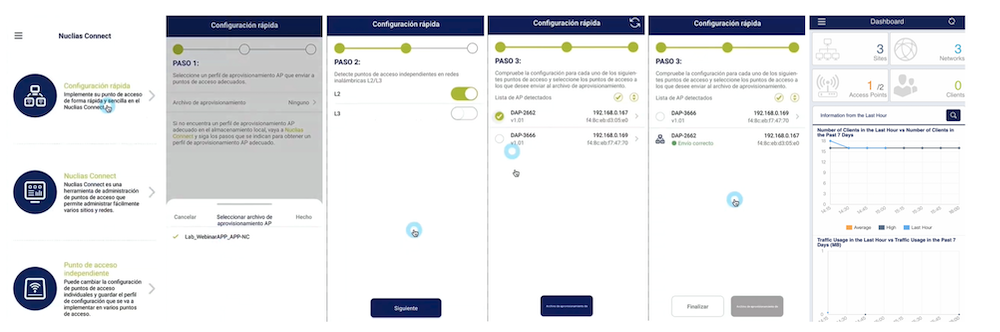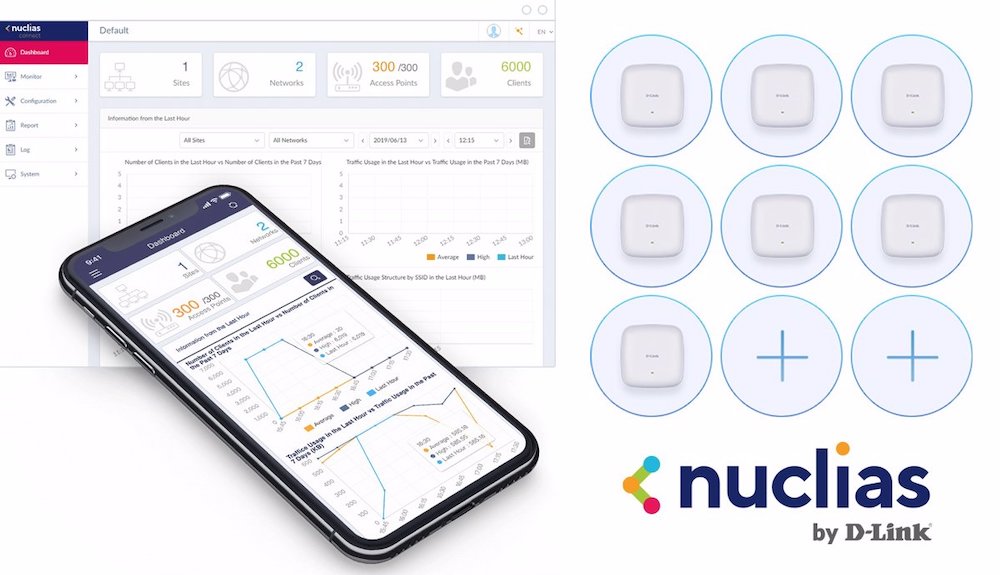
Carrying out large Wi-Fi deployments in shopping malls, hotels, schools or any other environment in which it is necessary to configure numerous access points in a unified network in order to roam between them, has so far required a large investment in time and human resources.
Although this type of configuration offers great flexibility to companies and large environments, it is usually necessary to configure each of these access points one by one, so if we take into account that it is not unusual to deploy more than 200 APs in large environments, this means that a technician is forced to spend most of his time carrying out a repetitive task and therefore subject to possible errors.
And we said until now, because the app Nuclias Connect, developed by D-Link comes precisely to solve this. Available for both iOS and Android, the new application allows provisioning all access points in block (including the network profile with technical parameters such as the SSID, password and optional such as the captive portal for access, roaming, RF channels, VLANs, etc) to add them to the network in a unified way and then manage it in an advanced way through the Nuclias Connect web platform.
To show how professionals can easily provision all APs in a large network deployment, D-Link share a practical video which explains step by step what to do. We recommend that you do not miss it since it will allow you to save a lot of time when it comes to starting up any Wi-Fi installation. In summary, we show you below the main points to take into account.
- We will download andl Free D-Link Nuclias Connect software and create an account on the platform (allows single sign-on and local or remote multisite management). We will create the network configuration file with the desired technical parameters. These network configuration files will be hosted in the cloud in the Nuclias Connect account.
- at the installation site We will connect to the local network all access points to install.
- We will open the app on the mobile or tablet, select “Quick setup” and we will download the network configuration file from the cloud to the mobile app.
- In step two the app will identify all access pointsso it is essential that the mobile running the app is connected to the same network as the access points.
- In the list of detected access points we will mark one or all and we will apply the configuration file.
- The access points that have received the file correctly and therefore are already unified in the network and working with the established parameters will be shown below.
- From the app itself in the dashboard you can see the number of APs, network statistics and other data. For advanced administration it is recommended to enter Nuclias Connect via the web interface.
In installations that do not require unifying the wireless network because they are small environments with only one or two access points, the Nuclias Connect app also has an option to configure them in mode standalone and after creating the network profile on the first access point, copy it to the second and subsequent access points, if necessary.
The Nuclias Connect app is free for iOS/Android and can manage a wide portfolio of D-Link indoor and outdoor PoE Access Points, in addition to already having several Wi-Fi 6 models, in 2×2 and 2×2 antenna configurations. 4×4, with up to 3,600 Mbps speed and 2.5G ports to make the most of the capacity of the new 802.11ax (Wi-Fi 6) protocol.
New Switching and Wireless management in Nuclias Connect
In addition to the App, D-Link has announced that it integrates Switching and Wireless management into Nuclias Connect, its free platform for advanced management of enterprise network environments.
In this way, its best-selling range of Smart Managed Switches, the DGS-1210 family, is now compatible with its free network management software, Nuclias Connect. In this sense, from now on, network administrators can manage, through a modern and intuitive web interface, both the switching functions (Switching) and those of the Wireless network (WiFi access points from the DAP range of D -Link).
The integration of the Smart Managed Switches of the DGS-1210 series to Nuclias Connect provides network administrators with quick and easy access to port management, as well as programming of advanced features such as segmentation through VLANs, Spanning Tree or increased security. with access control lists (ACLs).
It also allows them to access vital switch information such as IP/MAC addresses, firmware version, per-port traffic control, PoE power, and CPU/memory usage. The ability to view the status of all switch ports provides the ability to quickly react to any connected device downtime, also allowing remote switch reboot.
D-Link has posted a video demo of this new functionality here:
Free enterprise network management software D-Link Nuclias Connect
D-Link Nuclias Connect (DNC-100) software is free and can be installed on a Windows/Linux computer, or it can be installed on a cloud server for remote access and avoid the need to dedicate a computer as a software controller. Also available is the DNH-100 hardware controller with preloaded software.
More information about D-Link Nuclias Connect and software download:
https://eu.dlink.com/es/es/companies/nuclias
We recommend you visit the D-Link technical blog for guides on the use of this software, as well as various articles on functionalities in the administration of business computer networks.
https://eu.dlink.com/es/es/resource-centre/articles