

If you have an iPhone, you may have experienced the frustrating moment when you try to make a call and it goes straight to voicemail. Although some users may find voicemail useful, others may prefer to turn it off entirely. If you are one of them, keep reading to learn how to turn off voicemail on your iphone.
Steps to deactivate voicemail on your iPhone
Open the phone app
The first thing you need to do to disable voicemail on your iPhone is to open the phone app.
Select “Keyboard”
At the bottom of the Phone app screen, you’ll see several options, including “Favorites,” “Recents,” and “Contacts.” Select the “Keyboard” option.
dial a code
Once you are at the keyboard screen, dial the following code: ##002#. This code will deactivate all call forwarding, including voicemail.

Press the «Call» key
Once you have dialed the code, press the “Call” key. A message will appear informing you that all call forwarding has been deactivated.
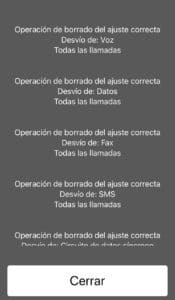
Restart your iPhone
Finally, restart your iPhone to make sure the changes have been saved correctly. Once your iPhone has restarted, you will have successfully disabled voicemail.
How to turn voicemail back on
If at any point you decide you want to turn voicemail back on, simply dial the following code from the keypad screen: *004#. Press the “Call” key and the voicemail will be activated again.

Additional notes
- It’s important to note that if you have a call forwarding service plan or if voicemail is a service provided by your carrier, you may not be able to turn it off completely. In that case, contact your operator for more information.
- If after following these steps you are still having voicemail issues, contact your carrier’s customer service for additional assistance.
With these simple steps, you can turn off voicemail on your iPhone and prevent calls from going directly to voicemail. Remember that if you change your mind in the future, you can always turn voicemail back on by following the same steps.
Until next time!



