

Currently we can find various LED lights for our Up set, and specifically today we tested one of the best in terms of design options, quality of the lights themselves and ccompatibility with Apple HomeKit. Yes, as you can see in the title of this article we have tested the Nanoleaf Lines LED lights, the truth is that they are surprising for the amount of light they make, the designs they allow us to make and for their simplicity of use.
Nanoleaf Lines offer endless design options
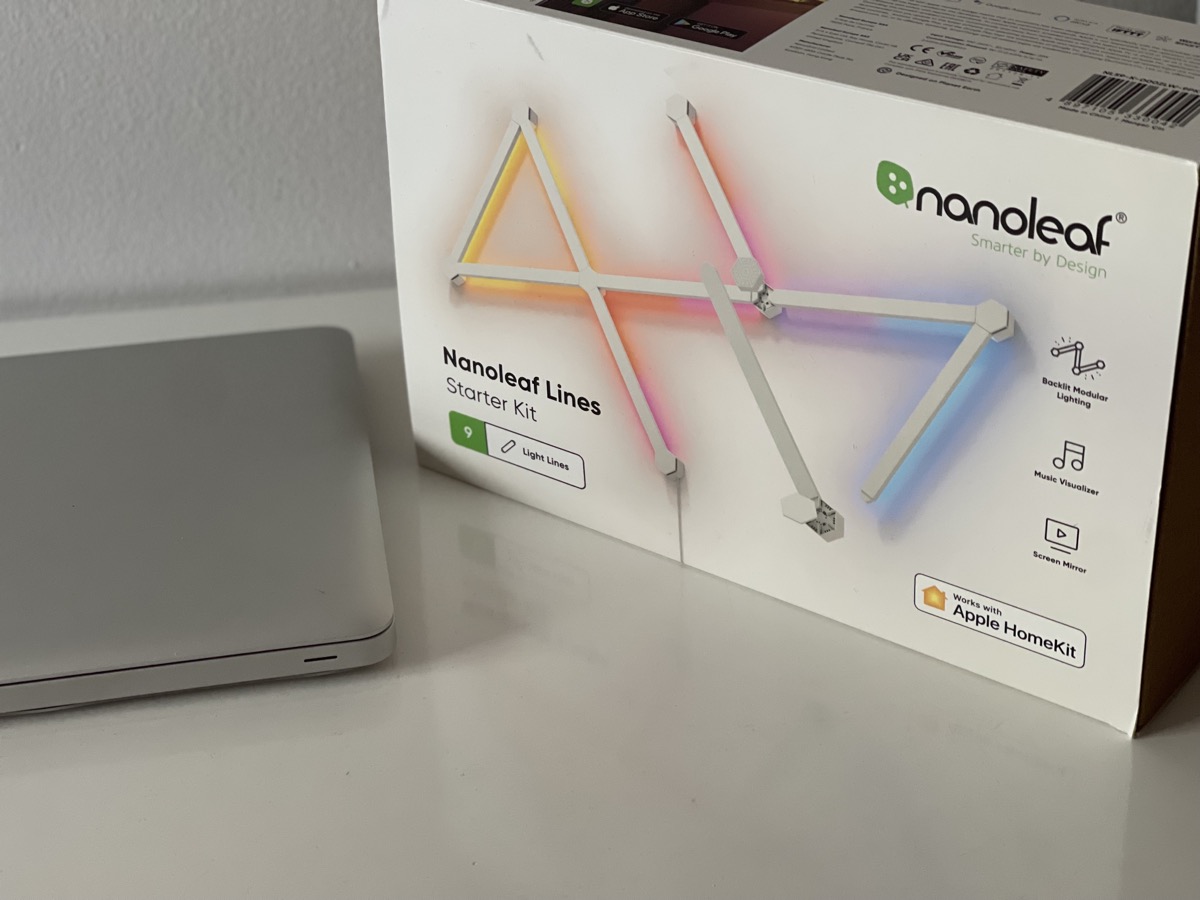
At this point, as was the case with the LED lights Nanoleaf Shapes, hexagons or the Shapes mini triangles, we already know that we are dealing with a product with a truly spectacular and modular design. This allows us to place the light panels in a personalized way or even taking advantage of the templates offered in the Nanoleaf application for iPhone or iPad in the case of Apple devices or even for other devices with Google Play.

Related article:
Nanoleaf Shapes Mini Trinagles, HomeKit Compatible Smart Lights
Personalize a space whether it is the dining room, the games room, the computer office or anywhere It is really simple thanks to the ease of assembly of these lights. The best of all is that the design they offer and their finishes are truly spectacular, so they look good in any corner of your home, office, etc.
On Nanoleaf’s own website we will find several designs available for the starter kit of these Lines, with a total of nine panels available with its covers and built-in button panel to even turn on and off directly from the LEDs. On the official Nanoleaf website you will find all the details of these designs and more information.
What does the box of these Nanoleaf contain

As with the rest of the firm’s products, this company adds everything necessary to remove the product from the box and directly carry out the installation. all of it in a simple way and explained step by step so you don’t get lost with it.
When we open the box, everything may seem quite chaotic, but nothing is further from reality.. At first we find the nine lines arranged in an orderly manner and when we lift them we find the charging cable and the power adapter to the wall, the anchors that go on each of the lines and the covers of these that hide the connections .
In addition, obviously we do not enter with the QR that takes us to the instructions on how to carry out the installation in a simple way and effective. This QR is found next to the cardboard that shows another QR for synchronization with Apple HomeKit, Android and the ways that we can do with these Nanoleaf Lines.
Lines installation process on the wall
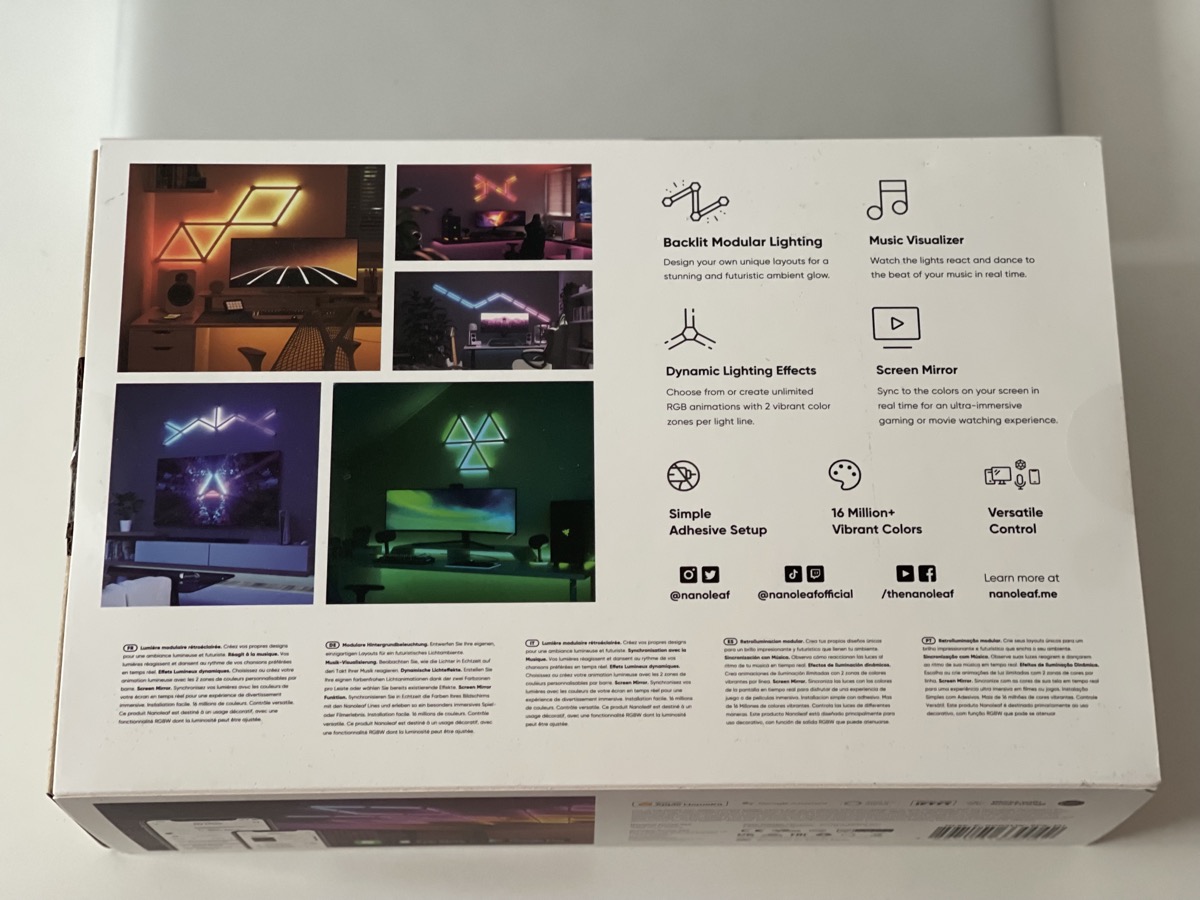
The installation assembly may seem complicated when we open the box of the Lines, it really is not complicated at all, simply We must take into account the measurements of the wall and the design that we are going to choose for our installation.
In our case, having nine Lines, we have focused on a fairly simple design that is also visually attractive when there is no light. And it is that although the lights remain off, the design evidently persists on the wall, so you have to think about it when placing them.
Personally, I advise you to start installing the lights from the place where you are going to place the button panel with which they can be turned on and off manually, so you will have control of the connection cable and the size you need for it. The cables that are added both in the connector that goes directly to the lights and the connector that goes to the wall of the plug is really long, you will not have length problems in this case.
Once the button panel has been measured and placed approximately in the place where we want to install the lights, we will a test installation of the Lines on the floor or on top of a large table. We simply have to take the measure of this and capture it on the wall, if it fits us perfectly, otherwise we will have to adjust the design so that they end up entering.
Once we have all this, we simply have to go step by step removing the stickers from the back of the connections, these stick to any surface you will not have problems in this sense but the surface has to be very clean and dry. Now it’s time to put panel by panel following exactly the figure that we wanted to do at first, there are figures configured from the origin for nine lines or the amount that we need.
Lines operation, color combination and more

Now we have the Lines installed on the wall and all we have to do is connect the cable that comes from the power cord to the connector of the LED lights themselves. This connector has no position so we can turn it one way or another and the Lines will light up the same.
The Wi-Fi network to which these lights have to be connected is 2.4 GHz, so all those users who have the router configured automatically will not have to touch anything, but it is important to know that they require this type of network to connect. We download the Nanoleaf application that is totally free in the App Store or the Google App Store. We start the pairing.

For those users who have the Home app installed, it is best to install from the native Nanoleaf app. And it is that later it will be configured automatically in the home app. The steps are always the same: connect the power and see the lights already on, scan the QR code for them and follow the steps.
The native application of this firm also adds pre-configured options so that the lights move to the sun of the music, that they are more relaxing with a tone more similar to that of reading or that they simulate daylight. We can set Nanoleaf Lines to automatically turn on with smart scheduling in the Home app.
Editor’s Opinion
We are convinced that more than one of you, seeing this review, considers buying these Nanoleaf Lines lights. We can say that they are a really good purchase for those who are designing their set-up at home or in the office. The firm offers quality in its products and it is demonstrated with this type of LED lights, they are a very good purchase if you are thinking of lighting any room in a different way and with various design options.

- Publisher Rating
- Score 5 stars
- Spectacular
??199
- Nanoleaf Lines
- Review of: Jordi Gimenez
-
Posted on:
-
Last modification:
pros
- Material quality
- Simple to install and configure
- You can add the Lines you want
- Large number of possible lighting and design combinations
- good price quality
cons
- It would be great to have a couple more Lines in the box



