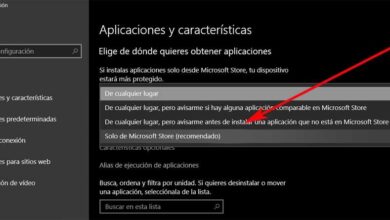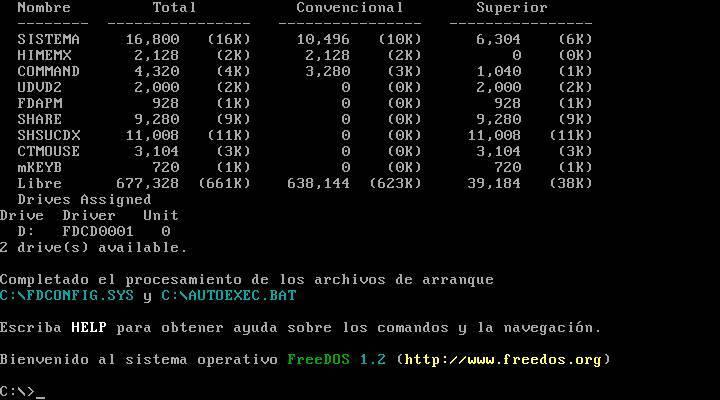
If we plan to buy a computer, in the market we can find a large number of offers. It is likely that we will find ourselves in several stores with the same equipment at different prices. Before thinking that it can be a mistake and buy it without thinking twice, we must take a look at the item description. If we come across an offer of this type, we must pay attention, not only that the specifications are the same, but also that it includes Windows.
Many are the manufacturers that, to lower the price, do not include Windows or any other operating system in the equipment. We can also find ourselves in cases where the included operating system is FreeDOS, an open source operating system similar to MS-DOS. If we have bought a computer and it comes without Windows, what can we do?
If it comes with FreeDOS
FreeDOS is a free operating system that offers an environment DOS compatible designed to offer support to applications that use the command prompt, that is to say, that do not need a graphical interface to work. It does not include a windowing interface of any kind and is not compatible with any version of Windows, neither newer versions nor early versions of Windows that were based on MS-DOS.
The only thing we can do with this operating system is run games or applications that do not need a graphical interface, that is, we can only run applications and games created in the early and mid-90s. Current applications base their operation and interface on Windows they do not offer support for an interface that is not graphic.
Does not include any operating system
If the equipment arrives without any operating system, things get even more complicated. And we say that it gets even more complicated because we can do absolutely nothing with the. A computer, like a mobile phone, a television, a DVD player, a NAS or any other device that manages information and/or data, needs an operating system so that the different components work together.
A smartphone without an operating system is a paperweight, a television without channel-scanning software is an expensive and ugly picture, just as a DVD is a decorative device that we can use to hold books and use a NAS to lift the monitor up and put it on. the height of our eyes so that it is not more comfortable to work.
If we buy a computer and it has no operating system, when we press the start button, the screen will turn on and the will display an error in which it informs you that the operating system has not been found, therefore, it cannot go beyond that. That does not mean that we have been scammed or anything like that.
The only solution we have, whether the computer comes with FreeDOS or no other operating system, is to install one of the different Linux distributions available on the market, such as Ubuntu, which is also completely free, or buy a Windows license on Amazon. , one of the so-called cheap licenses.
In both cases, we are going to need another computer to be able to download the operating system in ISO format and, later, create a bootable USB that we use to install the operating system on the computer.