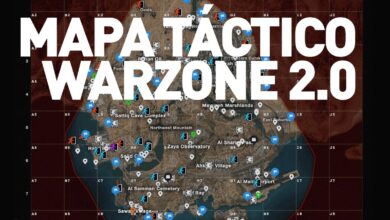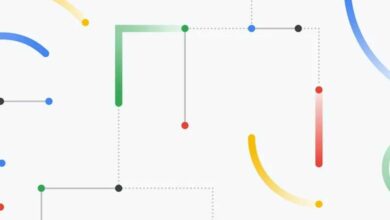For over a year now, I have ditched Gmail for ProtonMail, a more privacy-friendly service. Here are the challenges, doubts and issues that I encountered during and after the migration.
In January 2020, I left Gmail. After more than 10 years of good and loyal service, I was going to give up Google’s messaging service and look elsewhere. This departure was not due to the fact that I had found a new service that was more interesting, more efficient or more fashionable, I just wanted to make a small gesture for the protection of my privacy.
I had already started this “degooglisation” of my life for several months thanks to the essential tools of Framasoft which offer alternative apps to those of the web giants, generally more respectful of privacy. Edward Snowden’s revelations about the extent of tracking that we undergo on the Internet had had time to mature and I was no longer in agreement with Google’s business model. So it was time for me to look elsewhere.
ProtonMail, effective without being complex
Except that an email address doesn’t change like that, especially when you’ve spent 10 years building your digital identity around it. Hundreds of accounts, just as many passwords, applications connected to his mailbox in all directions. The task seemed insurmountable. How do you move so much data and rebuild everything from scratch?
Well, that’s impossible. Or almost. But that doesn’t mean you have to give up hope. As with a move, you just have to do things little by little.
So I first created an account on ProtonMail. The service has a relatively good reputation for privacy and offers end-to-end communication encryption. This means that my emails are technically secure and that they cannot be read by any intermediary. There are other even more secure email services that you can install on your own server, but I needed a turnkey solution that didn’t require you to get your hands dirty. ProtonMail, with its web interface and its iOS and Android applications, was therefore ideal. Especially since there are some great guides to migrate from Gmail to ProtonMail.
5 euros per month: the cost of privacy
First small problem, the free accounts at ProtonMail only embed 500 megabytes of storage (against several gigabytes on Gmail). Me and my 2 GB and a few emails were going to be a bit cramped. Determined to leave Google behind, I did something I hadn’t done in 10 years: pay for an email service. The ProtonMail Plus offer offers 5 GB of storage for 5 euros per month. This is obviously not an anecdotal amount (especially when you start to calculate over several months), but unfortunately it is the price to pay today to preserve your privacy without having to worry.

If you do not want to embed your mail archives as I did, it is possible to be satisfied with 500 MB of storage, but you will have to remember to do the housework occasionally. The Plus subscription also comes with other benefits (which we will come back to). Having to pay while the competition offers an equivalent free service (and even better in some ways) is a tough pill to swallow, but you have to choose between that or being tracked all over the web. Refusing to make Google even richer, I decided to vote with my wallet.
But what about use then?
Once the migration of my emails was finished, I therefore started to use my Proton address as my main mailbox, while redirecting my Gmail mails to this new address (we explain how to do this here). The interface was a bit austere at the time and far from the level of finish that Gmail offers, but since the company has rolled out a new version that is more modern and polished.
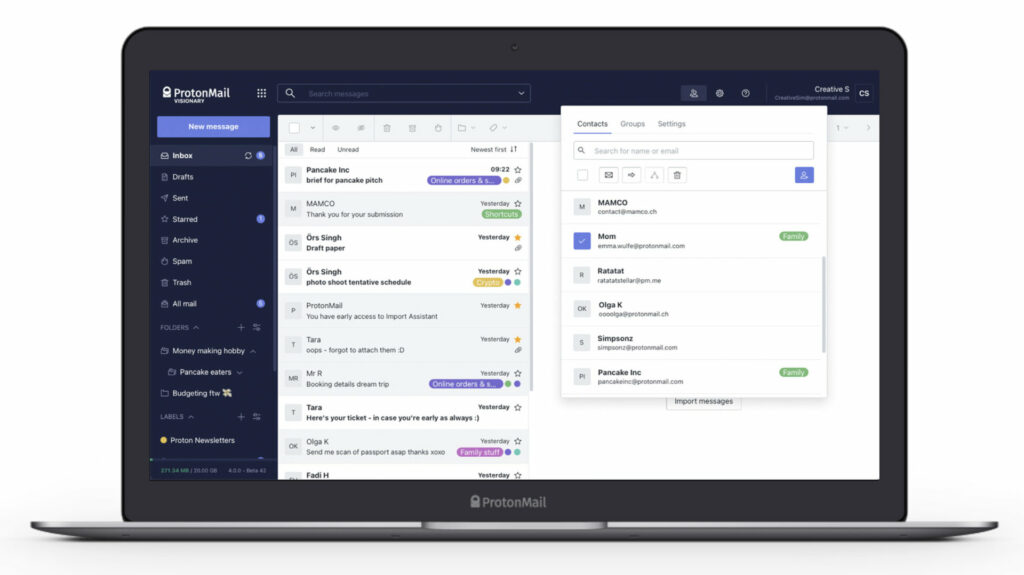
In use, the Proton web client has little to complain about. You quickly find your marks if you come from Gmail, and once your files or labels are in place, you can filter and dictate automatic sorting rules as with Google. Some advanced features such as sub-labels do not yet exist, but in absolute terms 95% of users will find their way around functionality and ergonomics.
If you’re obsessed with mail storage like me, the ProtonMail Plus offer offers another advantage: the ability to create up to 200 folders and labels (where the free offer is limited to three). Another little extra, you will also have access to ProtonDrive (the house Google Drive) as well as other advanced features such as the ability to create secondary email addresses if you want to separate your personal and professional life within the Proton interface. .
If ProtonMail’s web interface is successful, its mobile applications are a little less so. Whether on smartphone or tablet, the interface is outdated and not very well optimized. Some features such as “Conversation” mode (which groups all the messages in an email thread) were missing until last year. The applications remain quite effective and useful for a supplementary use, but it will sometimes be necessary to accept certain defects. The service is changing rapidly, however.

Am I really protected?
For over a year, I have therefore hardly ever returned to my Google mailbox and I am delighted. I feel like I have freed myself a little bit from the economy of surveillance. Well, let’s be honest that said, a lot of my emails still go through Google before landing in my Proton mailbox. You don’t just get rid of a 10-year-old digital identity. But my most important accounts and contacts now write to me directly on my ProtonMail address, and I try to each email received via Gmail to update my contact information on the sender site. Each changed email address tastes like a small victory over Google.
Second downside, today I am quite alone on my encrypted mail service. Most of my contacts still use Gmail, Outlook or other addresses, so they read my exchanges. Encrypting an email is a good thing, but if it arrives unencrypted at Google so that it can be read by my interlocutor, then I am still being spied on by the big bad guys on the web. The interest in this case is therefore reduced. On the other hand, by preventing Google from scanning all my promotional emails, all my Le Bon Coin alerts or my delivery information (the vast majority of my mailbox in short) I still stop feeding the algorithm and earn a little more in private life.
A militant choice
To put it simply: ProtonMail is a great email service if you’re willing to make some sacrifices. For example, not all of Gmail’s “smart” sorting or prediction features are present since the company does not scan your mail. Some other features are not available on all platforms and the possibilities for customization are a little less extensive than with Google.
ProtonMail makes perfect sense with a subscription
Finally, unless you have a very basic use of your mailbox, you will quickly come up against the limits of the free option. ProtonMail actually makes perfect sense with a subscription, and as we pointed out above, this is probably one of the most difficult things to overcome after years of evolving on the “all free” Internet.
But Proton’s economic model is not really compatible with advertising, so we have to find other sources of income. Switching to ProtonMail is therefore also a militant act, it is adopting a new approach to the web and refusing our personal data to be a bargaining chip. All this in a rather well thought-out email client.