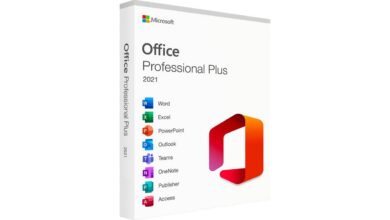install a Wi-Fi extender or repeater at home is a good idea when we have problems with coverage. However, it does not always work as we would like. Sometimes we see that the speed is not the best, that the signal does not reach as well as it should and, ultimately, we do not really solve the problem. Therefore, in this article we are going to give you some advice that can be useful if you want to have the best possible connection and use a repeater.
Connect the wired Wi-Fi repeater to the router
The wireless repeater normally connects to the router via Wi-Fi. What it does is receive the signal and enhance it in the area where we are interested. It has a more powerful receiver than a mobile or computer and is therefore useful when we need to expand wireless connectivity. But you also have the option of connecting that network cable repeater.
In this way, when connecting the repeater and the router by Ethernet cable, you are going to make that repeater become an access point. You will receive the cable connection, more stable and without losing speed. Thus, in the area of the house where you place it, you will be able to connect mobile phones, tablets, televisions or any device and have a stronger signal than if you connected the repeater via Wi-Fi.
This can be a very good option for take the connection to a very remote area of the router. For example, if you need to have Internet in a room that is at the other end of the house, you will be able to have a higher speed and not suffer the cuts that you could have if you connect wirelessly.
You should keep in mind that this requires an installation. You are going to have to run a cable so that it reaches the router to the place where you are going to put the repeater. It is possible that in your home you have it easy, but you may have to make some adjustments so that it is the best possible and not a cable on the floor.
The location of the wireless repeater is critical
Beyond the option of connecting the repeater by cable to the router, it is also important where are you going to put it. The objective is that it can really offer a good connection to other devices that you connect wirelessly, such as a television, computer or any other IoT device.
An important piece of advice is to avoid putting the repeater in a place where it may be interfered. For example, you should not put it near a device that works via Bluetooth, since using the 2.4 GHz frequency can create interference. You should also not put it in an area where there may be thick walls or sheet metal that can block the signal.
Another recommendation is to put it in a central area of the house, in a high space. This way you can better distribute the signal to the devices that you have to connect and there will be no problems. Do not put it near the ground, or in a corner of the house.
As it is, connecting the Wi-Fi repeater by cable to the router can make you have a better connection, with greater stability and achieve a very good speed. In addition, it is essential that you place it correctly to achieve your goal of improving the Internet connection at home.