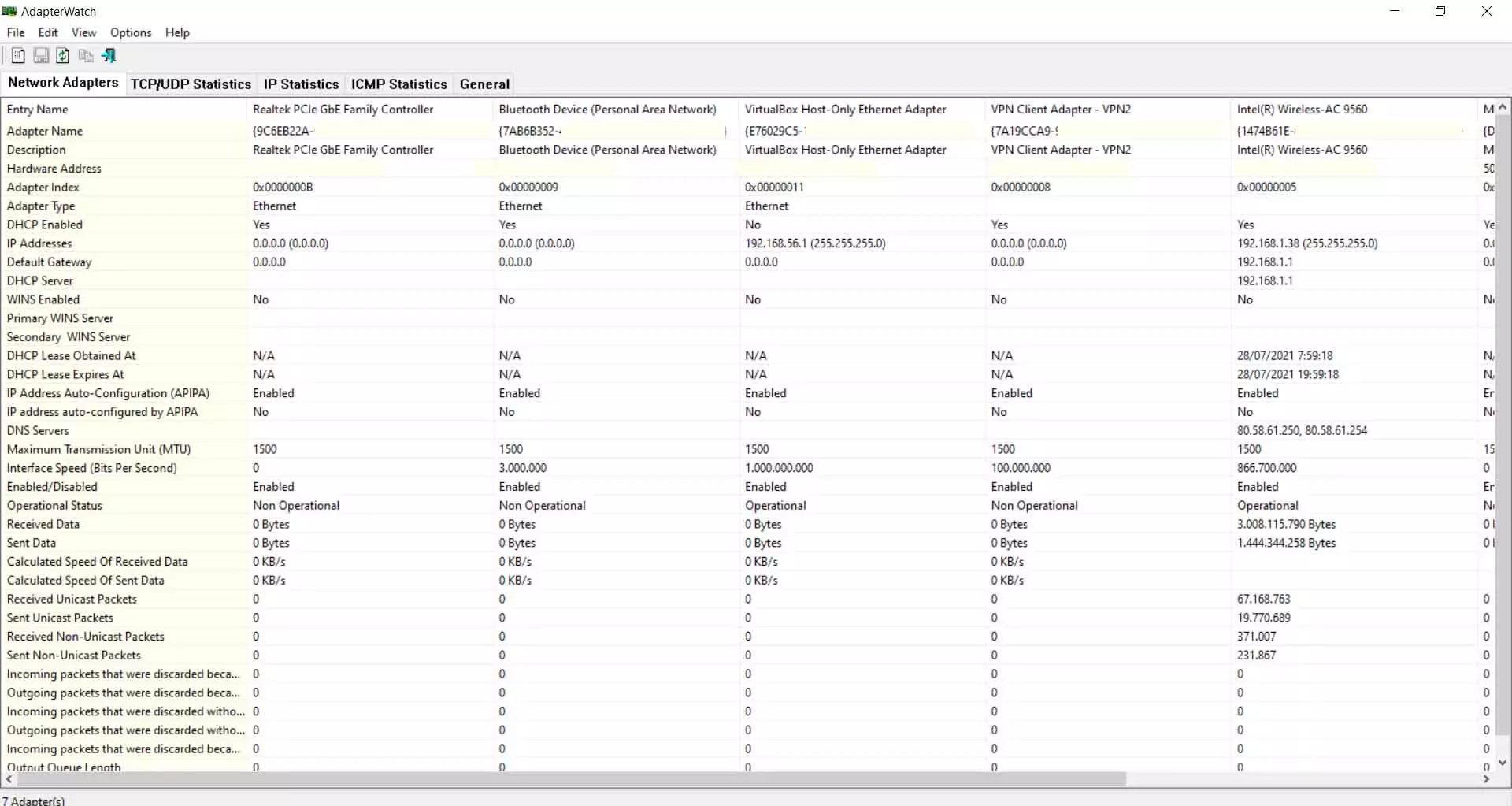have a WIFI repeater to improve the wireless connection is a common thing. It serves to boost the signal in areas where coverage is weak, which can help improve speed. However, it is common to make mistakes. These failures can limit the connection quite a bit and will prevent you from really improving the signal. Therefore, in this article we are going to give you some essential tips to configure your Wi-Fi repeater well and that can help you improve the connection.
Tips for setting up the Wi-Fi repeater
The first thing to keep in mind is that not all Wi-Fi repeaters are the same. It is key that you choose one with guarantees, that it works as well as possible and that it also has different options. That is the basis to really improve the connection, but you can also make some adjustments additional.
location is key
A key factor is the location that you give to the Wi-Fi repeater. It is the most important thing to ensure that the signal arrives well. It is a mistake to put it too far from the router, since the idea is that it can repeat the signal it receives and if we place it too far it will be very weak. Therefore, it is best that it is not too far.
You should also locate it in an area where it really serves your goal of having a better connection. Do not put it in a corner area, where you are not going to connect. Ideally, it should be in a central location, in a position where you can take advantage of the coverage well.
Play with the double band
Today’s wireless repeaters are going to have dual band. That means you can connect to both 2.4GHz and 5GHz. Each has its advantages and disadvantages. We can say that the first is the one that allows you to connect from further away, although with less speed. On the other hand, the 5 GHz is the one that offers the highest Internet speed, but is more sensitive to distance.
Ideally, you choose one or the other depending on what you need at all times. With this, you can optimize the connection to the maximum. Connect to one or the other depending on whether you are further or closer to the Wi-Fi repeater. Sometimes the 5GHz Wi-Fi network doesn’t show up and you need to fix it.
Be careful what you put near
Another point to keep in mind is that there are things that can affect the signal of the Wi-Fi repeater. There are devices that can affect the signal, such as Bluetooth headphones or a microwave. This is so, since in both cases they use the 2.4 GHz frequency and can generate interference.
It could also affect any other electrical appliance that you put nearby, especially if it is too close and causes it to overheat. It is the same as the router, another device that ideally is as far away as possible from things that may affect the signal.
If you can, take advantage of the Ethernet cable
Many Wi-Fi repeaters will also have the option of using ethernet cable. This provides greater stability than if you connect wirelessly. In addition, you can achieve a higher network speed when you connect a computer, television or any compatible device, by network cable.
Of course, it is important that the repeater has a Gigabit Ethernet port. If it were Fast Ethernet, the maximum speed would be limited to 100 Mbps. It is important that you achieve up to 1 Gbps maximum symmetric speed.
As you can see, using a Wi-Fi repeater is a good solution to improve the wireless network at home. However, it is important to have it well configured and not to make mistakes. That will really help you improve the signal and have a good speed.