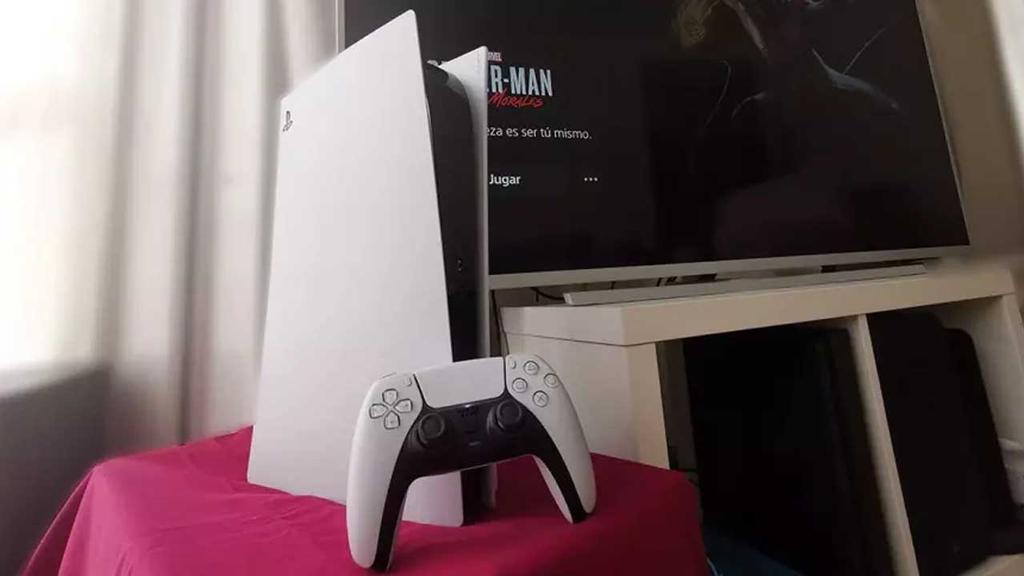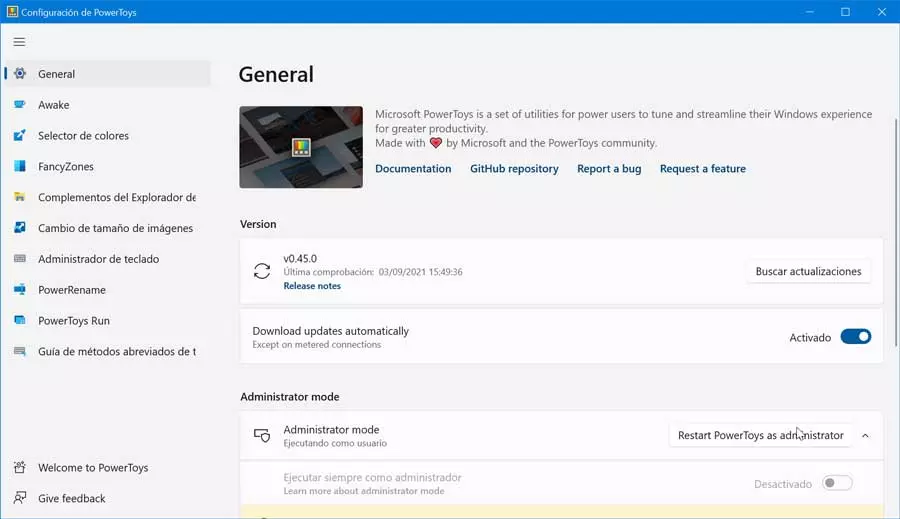We have spent a few days with final fantasy 16 at the center of the controversy and not precisely because of its incredible story, better graphics or extraordinary gameplay. Everything that revolves around the Square-Enix title has to do with the overheating it causes in many consoles of users who have detected abnormal performance compared to other titles that are equally demanding.
At this time, and after its launch last Friday, we don’t know if many more players have appeared with this problem, if it is only due to very specific hardware revisions or what, but if you have noticed in recent days something that is not habitual, then it’s almost better that you take action before your PS5 doesthat the same restarts at a point that humps the hours you have invested in the JRPG.
What can you do to avoid the heat?
Saying it like this is very simple although, above all, it should be noted that the heat wave is having nothing to do with overheating fever that certain PS5 are suffering when starting up final fantasy 16. Square-Enix’s new JRPG, which hit stores a few days ago, seems to be demanding too much from the console and that its hardware’s response is to reset or display alerts on the screen.
Don’t be scared, this is not common, but it has happened in the past, with games that have been tested on more powerful versions of hardware and when they went to the commercial version, a bit inferior, have caused failures. The first Star Wars Jedi Fallen Orderfor example, it would KO some Xbox Ones at certain points, so these are things that, although annoying, they can be fixed with a good patch.
In the case of final fantasy 16 It seems that in certain areas the graphic quality that PS5 handles is so great that leads to cause overheating that ends in hang up or reset. So we are going to tell you what you can do, or rather configure in the title itself, to avoid reaching that extreme.
Say goodbye to its enormous quality
The first thing you should do is say goodbye to game quality mode, to the greater precision of the models, textures and visual effects to stay with something more cut. The famous performance mode that allows us to reach 60 frames per second at the cost of reducing the overall level. It can be painful for many of you, but we already tell you that it will avoid upsets and alert messages on PS5.
Another thing that you should touch is the HDR. If you play in 4K resolutions it is better that you deactivate it. Now, we already know that it is something that gives the image a certain aspect of realism, but while a correction from Square-Enix arrives, it is best to relieve PS5 from having to process each frame again and taking work away from it, which will help keep the temperature inside from getting too high.
With all of the above it would be enough to shield us from potential problems but, if you still want more, We advise you to analyze if the location of your PS5 is ideal so that the air circulates through its interior without problems, without furniture and other objects hindering this continuous flow. If so, move it a bit until you see it breathe freely.