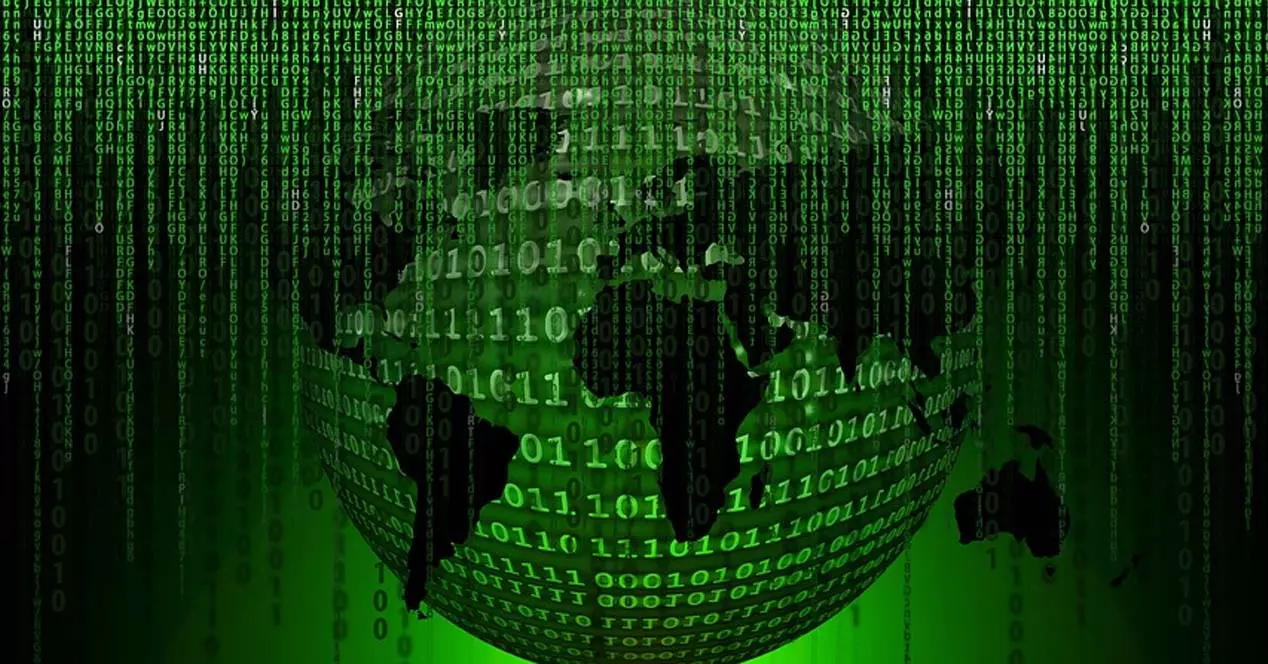We have more and more devices connected to the router. The home automation It brings many positive points in our day to day, but it also means that we must take certain aspects into account. One of them is that we need to have a good connection. If for some reason the network does not work well or the coverage is limited, we will have problems using smart devices. Therefore, in this article we are going to explain what you should take into account with your router if you are going to connect smart devices.
Prepare your router for smart devices
home automation devices there are many. We can name light bulbs, Wi-Fi plugs, sensors of all kinds, smart appliances… Whatever type of device you use, you should always make sure that it works correctly and is going to receive a good connection so that there are no cuts or failures.
place it correctly
A key factor is correctly locate the router. This is what will allow you to connect devices from different parts of the house and avoid problems with coverage. If you put it in the wrong place, you can limit the signal and you will have problems connecting home automation devices.
Ideally, you should place it in a central area of the house. Do not put it at one end of the house if you are going to need the connection to reach the other side well. You should also not put it near large walls or devices that may interfere with the signal, such as devices that use Bluetooth.
Connect to the 2.4 GHz band
Ideally, you connect the devices to the 2.4 GHz band. In fact, many of the ones you use will only work at this frequency. Because it is better? The 2.4 GHz band has a longer range. Therefore, you will not have to worry as much about coverage and you will avoid problems with the 5 GHz band that has less range.
Home automation devices are not really going to need a high Internet speed. You do not need to connect them to 5 GHz, which is the band that offers the most speed. What they need is to have stability and a good range.
Create a network just for home automation
You also have the option of create a network only for home automation devices. Just as you can create a guest network so that people who go to your house can connect with a different name and password, you can use the same to connect the smart devices you have at home.
This has the advantage of being able to control them better. You can, for example, allow or not allow them to have a network connection, prevent them from saturating the main network, etc.
Protect and update the router
Of course, you should also prepare your router in terms of security. It is important to have good passwords, both for Wi-Fi and to access the settings. This will allow you to avoid many problems in case an attacker manages to break the key and access the network without your permission.
Have it updated is also important. It is good to have all the news and improve the operation, but also to correct vulnerabilities that may exist and that could be exploited by an attacker.
As you can see, preparing the router to connect smart devices is interesting. You can take into account what we have mentioned in order to avoid common problems in the router and make everything work perfectly.