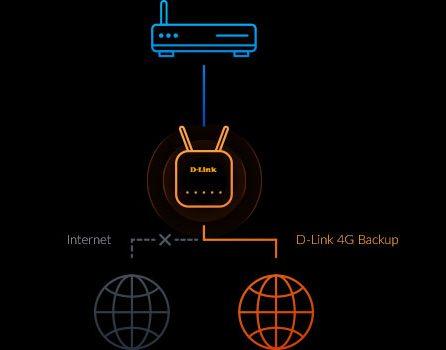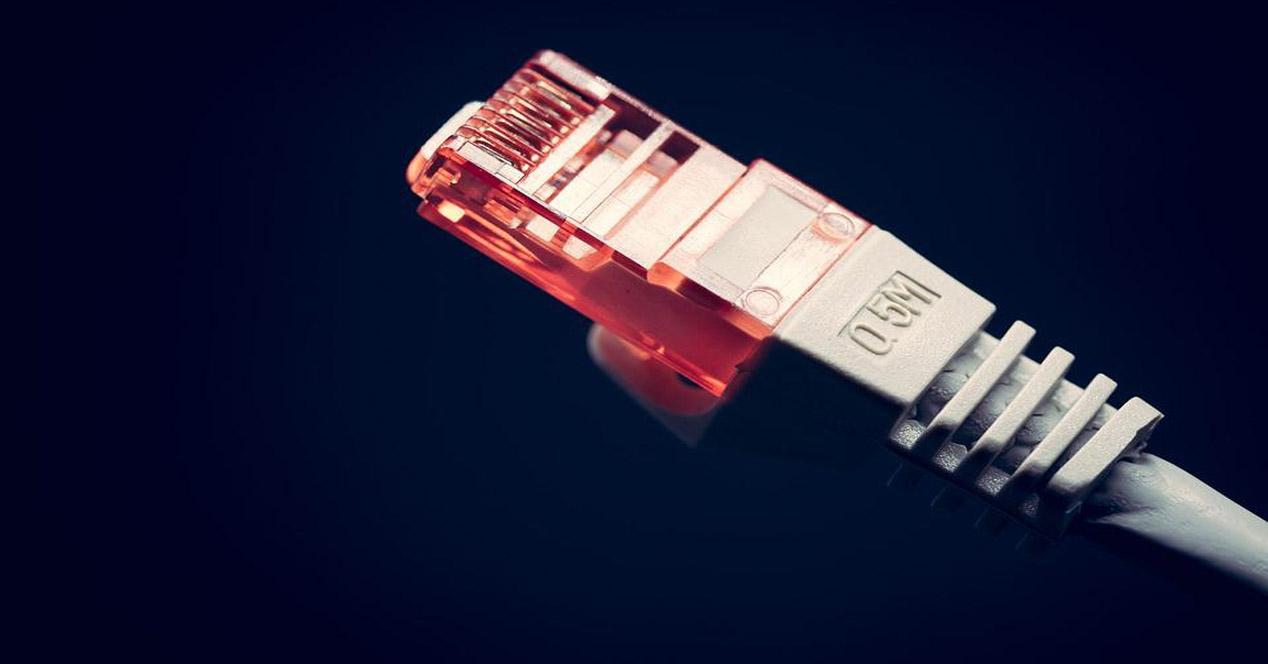He password theft on the Internet is a major problem that must be prevented. Cybercriminals have numerous techniques to succeed. They can launch Phishing attacks, use malware, fake applications… In this article we are going to talk about why all your passwords can be in danger in Chrome. We are going to explain what you may be doing wrong and how you could protect yourself to avoid problems of this type that put your security at risk.
What is the problem really? It consists of having installed Chorme extensions that are dangerous. When you install a browser plugin, it’s key to make sure it works well and isn’t a scam. That’s what cybercriminals take advantage of to launch attacks and steal passwords.
Password Stealing Extensions
According to a recent report from the University of Wisconsin-Madison, some 17,300 extensions (about 12.5% of the total) have permissions necessary to potentially extract sensitive information while browsing. That includes passwords, so they can really be compromised.
Basically, it means that there are many malicious extensions or potentially malicious, which could be used to steal access keys through Chrome. This includes passwords for Gmail, social networks, bank accounts, etc. A major problem, since nowadays basically everything is accessible with a simple password from the browser.
This can happen, since the extensions can request permissions to read all the data on the websites you visit. You would have access to the different fields where you are going to put content on a website and that also includes the password to access. They could read and change browser cookies. These cookies, in many cases, are used to store the passwords that this extension could steal.
avoid problems
What can you do to prevent your passwords from being stolen through Chrome extensions? First thing, just install plugins from official sources. Never install extensions from third-party platforms or sites that may be dangerous. That could make a hacker able to steal all your keys.
It is also essential that, before installing an extension, read the permissions carefully that requests. Especially, you should be careful when you indicate that you want to request permissions to read all data on all websites or access data on all pages. It should be avoided.
On the other hand, keep the updated browser and extensions properly, it is essential. That will help you fix possible vulnerabilities that may exist. Hackers could exploit a security flaw and take advantage of it to steal your passwords and gain access to any of your online accounts.
Beyond that, we recommend that you protect your equipment well, create strong passwords and use key managers. The latter will help you store them correctly and prevent them from being exposed. The less risk you run, the better for safety. You can even password protect browser bookmarks.
As you can see, Chrome extensions could be a problem for your passwords. It is convenient that you use them correctly, that you do not make mistakes when using them and thus avoid attacks that could compromise your security.