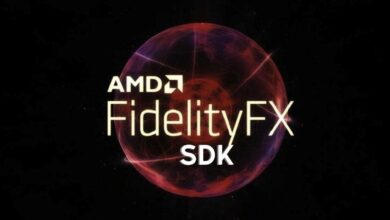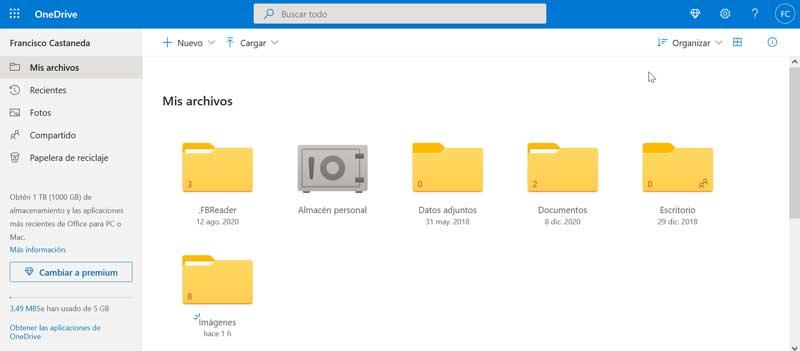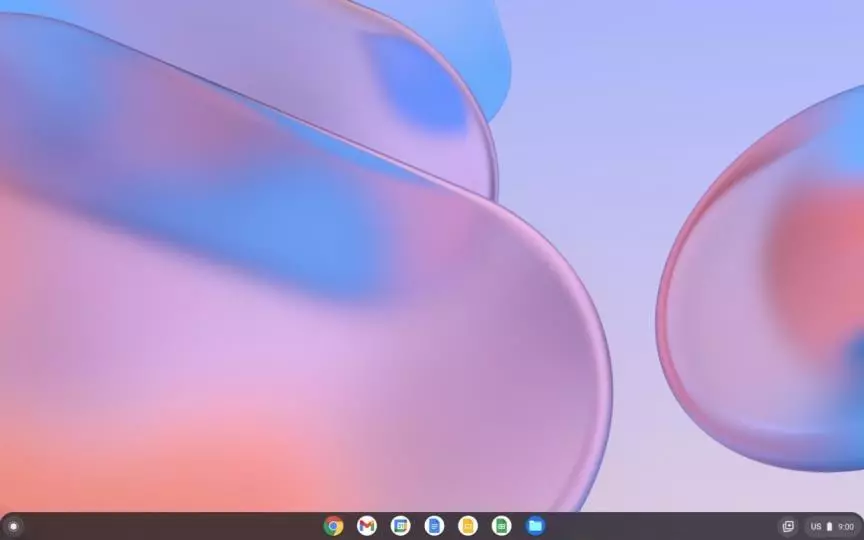
Linux has always been an outlet for users who have a relatively old computer, on which Windows does not work well, or for those who are concerned about their security and privacy. There have been other systems that have tried to stand up to Linux as lightweight operating systems, albeit without success. Now, from the hand of Google, a new operating system has arrived, ideal for old and less powerful computers: Chrome OS Flex. Find out what this new system offers you.
ChromeOS is a proprietary operating system from Google that is installed by default on Chromebooks, but it is impossible to install on other systems. There are some projects that allow us to install a free version, Chrome OS, to have an experience similar to that of the Google system, but without some of the advantages that this system offers us. Now, Google wants to bring its experience to all those users who want to turn their computer into a Chromebook. And, for this, it has launched the first version of its system, ChromeOS Flex, for everyone.
What is ChromeOS Flex?
Similar to ChromeOS, Flex is an open version of this operating system so that any interested user can install it on any computer. However, those who can take advantage of this system the most are companies, since ChromeOS has very advanced security measures, as well as remote administration functions that, in a home, we are not going to take advantage of.
This new operating system allows us to install the Google ecosystem directly on our computer. An instance of Chrome runs on this ecosystem, which we can use to browse the Internet. As for the applications, these are somewhat limited, since we can only download and install those that are available in the application store itself, the Chrome Store. Similarly, we can use any webapp as if it were an application installed natively on the PC.
This operating system has a clear utility: to be a light and secure system for those who only browse the Internet and use online services. We will not be able to install games like the ones we can install on a PC, nor programs like Office or Photoshop, although we could use their equivalent web versions.
Google has published a list of more than 400 certified devices on which this new ChromeOS Flex works perfectly, although we can download and install it without problems on any computer, with any hardware.
Download and install
Google has made it as simple as possible to get started with its new operating system. All we have to do is download it from the Google website. Once downloaded, we record it to a USB memory to proceed with the installation.
When booting the PC with this USB memory, ChromeOS Flex itself will erase our current system and install itself on the computer without us having to do anything. In just a few minutes we will have this new Google system up and running.
If any users were using CloudReady OS, they will all be automatically upgraded to Flex when this operating system reaches its stable version.