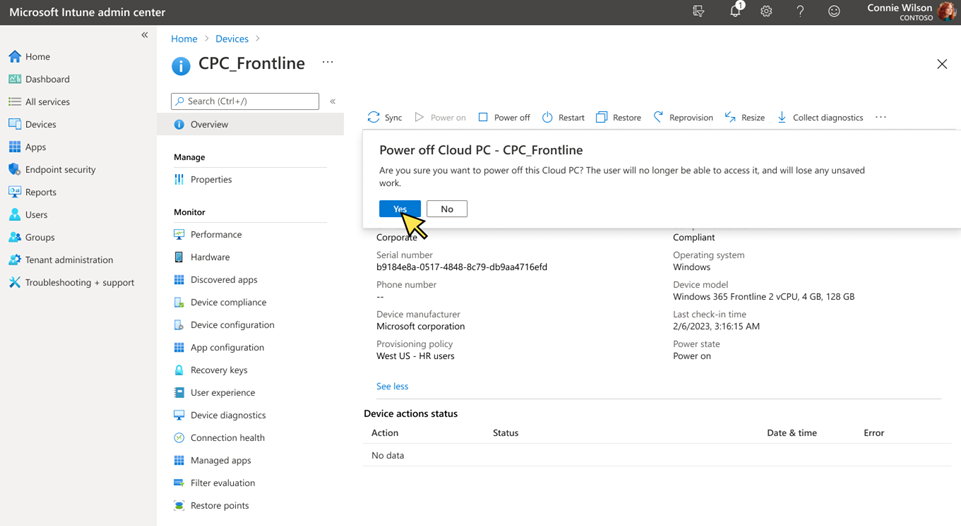Microsoft has announced the general availability of Windows 365 Frontline after a few months in trial period. This is a variant of their ‘Cloud PC’ service for frontline employees or those work part time or shifts.
For more than five years there had been rumors of the development by Microsoft of a new offer of desktop as a service that would allow, based on the cloud, to offer a new experience when using Windows and for organizations to stay updated in a simpler and more scalable way.
This Cloud PC has ended up being specified in Windows 365, which Microsoft promotes as “a new category of hybrid personal computing”. It combines the power and security of the cloud with the versatility and simplicity of a PC, allowing users to access a complete Windows environment from any device and operating system through a web browser.
Windows 365 Frontline
Microsoft does not want to leave any market segment unattended with its Windows PC in the cloud and ‘Frontline’ is a variant of the blanket subscription modelespecially dedicated to workers who only need the service for a limited time during a working day.
Unlike the Windows 365 Enterprise Cloud, ‘Frontline’ PCs remain turned off by default when not in use. Employees must save their work at the end of their shift and then log off or log off. With this modality, companies do not need to buy a PC in the cloud for each employee, but instead they just need a sufficient number to serve the maximum number of active users at any given time. As they explain from Microsoft:
“For many businesses, the ability to extend PCs in the cloud in this way can mean cost reductions and increased productivity for their workers, while IT administrators can also easily manage the service in Microsoft Intune alongside other PCs in the cloud and physical devices».
This mode allows expand the number of devices Windows 365 in use, since it can be used from Android terminals to smart screens and televisions such as those from LG.
To say that the process of turning these virtual PCs on and off is fully automated and does not require any intervention by IT administrators. Also, each user has their own settings (not shared with the rest) and they can pick up where they left off the last time they used it.