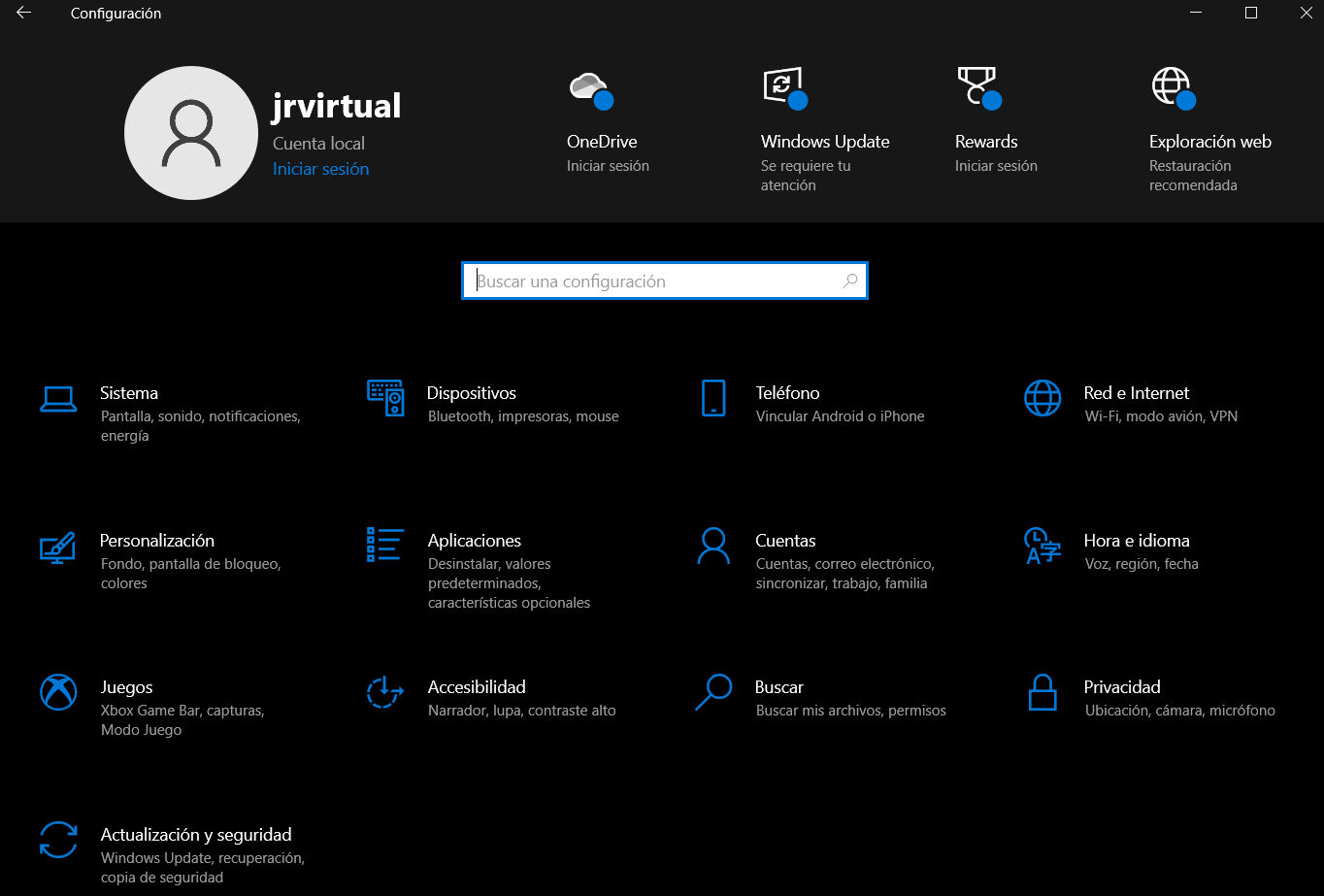Microsoft launched a plan to remove the Windows Control Panel with the release of Windows 10 in 2015. Since then, the company has been withdrawing some of its functions and moving others in favor of the general Settings application, more modern and visually more attractive, adapted to the Modern UI interface and in tune with the design language implemented for the entire system.
With the release of Windows 11 build 22523, the last build of the year for the Insider test channel, Microsoft has made another relevant change that affects the management of installed applications. Thus, the “Programs and features” function will open in Settings> Applications> Installed applications. The cumulative updates uninstall feature has also been moved to Settings> Windows Update> Update History page.
Goodbye to the Control Panel: slow transition
This panel has been with us since Windows is Windows, since it was implemented in 1985 at the premiere of the graphical user interface. It is one of the main internal Windows tools and includes the main system maintenance and management functions. It is a component that has remained almost unchanged until the arrival of Windows 10.
At the time, Microsoft listed it as component ‘legacy’ and as such destined to disappear. Microsoft even deleted the shortcut to this Control Panel that was located in the alternate user menu that opens when you right-click on the start menu or with the hot key “Windows + X”.
The problem is that Microsoft is making the transition slowly, duplicating functions unnecessarily, linking tools from one to another and driving the user who is not quite familiar with the situation and strategy of the company crazy.
Fortunately, the functions are not lost because they are vital for the management of the system, but Microsoft should make a final decision and if the bet -as it seems- is for the Configuration tool complete it in one go moving all the functions of the control panel.
Microsoft encourages the use of the new Settings and the transition from one to the other seems unstoppable. Of course, the Settings application may be more elegant, but it is neither more complete nor more useful than this control panel that many of us will miss.