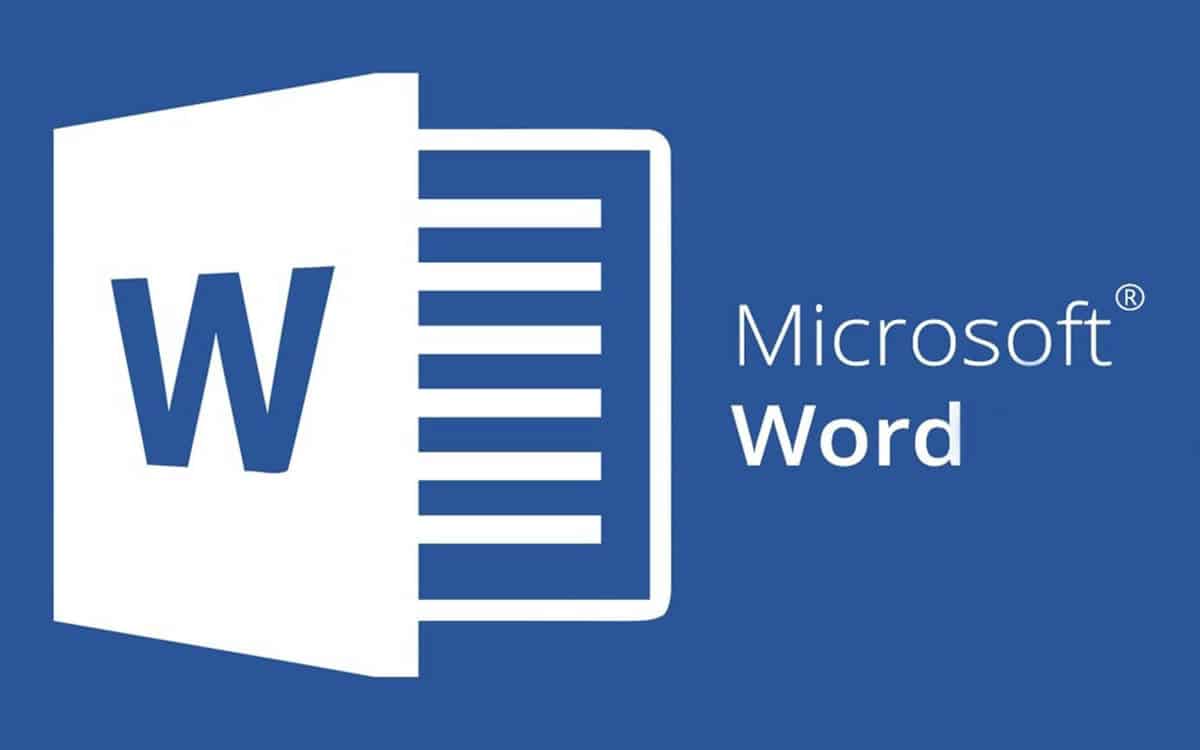Windows 11 22H2 Moments 2 already is available to all users of the system as part of the patches that Microsoft releases on the second Tuesday of each month. It is offered as a quality update and you can download it from Windows Update.
You already know that these “Moments” are a kind of service packs reduced that Microsoft has implemented as a formula to keep the system updated on new features, technological support, system applications or those that it develops externally in parallel.
What concerns us is second of these Moments and the first of 2023. At the time we already told you the news of the version that we can summarize in:
- New Bing search engine with ChatGPT
- Improvements in Phone Link Android and the first version for iOS to improve the connection between smartphones and PCs
- Notepad Enhancement
- Video conferencing, streaming, and Teams capabilities with Windows Studio Effects
- Opening Quick Assistance from the start menu
- Screen recorder feature in the Snipping tool
- Previous section in the taskbar for the Widgets
- Launch of the Windows 365 app for use in companies.
How to install Windows 11 22H2 Moments 2
The update is cumulative, it installs over an existing version of Windows 11 versions 22H2 and 21H2. It keeps apps, files, and user data, though it doesn’t hurt to back them up beforehand when dealing with a major Windows update. Just in case…
Its installation is very simple, accessing the general Configuration> Windows Update tool and installing the “2023-03 Cumulative Update for Windows 11 Version 22H2 for x64-based systems (KB5023706):
You already know that another way to update Windows systems is by downloading from the Microsoft Catalog. To do this, enter “KB5023706” in the search, download the corresponding version and install from the executable to update the version.
Whether you use this path or Windows Update, you will already have Windows 11 22H2 Moments 2 installed and your PC will be updated to Windows 11 22621.1413 with Windows Feature Experience Pack 1000.22639.1000.0. The ISO images for clean installations or running in virtual machines, is still the “Windows 11 2022 Update l Version 22H2”, so if you install the system from scratch you will have to use that ISO and then update to “Moments 2”.
Also for Windows 10 and security patches
Microsoft has also released cumulative patches for Windows 10 (KB5023696 and KB5023697) available for builds 22H2, 21H2, 21H1, and 1809.
As for the security updates, say that they correct a total of 83 vulnerabilities, including two actively exploited zero-days. There are nine other vulnerabilities classified as ‘Critical’ for allowing remote code execution, denial of service, or elevation of privilege attacks. (Klonopin) They affect practically all Microsoft software and are required installation.