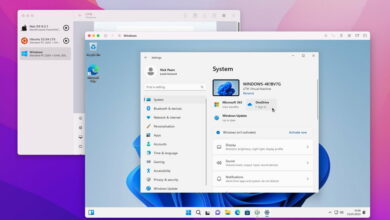Although the most anticipated novelty in Microsoft Edge is the debut of its “copilot” mode based on artificial intelligence supported by Prometheus, This is not the only interesting novelty that we can expect in the same in the short and medium term. Since Redmond decided to make the leap to Chromium, thus focusing the browser war on functions and features, instead of on different engines, we have been able to see the consistency with which the company has substantially improved its browser.
A very common use of web browsers is video playback: social networks, websites that collect them, platforms of various kinds… with the growth in bandwidth and lower storage costs, video has been used for years now. It has become the king format on the Internet, and thanks to the improvement of the screens we use to access said content, users demand that their quality be increasingly higher.
Just a few days ago we talked about RTX Video Super Resolution, an NVIDIA development aimed at Google Chrome and Microsoft Edge browsers and that, thanks to the company’s more than proven domain in the image rescaling based on artificial intelligence, will allow users to enjoy a higher image quality when consuming these contents. Currently compatible with the RTX 30 and RTX 40 series, this NVIDIA technology is compatible with major video-based services such as YouTube, Twitch, Disney+, Hulu and Netflix.
It seems, yes, that NVIDIA is not the only company that is working in this direction and that it already has its proposal more or less ready in this regard. And it is that, as we can read on the news page for insiders, Microsoft Edge is already testing its own Super Video Resolution technology. At the moment, this function is in Edge Canary and, according to the company, it has been deployed to 50% of the users of this development version of the browser.
There are several differences between the solution presented a few days ago by NVIDIA and the one we find now in Microsoft Edge. Thus, the Microsoft browser scores a point thanks to its greater scope in terms of hardware, since its scope extends to graphics cards AMD Radeon RX 5700 and later and graphics adapters GeForce with Tensor cores i.e. RTX 20, 30 and 40. There are no mentions, at the moment, of Intel graphics.
Microsoft Edge VSR does, however, have some important limitations:
- It does not support DRM-protected content.
- If it is used in a laptop, it must be connected to the electrical network, it does not work if it is powered by the battery.
- Video must be a minimum of 192 pixels in both height and width.
- Video must be played at a resolution of 720p or higher.
For those users who use Canary and who want to manually activate this function, they will have to activate the following flag:
edge://flags/#edge-video-super-resolution
Whether you don’t know what Microsoft Edge flags are, or if you do know what they are and want to discover some very interesting ones, Here we talk about five of them that you cannot miss.